SBI mPassbook Online | How To Use State Bank of India mpassbook | How To Download mPassbook App
The State Bank of India is India’s largest and most reputable commercial bank. It provides consumers with a variety of online services that allow them to easily access their accounts. The largest bank in India, State Bank of India, debuted ‘mPassbook’ in October 2014. SBI was one of the first public banks to use the mPassbook feature when it became popular. This feature was launched by Arundhati Bhattacharya, the then-chairwoman of SBI. In this article, you will learn how to access your SBI mPassbook Online.

Table of Contents
What is SBI mPassbook & How Does It Work?
In general, anmPassbook is a digital variant of a physical passbook. You may see it on your phone using the SBIYONO Lite app. By logging in with their online banking customer ID/User ID and password on their bank’s mobile app, users can access it. The information of transactions done on the savings or current account to which the passbook belongs is stored in mPassbook, just as they are in the physical form of the passbook.
The ability to see your bank account transaction history at any time and from any location is an extra bonus. As a result, you no longer need to visit your bank branch to get your physical passbook updated.
Download SBI mPassbook
The YONO Lite SBI app has the SBImPassbook login feature. It is available for free as part of the YONO Lite SBI app. You can download the SBImPassbook app after logging into the SBIYono app.
The YONO Lite App is available for download from the Google Play Store (Android) and the App Store (iOS) (iPhone). After you’ve downloaded the SBImPassbookapk, you’ll need to log in with your internet banking login and password.
SBI Bank’s mpassbook Benefits
SBI m Passbook online is a mobile-friendly electronic passbook. With a State Bank of India m passbook, you can make use of the following advantages.
1. You can have online access to your bank account transaction data and history at any time and from any location. You don’t need to go to the bank to get your physical passbook updated with the current data. Simply log in and sync the information.
2. It is completely free. As a result, there are no fees associated with using this service. There are no additional fees associated with using SBImPassbook. All you need is a smartphone (Android, Blackberry, or iOS) and access to the internet. There are no additional fees for the mobile application “SBI Anywhere.”
3. SBImPassbook is particularly safe because you must input your internet banking user ID and password to access it. Nobody can use your account to conduct fraud unless they have your User ID and password.
Necessary Prerequisites
You must meet the following requirements to access your State Bank of India mPassbook:
1. You must have an active mobile phone number associated with your savings account. To get an OTP, you must have an active mobile phone number (One Time Password).
2. An active SBI Net banking user ID and password are required.
Read below to know how you use your mobile phone to access your SBImPassbook account.
SBI Related Other Searches
How To Know My SBI Account Number
How To Add Nominee in SBI Bank Account
SBI Debit Card Types and Annual Charges
Online SBI Branch Change
How Do I Access SBI mPassbook Over The Internet?
1. First, you need to open SBI YONO Lite (Mobile Banking App).
2. Use the simple PIN or user ID and password to log in.
3. On the main screen, hit the “My Accounts” option.
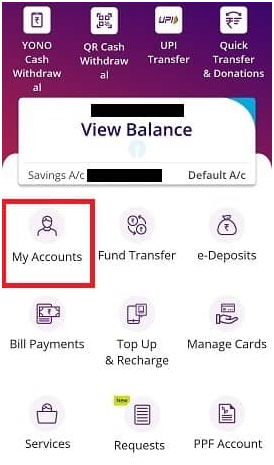
4. On the next screen, select “mPassbook“

5. On the next screen, select your account number.
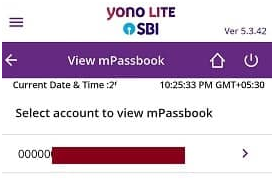
6. On the next screen, you can access your SBI digital or m passbook. To refresh the transaction history, tap the Refresh button.

7. That’s how you run mPassbookSBI on your phone.
In mpassbook for SBI, a maximum of 150 transactions can be updated in single sync. You can sync once more to get more transactions.
Safety Features of SBI mPassbook
SBI mPassbook is a feature of the SBI Anywhere mobile application, which is a safe and reliable app. This software includes the following security features:
- Your phone, memory card, or SIM card do not store any personal information.
- Without an internet banking username and password, the application is inaccessible.
- When you close the application, your session ends.
- After 5 minutes of inactivity on the app, your session is automatically logged out.
- To protect your communication with the bank, SSL encryption is utilized.
Frequently Asked Questions on SBI mPassbook
SBI Bank has launched a mobile passbook service. This is an electronic passbook that you can use to keep track of your account transactions and store them.
Yes, you can view your SBI passbook on your smartphone in digital format.
It’s available in the SBIYONO Lite app. simply enter your user ID and password to access mobile banking.
There are no additional fees associated with using this service.
This feature is available on the YONO Lite SBI application, which is a secure app.
It’s available on the SBIYONO app. To get it, log in to mobile banking with your user ID and password.
Make sure your username and password are correct. Do not use the ‘Auto fill’ feature; instead, manually insert the username and password. If you are still unable to log in, please contact SBI’s customer service center.