Corporate Net Banking Login Portal | onlinesbi.com login | Registration For SBI Net Banking | How to Access SBI Personal
Net banking is a service provided by the State Bank of India (SBI), India’s largest public sector bank. It is available to both retail and corporate customers. State Bank of India recently surpassed five other public sector banks, including State Bank of Mysore, State Bank of Hyderabad, State Bank of Patiala, State Bank of Travancore, and State Bank of Bikaner and Jaipur. Read the article to know about onlinesbi.com login Personal, Corporate Net Banking in SBI.

Table of Contents
Procedure for Registering for SBI Net Banking- onlinesbi.com login
To sign up for SBI Netbanking, go to http://www.sbi.co.in Individual account holders must meet the following requirements in order to register for online net banking services.
- You must have an SBI savings account.
- You need to link your phone number to your bank account.
- A valid ATM card is required.
- You should not apply for the facility at the branch if you want to register online.
To register for SBIonline’s net banking service, follow the steps below.
- Visit the official website https://www.onlinesbi.com/ to access the official internet banking website.
- Select ‘New User Registration/Activation‘.
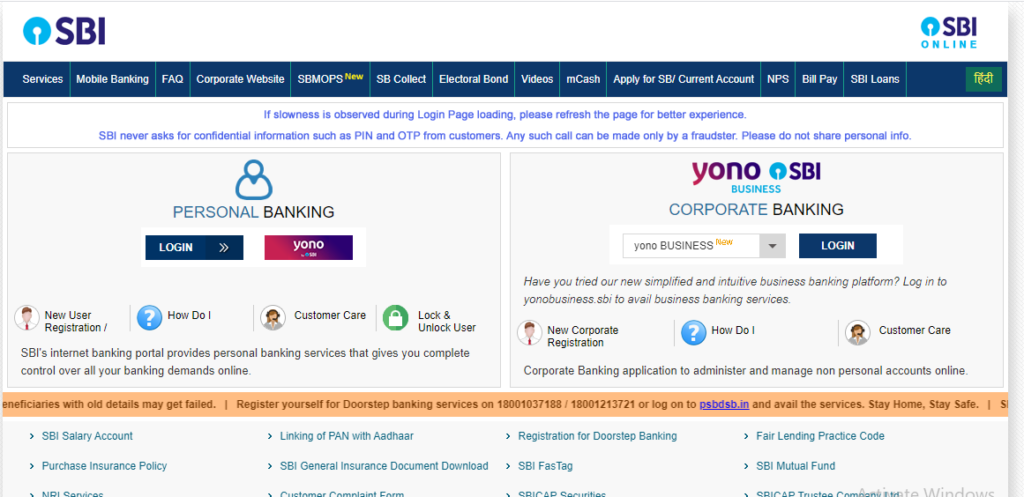
- If you haven’t received an internet banking kit, a pop-up window will display on your screen. Click the ‘OK’ button.
- From the drop-down menu, select ‘New User Registration‘ and click ‘next.’
- Fill in the account number, CIF number, branch code, country, registered mobile number, and the facility you want to sign up for on the next screen that appears. Also, make sure you’ve entered the captcha code correctly. If you can’t remember the branch code, look for it under the ‘Get Branch Code’ option. To acquire the branch code, you must first enter the state and the branch name.
- Select one of the following options under the ‘Facility Required’ field: View, limited transactions, or full transactions.
- Next select the ‘Submit’ option
- The registered mobile number will receive an OTP. Click ‘Confirm’ after entering the OTP on the screen.
- Click ‘Submit’ after selecting the option ‘I have my ATM card.’
- Now, on the screen, input the ATM card information and click “Submit.”
- A temporary username will appear on the screen; make a mental note of it.
- Create a password that follows all of the guidelines and is easy to remember. To finish the registration process, click ‘Submit.’
How to Access SBI Personal and Corporate Net Banking Account- onlinesbi.com login
- Go to the official website https://www.onlinesbi.com/ to access the personal and corporate banking login pages.
- Go to the personal banking section and click the ‘Log In’ option.
- To access your account, enter your username and password on the screen and click “Login.”
- You will be led to a page where you can view all of your account’s details.
Check SBI Net Banking Account Amount
After logging into your SBI net banking account, select the ‘Account Summary’ option from the ‘Quick Links’ menu. A list of all the accounts you have with the bank will appear. Press the option ‘Click here for balance’ option against the account to know the balance.
Transfer Money Using SBI Net Banking Interface
You must add the recipient as a beneficiary to your account before transferring money online. You’ll need information like the beneficiary’s name, account number, bank name, and IFSC code. To make a money transfer, follow the procedures below:
- Go to the Online SBI portal and onlinesbi.com login.
- If you want to transfer money to another bank’s account, go to the ‘Payments/Transfer‘ tab and select ‘Other Bank Transfer.‘
- Select ‘Accounts of Others – Within SBI’ if you want to transfer to an account within the same bank.
- A screen will appear based on your choices; select the sort of transaction you want to perform and then click ‘Proceed.’
- From the menu, select the account from which you want to transfer funds.
- Now type in the amount you want to transfer, as well as any notes.
- Select the account to which the funds will be transferred.
- Using the available option, you can also specify when the fund transfer must occur.
- Select the checkbox after you agree the terms and conditions and click “Submit.”
- The next screen will display all of the information you supplied for inspection. Click ‘Confirm’ once you’ve double-checked that all of the information is right.
- A high-security password will be sent to the registered mobile number. Now, in order to complete the authentication procedure, you are required to enter this password and then click “Confirm.”
- To indicate the end of the process, a confirmation message will appear on the screen.
Limitations and Fees for Transactions
| Transaction Type | Per Day Limit | Overall Daily Limit | EasyPIN Overall Category Limit | EasyPIN Individual Overall Daily Limit | Charges |
| IMPS | Per Transaction Limit: Rs.2,00,000 | Rs.2,00,000 | Rs.1,00,000 | Rs.1,00,000 | Nil |
| Quick Transfer | Per Transaction Limit: Rs.10,000; Per Day Limit: Rs.25,000; Overall Daily Limit: Rs.2,00,000 | Rs.10,00,000 | Per Transaction Limit: Rs.10,000; Per Day Limit: Rs.25,000 | Nil | |
| NEFT | Rs.10,00,000 | No limit | Rs.1,00,000 | Up to Rs.50,000: Nil Rs.50,000-Rs.1 lakh in excess of Rs.50,000: Rs.0.20 per Rs.1,000 for the excess amount Rs.1 lakh-Rs.1,29,000: Rs.10 + Rs.0.50 per Rs.1,000 in excess of Rs.1 lakh Rs.1,29,000 and above: Rs.25 per transaction irrespective of the transfer amount | |
| RTGS | Rs.10,00,000 | No limit | N/A | Rs.25 per transaction for transactions of any amount | |
| UPI | Rs.1,00,000 | Rs.1,00,000 | Rs.1,00,000 | Nil | |
| Transfer Within Self Accounts | Rs.2,00,000 | Rs.2,00,000 | Rs.1,00,000 | Nil | |
| Transaction Limit for a New Beneficiary (First 4 Days) | Rs.1,00,000 | Rs.1,00,000 | Rs.1,00,000 | Nil | |
| Third-Party Transfer within SBI | Rs.10,00,000 | Rs.10,00,000 | Rs.1,00,000 | Nil |
Change Password In SBI Online Banking
- Visit https://www.onlinesbi.com/
- Go to the ‘Personal Banking‘ area and click ‘Login.’
- Select ‘Continue to Login’
- Click ‘Forgot Login Password’ on the login screen.
- A small window will appear in a pop-up. Click ‘Next’ after selecting the ‘Forgot My Login Password’ option.
- Enter your username, account number, date of birth, cellphone number, country, and captcha code on the next screen.
- When you finish the filling of form, click “Submit.”
- Your registered cellphone number will receive an OTP. Click ‘Submit’ after entering the OTP on the screen.
- You’ll be taken to a screen where you can change your password.
Frequently Asked Questions (FAQ’s)
You must contact your home branch and seek re-registration if you forget your internet banking username.
The following are some best practices for creating a password for your internet banking account:
Choose a password that is not your name, family name, or car number.
It is suggested that you use a word that is not in the English dictionary.
At regular intervals, change your password.
Your password should not be written down anywhere. Keep your password in mind.
Even if anyone pretends to be from SBI, do not provide your password with anyone.
The username and password you receive by courier are generated by the system, and you must change them on your first login. Only the password, not the username, can be changed later.