SBI ATM Pin Generation | SBI ATM Pin Generate Online | SBI ATM Pin Generation Internet Banking | SBI ATM Pin Generation via Internet banking
You can generate SBI ATM Debit Card PIN at any time and from any location. You may quickly generate a new ATM PIN via the internet. Now you don’t need to visit a branch or the nearest ATM for SBI ATM Pin Generation each time you apply for a new ATM card. If you have an SBI account, you can generate a new ATM PIN in a variety of ways, including through net banking or SMS. Check out the many methods for SBI ATM Pin Generation or Green PIN here.
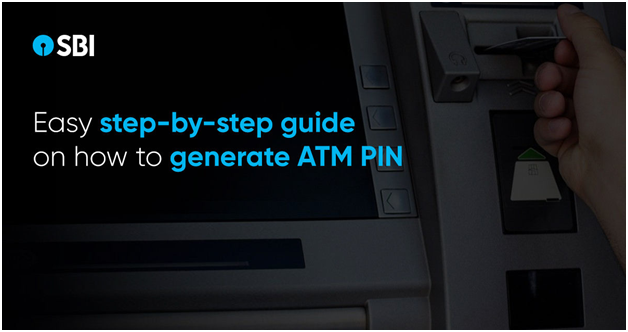
The procedure for generating an SBI ATM PIN is really basic and quick. You can generate a new PIN for your ATM-cum-debit card instantaneously with the State Bank of India’s Green PIN option, without having to visit a nearby branch. You can use any of the following methods.
- SMS/internet banking
- ATM or
- Customer care help are all options.
Table of Contents
SBI ATM Pin Generation via Internet banking
If you want to generate an SBI Debit Card Green PIN via Internet banking, then follow the steps below:
- First of all visit the website www.onlinesbi.com for more information.
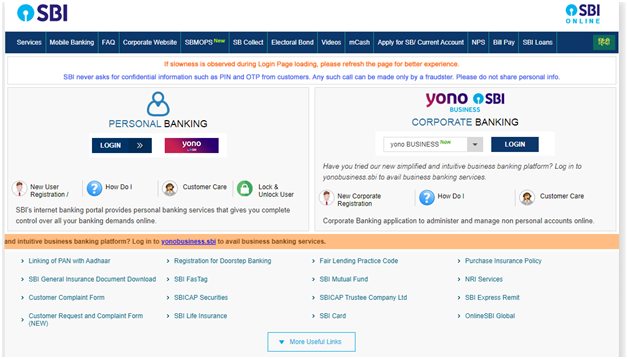
- By entering your username and password, you can access the SBI net banking portal.
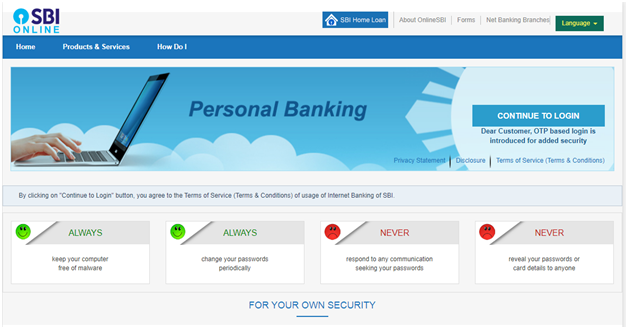
- Choose e-Services and then the ‘ATM Card Services’ option.
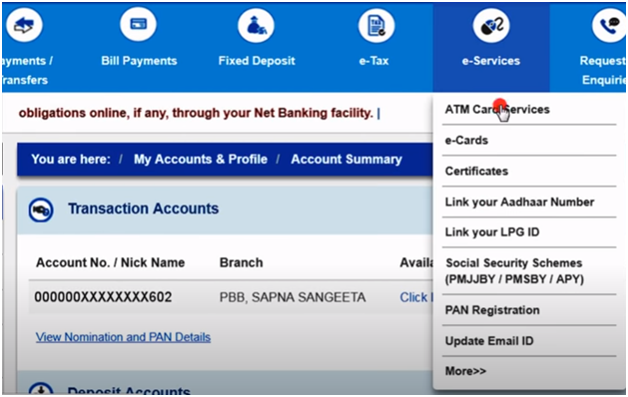
- On the next page, choose ‘ATM PIN Generation‘ option.
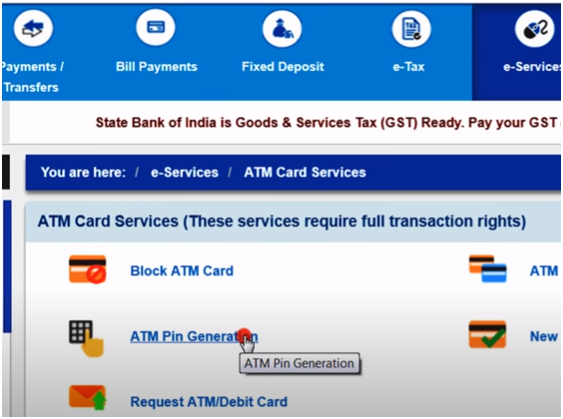
- You will be asked to choose between using a One Time Password (OTP) or a Profile Password to confirm your account.

- A new page will show if you pick the ‘Using Profile Password’ option. Enter your password here and click on submit option.
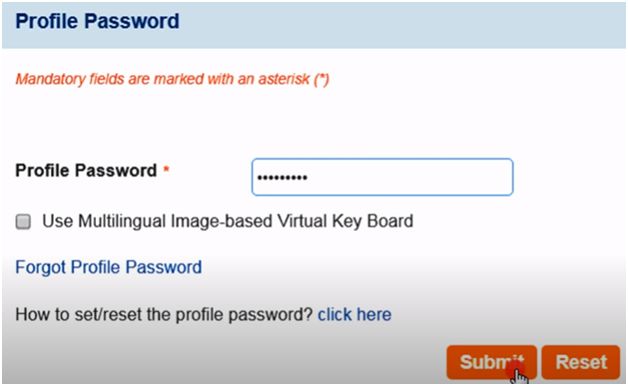
- On the next page your all account numbers will be shown on the screen. Select the account for which ATM is linked and then click on continue option.
- After that, you’ll see a list of all your accounts, select your ATM card.
- Enter any two numbers you like, then click the ‘Submit’ button.
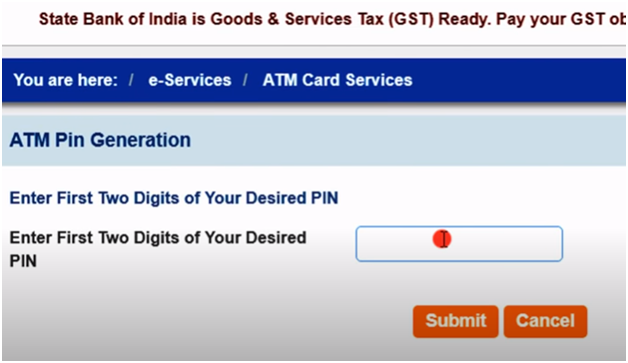
- You will receive the last two digits of your pin on your registered mobile number after submitting.
- So you’ve got your four-digit PIN now. You must input this four-digit PIN and then select the’submit’ option.
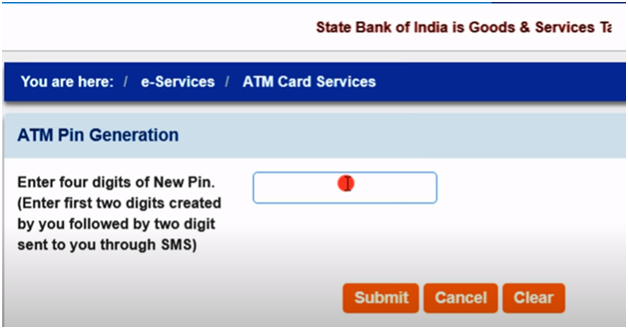
- The statement ‘your new ATM PIN has been updated successfully’ will show on a new page.

Generate SBI Debit Card Green PIN by Visiting SBI ATM
Visit any of the SBI ATMs in your area once you’ve received your SBI ATM cum debit card. For SBI ATM Pin Generation by ATM, follow the steps outlined below.
- In the ATM, insert your debit card.
- Select ‘PIN Generation’

- You’ll be asked to enter your account number, which is 11 digits long. Use the keypad to enter the same information and then click ‘Confirm’.

- You’ll be prompted for your registered mobile number, which you should input and then click ‘Confirm’.

- If the information you supplied is correct, the following screen will say, “Your green PIN will be given to your registered cellphone number shortly.”
- ‘Your Green PIN generation has been successful, and you will receive the same on your cell phone’. You will get this message also once you click on ‘Confirm’ option.
- Your phone will then get a message with a one-time PIN (OTP), which is just the Green PIN.
- Remove and re-insert your SBI card, then use the Green PIN to generate the actual debit card PIN.
- In the ATM, insert the SBI card.
- Choose ‘Banking’ option.
- Based on the available options, select either English, Hindi, or a regional language.
- Enter the OTP that was sent to your registered mobile phone on the next screen.
- From the ‘Select Transaction‘ menu, choose ‘PIN Change.’
- Replace the old four-digit PIN with a new four-digit PIN of your choice and confirm it.
- If everything goes successfully, you’ll get a notice that says, ‘Your PIN has been changed successfully.’
- The new PIN becomes your SBI ATM card’s actual PIN and can be used for all card transactions, including cash withdrawals, retail purchases, and internet transactions.
Generate SBI Debit Card Green PIN through SMS
Sending an SMS from the registered cellphone number can also be used to generate the SBI debit card PIN or Green PIN.
- Type PIN (In capital letters) then give space and type last four digits of your ATM cum Debit Card.
- Then given another space and the last four digits of your account number.
- Then send this message through SMS to 567676

- You will receive an OTP to the same number after the SMS has been sent. The OTP will be valid for two days and can be used to generate a debit card PIN by visiting any SBI ATM and following the instructions above.
Generate SBI Card PIN by Calling SBI Customer Care
Follow the procedures below if you don’t have internet banking or if you’ve forgotten your prior SBI ATM PIN. Dial toll-free number 1800 112 211 or 1800 425 3800 from your registered mobile number to change ATM PIN via customer service. For verification, keep your account number and ATM card accessible.
- Select your language and press 2 for ATM/debit card services after the call is connected.
- To generate a PIN, press 1.
- If you’re calling from your registered mobile phone, dial 1 again; otherwise, press 2 to talk with a customer service agent.
- To finish the SBI ATM PIN generating request, follow the instructions on the screen.
- Your registered cellphone number will receive a temporary PIN. To change the SBI ATM PIN, go to a nearby SBI ATM within 24 hours.
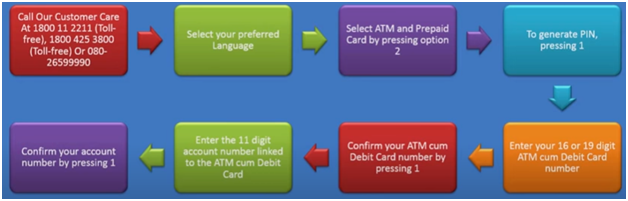
FAQ’s
Yes. You can modify, reset, or generate a PIN without visiting a bank branch by going to the bank’s website.
SBI’s green push to go paperless includes the Green PIN. Previously, PINs were printed on paper and sent along with the debit card to registered addresses. However, in order to save paper, that has now been replaced. Because the PIN is sent online, it saves paper and lowers the carbon footprint, hence the name “Green PIN.” is used.
No. Before you may use your SBI Debit card to make purchases, you must first set your PIN using the green PIN.
No. The OTP will only be sent to the cellphone number associated with a specific debit card that has been registered with the bank. You must first update the bank with the new mobile number if your phone number changes.
No. Even if you call the bank and ask for it to be sent to an unregistered number, the PIN can only be delivered to a registered mobile number.