Request SBI Cheque Book Through SMS | SBI Cheque Book Status | SBI Cheque Book Toll Free Number
It’s now easier than ever to order a new Cheque Book. To order a new checkbook, there is no need to go to the branch. You can order an SBI cheque book online at any time from the comfort of your own home or office. Our lives have been made easier by internet banking (online banking). In this article, you shall learn about SBI Cheque Book Request Online in this post.
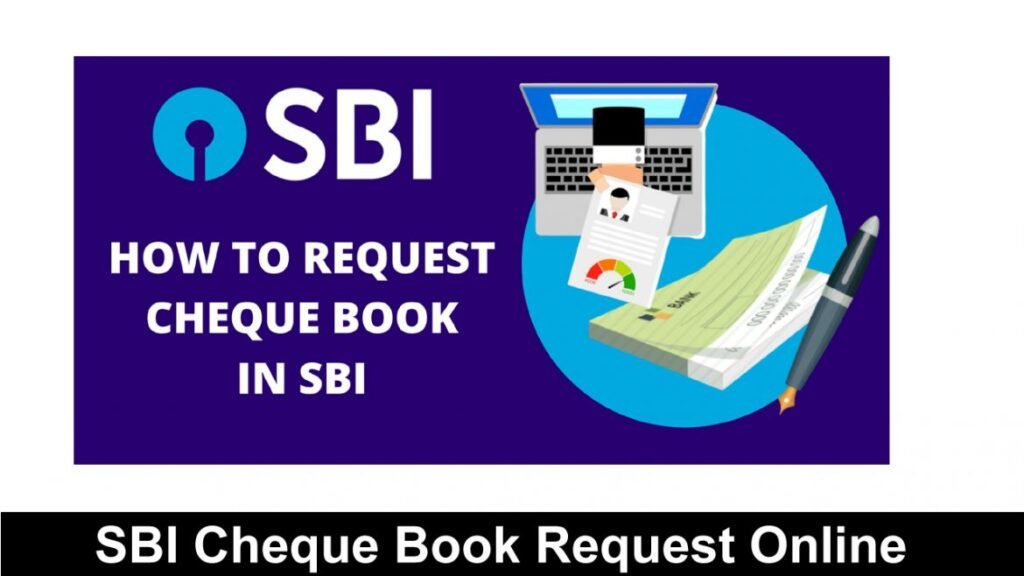
Table of Contents
What exactly is a Cheque Book?
A cheque book is a book with multiple leaves that allows you to withdraw money from your bank account personally. You can also write checks to pay for other people’s goods and services.
It allows you to manage your savings account without having to carry cash. You can either pick it up from the bank branch or have it sent to you via mail or courier.
SBI Cheque Book Request Online Process
So you’re a State Bank of India customer with a fully loaded chequebook. You can order it through your smartphone instead of going to a State Bank of India branch. Cheque books with 25, 50, or 100 cheque leaves are available.
The State Bank of India will mail or courier your chequebook to your address in a few days. You have the option of having it delivered to your registered address or to a new secondary address.
For any of your Current, Savings, Overdraft, and Cash Credit accounts, you can order a chequebook.
Ways to Submit SBI Cheque Book Request
There are three simple and quick ways to order online listed below.
- With the help of SBI Internet Banking
- Mobile Banking with Yono Lite SBI
- Using the YONOSBI App.
Apply for an SBI Cheque Book Online using SBI Internet Banking
If you have access to SBI Net banking, you can use this option. If you haven’t already, go online and activate your State Bank of India account’s SBI Internet banking service. I’ve published an article about how to use SBI Net Banking online.
The procedure for ordering an SBI cheque book online is outlined below.
- Go to the official website of SBI https://www.onlinesbi.com
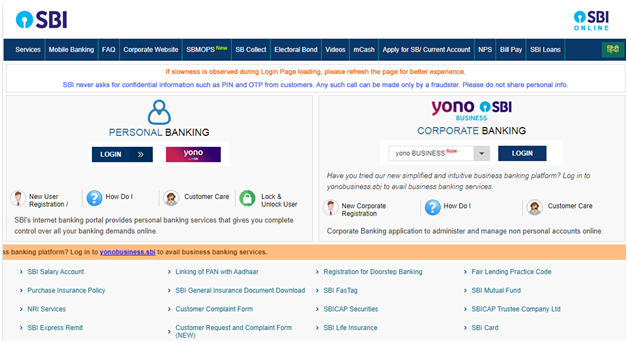
2. Use your username and password to access the retail section of internet banking.
3. Under the “Request & Enquiries” page, click the “Cheque Book Request” link.
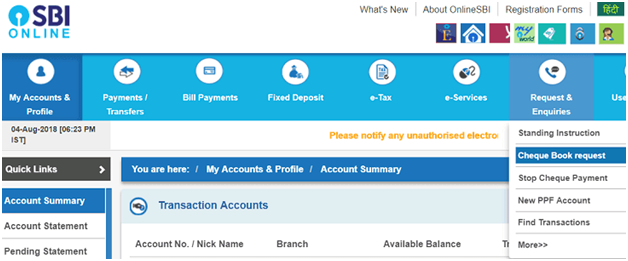
4. On the next page, you’ll find a list of all your transaction accounts.
5. Choose the State Bank of India account for which a chequebook is required.
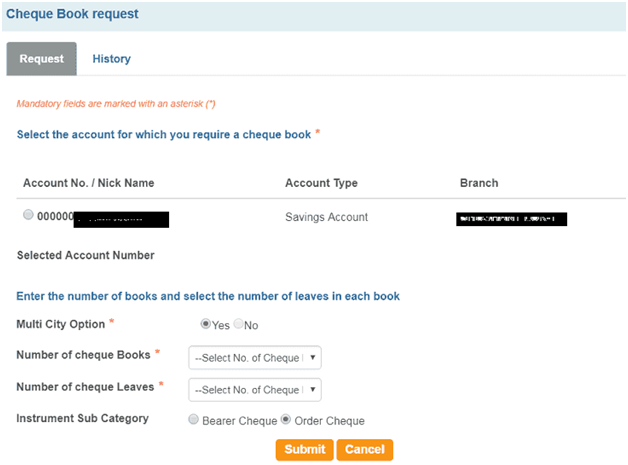
6. Click the “Submit” option after entering the number of cheque books and leaves needed.
7. To get your chequebook, choose either your registered address or a new address. After that, submit it.
8. That’s all for it. Using SBI netbanking, you have successfully applied for a new chequebook.
9. Your replacement chequebook will be delivered to the address on file with the Bank.
SBI Cheque Book Request Online with SBI Mobile Banking
Yono Lite SBI – Mobile Banking can also be used to apply for a new chequebook.
1. Use your SBI Internet banking user ID and password to log in to the Yono Lite SBI app. You may also use a simple PIN to log into Yono Lite SBI. The registration process is required for first-time users.
2. After logging in, select the “Requests” option.
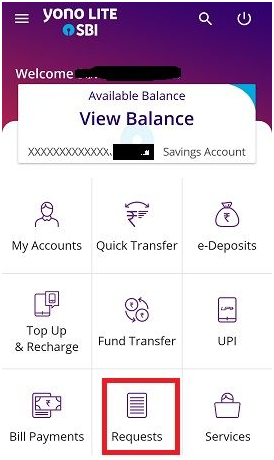
- On the next page, select “Cheque Book.”
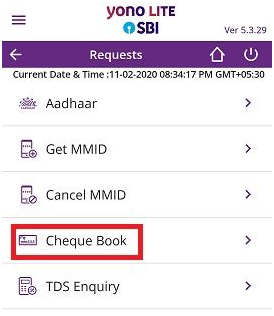
4. On the next screen, select “Cheque Book Request.“

- Enter your State Bank of India account number in this box.
6. Decide on the number of check books and leaves you’ll need.
7. Select the “Request” tab.

8 This concludes your application for a new chequebook using Yono Lite
9. Your chequebook will be delivered to the address on file with the bank.
SBI YONO App Allows you to Request a Cheque Book
SBIYONO App, a digital app from SBI for banking and more, can also be used to order SBI Cheque Book Online. The registration process is required for first-time users.
- Use your SBI Internet banking user ID and password to log in to the SBIYONO App. You can also use the YONO SBI App to log in.

- Next, go to “Quick Links” and select “Service Request.”
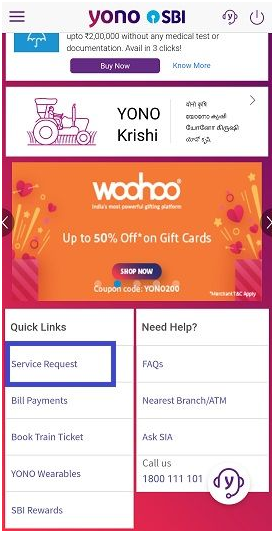
- Choose “Cheques” option.
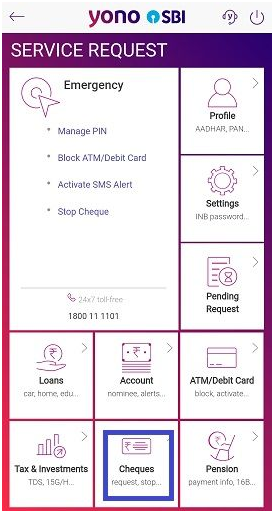
- Next, choose “Request Cheque Book” option.

5. Finally, choose your State Bank of India account number.
6. Decide on the number of check books and leaves you’ll need. After that, submit your request.
7. That’s all. You have successfully applied for a new chequebook using the SBIYONO App in this manner.
8. Your chequebook will be delivered to the address on file with the bank.
SBI Debit Card Types and Annual Charges
Request for an SBI Cheque Book at a Branch
If you are not tech-savvy, you can get a Cheque Book by visiting your local bank. Download the SBICheque Book Request application form. You can download it online or get it at the branch counter.
- Visit the branch and get a “Cheque Book Request” or “Application Form.”
- Complete the form with the required information (Account Number, Number of Leaves (10, 20, 25, 50), and signature.
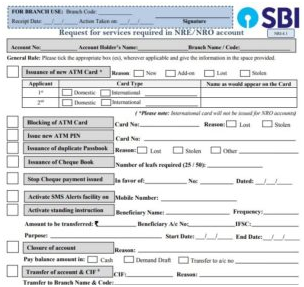
- A bank employee will check your signature and acknowledge receipt of your application.
- If your application is approved, it will be processed and a cheque book will be sent to you within 3 business days of your request.
- You can either pick up the cheque book at the branch or have it sent to you through mail or courier.
Add Nominee in SBI Bank Account
Request for an SBI Cheque Book via SBI Quick – SMS Banking
SBI Quick – SMS Banking is a new service from the bank that allows you to access account balances, mini statements, and other information by text message.
Note: Your cellphone number must be enrolled in the account in order to apply for a Cheque Book via SMS Banking.
Send an SMS from your registered mobile phone with the following pre-defined keywords if your mobile number is already registered with the bank.
- Sign up for SBI Quick – SMS Banking.
- Send an SMS to 09223488888 with the text “REG ACCOUNT NUMBER.” For reference, see the screenshot below.
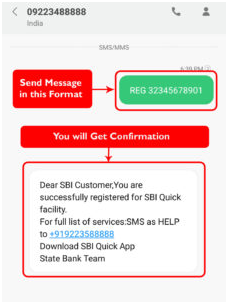
REG 33206XXXXXX
You will receive confirmation of successful registration in a few moments. You can now send an SMS request for an SBICheque Book.
To request a fresh cheque book, send an SMS in the following format to “09223588888” with the keyword “CHQREQ” and no other keywords.
The following format will be used to send you the confirmation for your Cheque book request through SMS.
Your request has been accepted and is now being processed. 987654 is the reference number. It will be delivered to your bank’s registered address. Please confirm by sending the following SMS: CHQACC Y 827336 to 09223588888” CHQACC Y 827336 to 09223588888
Simply type “CHQACC Y 827336” and submit it to “09223588888” to receive confirmation of your request.
SBI Cheque Book Request via Customer Care / Call Center
Yes, you can call the Call Center or Customer Care Number from your registered phone number to request a Cheque book.
SBI’s toll-free helpline numbers are 1800112211 and 18004253800, and they are available 24 hours a day, 7 days a week.
For your security, you may be requested to give account information as well as ID evidence (personal) information such as your name, date of birth, and PAN number.
Make your Cheque book request by following the IVR instructions.
Request for SBI Cheque Book via ATM
The following is a step-by-step guide to requesting an SBICheque Book from an ATM machine. –
- Go to any SBI ATM and provide your active ATM card that is linked to your bank account.
- Insert your ATM card into the machine and enter your PIN.
- From the ON-SCREEN choices, choose “Services.”
- From the services menu, select “Request Cheque Book.”
- Simply follow the on-screen instructions and apply the cheque book through the ATM machine.
Check SBI Cheque Book Status
Now the question is, how can I follow the status of my SBIcheque book delivery or inquire about the status of my cheque book dispatch?
When a Cheque book request is made, it is dispatched within three working days following the requested date.
A message with a speed post or tracking number, or details of the courier, will be provided to you as soon as the cheque book is shipped.
On Indian Postal or that courier website, you may easily track the dispatch status.
Note: If you applied for the cheque book through internet banking, you can follow it there as well.
SBI Cheque Book Charges
For all savings bank accounts with quarterly average balance as at the previous quarter-end below Rs25,000, charges will be Rs 3 per cheque leaf.
For accounts with a quarterly average balance of Rs 25, 000 and above as at the previous quarter-end, charges will be Rs 2 per cheque leaf.
According to the bank’s website, 50 free leaves a year for senior citizen/salary accounts and 20 free leaves per year for other P-Segment/AGL Segment holders.