How to Enable International Transaction on HDFC Debit | International Use of Debit Cards | HDFC Debit Card Online Transaction Limit
Debit cards work as virtual wallets, allowing us to make purchases without needing to carry physical currency. When traveling internationally, having such convenience becomes even more important. Currency swaps and payments should be the absolute last thing on your mind. You can have a hassle-free journey with your Debit Card. VISA and MasterCard debit cards from HDFC Bank are accepted worldwide, both online and offline. You can buy products and services from any website, such as Amazon.com, and use PayPal to pay for them. To use your HDFC Debit card internationally, you must first activate your HDFC card for international use. This can be done through net banking, which is available online. This article will provide you with information on How to Enable International Transaction on HDFC Debit, Credit Card.

Table of Contents
International Use of Debit Cards
- The majority of banks and significant financial institutions allow you to use your Indian Debit Card in other countries as well. Your foreign Debit Card usage may be subject to a modest annual fee, depending on which bank you choose. You have the option of selecting one of the following alternatives. –
- Activate your existing Debit Card’s international features.
- Fill out an application for a specialized foreign debit card.
- These cards can be linked to your existing bank account for seamless international transactions. These cards can be useful not only for overseas transactions, but also for purchasing items from international websites, paying for apps, and signing up for Netflix, among other things.
How to Enable International Transaction on HDFC Debit, Credit Card?
It’s quite simple to activate your Debit Card for foreign use. All you have to do is notify your bank of certain details, such as the currency, daily usage limit, time period, and so on. Your bank will activate foreign usage on your card once you’ve informed them, provided you have adequate cash in your account.
To enable foreign usage on your HDFC Bank Debit Card, follow these steps:
- To access your HDFC Internet Banking account, you need to log in first. Visit https://netbanking.hdfcbank.com/ to access the net banking login page.
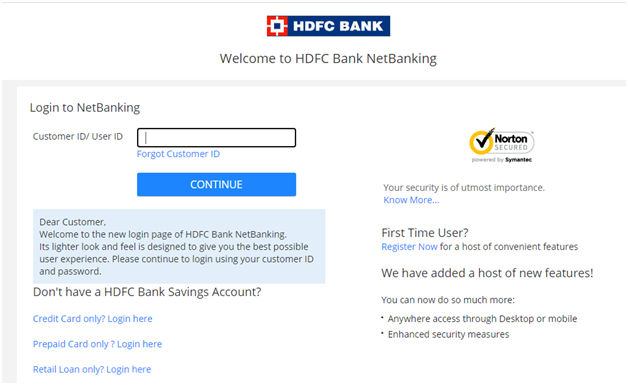
- After loging in, go to the Cards tab and select Debit Cards option.
- Select Request
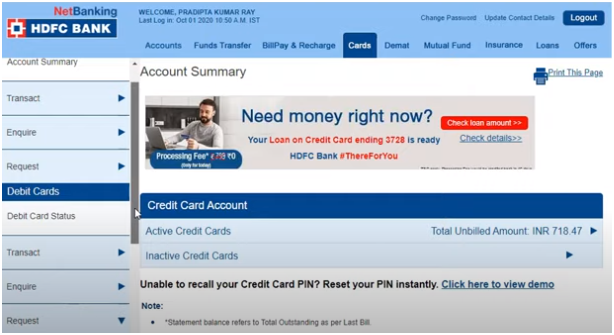
- Choose ‘Set International / Domestic Usage‘.
- Next Select ‘Cards to be enabled for International and Domestic Use ‘
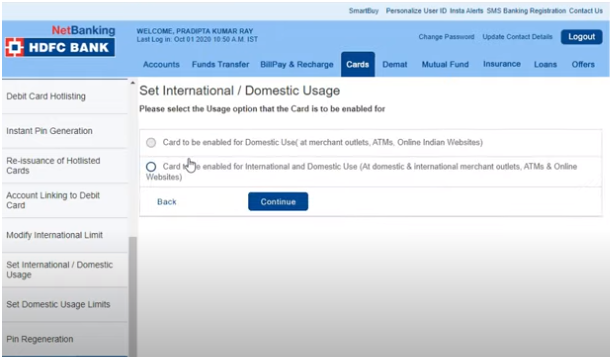
- Click continue now.
- Finally, click on confirm after entering your Debit card ATM PIN and expiration date.
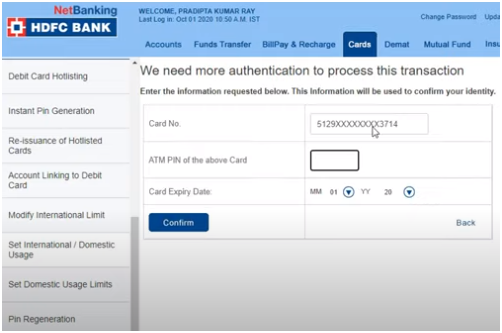
If you want to change the way you use your Debit Card for foreign transactions,
- Log in to your NetBanking account.
- Go to the Cards tab and select Debit Cards menu.
- Press ‘Request’ option
- Then select ‘Modify International Limit’
- Set an international daily limit for yourself.
Done! Your HDFC Debit card can now be used on international websites, as well as PayPal, Google Wallet, and other online services.
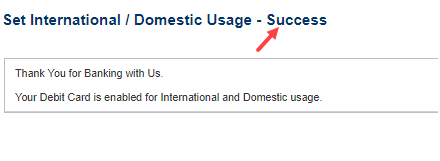
Other HDFC Searches
Add Beneficiary in HDFC Net Banking
Increase HDFC Credit Card Limit
Make Change to Your International Shopping Limits
- To make changes in your HDFC debit card International shopping limits, open the Corporation net banking website.
- Now go to the cards option.
- Select the debit card option and click on the request option.
- After that you have to select the modify international limit option.
- Enter your card number in the application form.
- Set your new limits.
- Click on the confirm option to set your new international limits.
FAQ’s
Yes, you can use your debit card to pay for an international transaction. However, you must have an international debit card from a certain bank.
Check for a Visa or PLUS logo on your ATM card. If it does, it will be accepted at any ATM with the same logos on it. To be sure, check with your bank to see if there are any limits on using your card overseas or if you need to alert them before you go. In Canada, some ATMs may not accept all cards.
Yes, an HDFC credit card (issued in India) can be used in other countries. You must first activate the card for foreign usage and purpose, as well as establish a limit for it, before you can use it internationally.
A balance transfer fee of roughly 1.10 percent would be charged by HDFC Bank. You will be charged a late payment fee if in case you are unable to make your payment on time. To understand more about the late payment fees, go to the HDFC website.
When you make a foreign currency transaction, you will be charged 3.5 percent plus taxes. You should also consider the exchange rate.