HDFC Bank Statement Online | HDFC Bank Statement Download |HDFC e Statement PDF Password Remove via Net Banking | Download HDFC Bank Account Statement Online
HDFC Bank is a national bank that follows the Reserve Bank of India’s guidelines. In the public banking sector, the bank has provided a wealth of convenient services and facilities to its consumers. Having an account with an HDFC bank entitles you to a variety of benefits and services. Monthly bank statements can be accessed via a registered email address or phone number. For the account holder, these statements are critical. The HDFC Bank Statement contains details about the account’s activity for the month. They show how much money was deposited and how much money was spent.
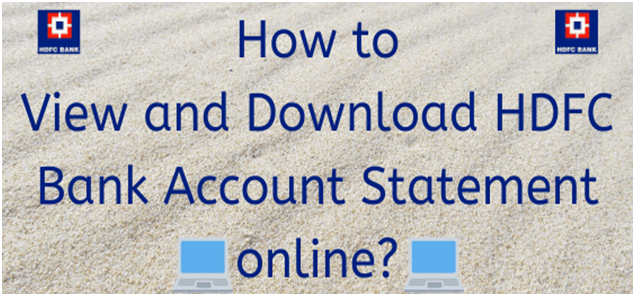
HDFC Bank is one of India’s most well-known private banks. Customers can choose from a wide selection of financial goods and banking services. In this article, you will learn how to view and download your HDFC Bank Statement Online in this post.
Table of Contents
HDFC Bank Statement Online
You can now download your HDFC Bank statement via online banking or mobile banking. HDFC online banking allows you to view and download your account statement in PDF, Text, MS Money, Delimited, and Excel formats.
There is no need to go to the bank to get your passbook or statement printed. You can access your transaction information online at any time and from any location.
You can get a copy of your HDFC account statement for any time period you like. For example, you can receive it for the previous month, the current month, the current fiscal year, the HDFC mini statement, the prior fiscal year, and so on.
View & Download HDFC Bank Account Statement Online
There are two ways to view and download your HDFC Bank Account online statement.
1. Using Internet Banking
2. Using mobile banking
3. Download online HDFC Bank Statements using Internet Banking.
If you have access to HDFCNetbanking, you can view and obtain it at any time. The procedure for getting it online via HDFC Bank’s Net Banking is outlined below.
1. Log on to the HDFC Internet Banking website.
2. Enter your Internet Banking User ID/Customer ID and Password to log in.
3. Next, go to the left-hand menu and select “Enquire.”
4. Next, choose “Download Historical Statement”. HDFC Bank Statement is available for download online.

5. Select the account, the period, and the format. You can choose from a variety of formats, including Text, Delimited, MS Money, PDF, and Excel.
6. Finally, select the “Download” tab. Your HDFC online statement will get downloaded.
7. If necessary, you can print your HDFC account statement right away.
Points to Consider
1. If you need it for a period prior to the previous fiscal year. Then, in the “Request” menu, select the Account statement option.
2. The gap between ‘From and to’ dates in the Select Period option should not exceed 12 months.
3. If you choose this option, your statements will not include today’s transactions. If you’d want to see today’s transactions as well, go to the “Enquire” tab and select “View / Download Account Statement.”
4. You’ll be able to get and save up to 1000 transactions at a time here. If the number of transactions exceeds 1000, you’ll have to split them up using the date range adjustment.
HDFC Account Statement through Mobile Banking
If you have the HDFC Bank Mobile Banking App, you can access it from anywhere and at any time. If you haven’t already done so, download this app and register. The steps to get it online via the Mobile Banking App are outlined below.
- To begin, open the New HDFC Mobile Banking App and log in.
- After you’ve logged in, go to your Account.

- On the next screen, select the “Statement” tab.

- Scroll down to the centre of the screen on the next screen. Select the “Request Statement”.
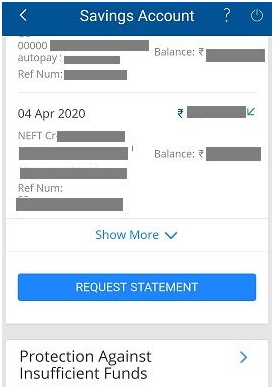
- Select “Download”. Next, select a time period such as the previous month, current month, last 3 months, last 6 months, current financial year, last financial year, or a specific day.
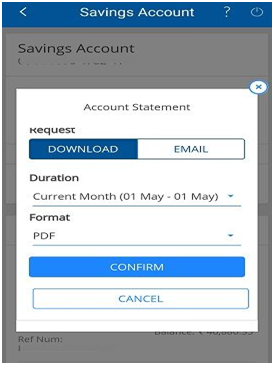
- Select a format to download bank statement HDFC from the drop-down box, such as PDF, XLS, or text.
- Finally, select the “Confirm” option. It will also be downloaded to your phone.
Recieve HDFC Bank Statement via Email
You can also choose to receive it via email, which will appear in your registered email address. Simply sign up for email statements to receive your account statements in a more convenient manner. To do so, you must first sign up for HDFC Email Statements.
1. Go to your email inbox and open it.
2. Look for the term “HDFC Bank Account Statement” in the search box.
3. Next, look through the search results for the email address.
4.To open it, simply click on it. hdfc account statement.
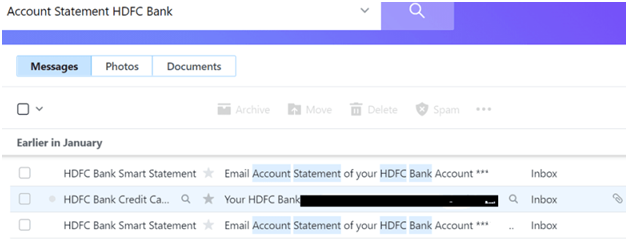
4. Select the option “View your Smart Statement.”
5. All emails containing statements are password-protected. Your Customer ID is the password for your HDFC Bank statement. Your Cheque Book includes a Customer ID. You can also find it on the Welcome Letter that comes with your Account Opening Kit).
HDFC Debit Card EMI Eligibility Check
How to Recover a Forgotten Customer ID
If you’ve forgotten your customer ID, the instructions below will show you how to get it If you’ve forgotten your customer ID, the instructions below will show you how to get it
- Go to google and type HDFC net banking.
- Go to the HDFC net banking website.
- Login using your customer-id by clicking the link.

- Select Forget Password.
- A form will display with your account information, such as account number, registered mobile number, and so on. Fill out the form completely before moving on to the next step.
- The One Time Password will be requested in a text field. The One-Time Password will be sent to your registered mobile number. That password must be entered.
- After that, click the next button.
- Your customer id will be displayed on the screen.
Top Rated Banks for Current Account in India
HDFC Bank Statement Benefit
Catching Errors/Frauds: Keeping an eye on the credit and debit of the account, the bank statement can help in catching the Errors/Frauds because we know how much amount we are withdrawing and how much amount we are depositing in the account
Monitor Account Balance: The bank statement helps us in monitoring our account balance so that we can use the amount of money wisely and have track of the expenses.
Frequently Asked Questions
As noted previously, you can access your statement online through net banking and mobile banking.
Open the HDFC Mobile Banking App and log in. Select Account > Statement > Request Statement. Select “Download”. Choose a length of time and a format. It will be downloaded to your mobile phone after you click the “Confirm” tab.
As previously said, you can obtain HDFC bank statements using Net banking and mobile banking.
Your HDFC Bank statement PDF password is your Customer ID.