LIC Customer Login | LIC Portal Registration | LIC Customer Care Helpline Number | What Is LIC Toll Free Helpline Number
LIC’s online services are a step toward providing the best services to LIC of India policyholders over the website. One can easily register on the LIC online site to gain access to and use their e-Services. From the convenience of your own home, you can access all the essential services through the web portal. Why waste time in big lines when you have such wonderful services? The LIC Online Login Process also saves a significant amount of time and money. Let’s have a look at the entire LIC login Process in this article, which will help you learn and practice the process without any issues.

Table of Contents
LIC Customer Login
LIC has introduced several online services to satisfy the needs of its consumers. The ‘LIC Online Login Process,‘ which allows you to register for LIC online services, is one of the most important features. To connect to your account and get the information you need about your policy, all you must do is create a User ID and Password on the LIC online site.
Every person with a LIC policy should use the company’s LIC Online Login Process, which is very straightforward and hassle-free. You don’t need to squander your time waiting in huge lines. You don’t need to phone them again and over when you can acquire the information you need by going to the LIC’s official website.
Why Should You Use LIC’s Online Services?
The Life Insurance Corporation of India’s online platform is useful to project that delivers on-demand service in only a few clicks. Many services that formerly required a visit to a branch office can now be accessed online. You don’t have to go to a branch office or wait in long lines to get your work done with these services.
You will also receive several additional benefits as well as information about the organization and its rules. To begin, you must first create an account on the LIC’s web portal. To use the Lic’s e-services, you must first register on the web portal.
You can access the following online services by connecting to your account on the LIC’s web portal:
- Policy Details
- Policy status
- Benefit illustration
- Assignment and nominee Proposal and policy images
- Online payment
- status
- Loan status
- Complaint registration
- Claim status
- Premium related queries
- Revival quotations
- Policy conditions and other features
Who Is Eligible to Use the LIC’s Online Services?
All existing LIC policyholders in India can easily register for LIC’s online services without having to pay a single penny. In addition, LIC has a fantastic feature that allows the insured person to register his or her spouse and children. Individual registration can be done with one’s spouse and children, which eliminates the inconvenience of registering on the website separately.
Individuals will, however, be limited to registering for insurance that they have purchased in their own name or in the name of their minor children. If the children reach the age of 18, they will need to create individual user IDs in order to continue using the e-services of LIC policies that have been approved in their names. Couples who are married can use the same account to register their policies. Both the husband and wife can log in to the LIC site using their own User ID and Password.
New User Registration for LIC
The steps to login and register as a new user to check your policy status online are outlined below:

LIC Customer Login Procedure for Online Premium Payment [Registered Users]
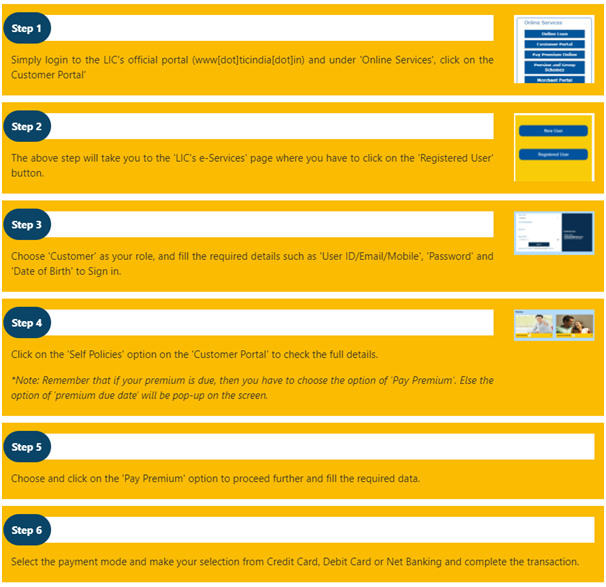
Premium Collection Channels and Modes at LIC
| LIC’s Website Payment Modes | Net banking | Credit card | Debit card | – |
| Authorized Banks | Axis Bank | Corporation Bank | – | – |
| Franchisees | AP online | MP Online | Suvidha infoserve | Easy Bill pay |
| Merchant | Premium Point agents | Life-Plus (SBA) | Retired LIC employee collection | – |
We hope that the previous explanation of the Lic online premium payment process with the aforementioned stages by enrolling online was helpful. Let’s have a look at how you can make payments without registering.
LIC Customer Login Process for Online Premium Payment [Non-Registered Users]

LIC Customer Login Procedure (In Case of Forgotten Password)
Because we have so many things to remember in our daily lives, forgetting our LIC account User ID and password is a regular occurrence. However, this does not imply that logging into the LIC website will be difficult. The procedure for retrieving the LIC account’s username and password is simple and painless.
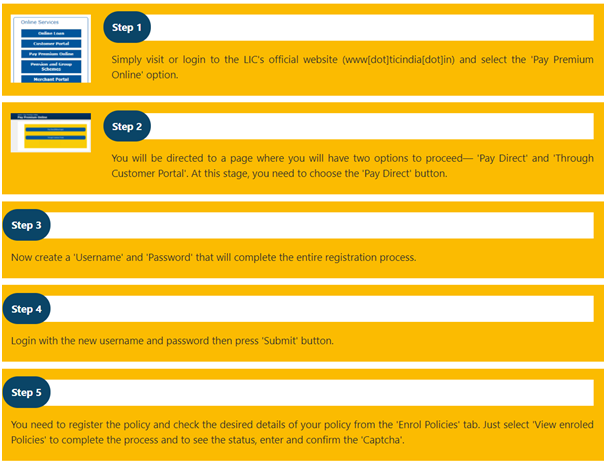
How Do I Register My Spouse/Child in LIC Online?
- Log in to your LIC account using the ‘User ID’ and ‘Password’ you created.
- Select the ‘Spouse Policies’ or ‘Child Policies’ area that you want to add.
- Fill in the details with information such as your date of birth, policy number, and so on.
- Select the ‘Submit’ option, which will add and register your spouse or child in the same account as you.
- From the ‘Profile Management’ menu, confirm and check the registered spouse/child details.
*Note: The ‘Policy Number’ and ‘Date of Birth’ should be identical to the registered policy number and date of birth.
LIC Customer Login Procedure (In Case of Forgotten User ID)
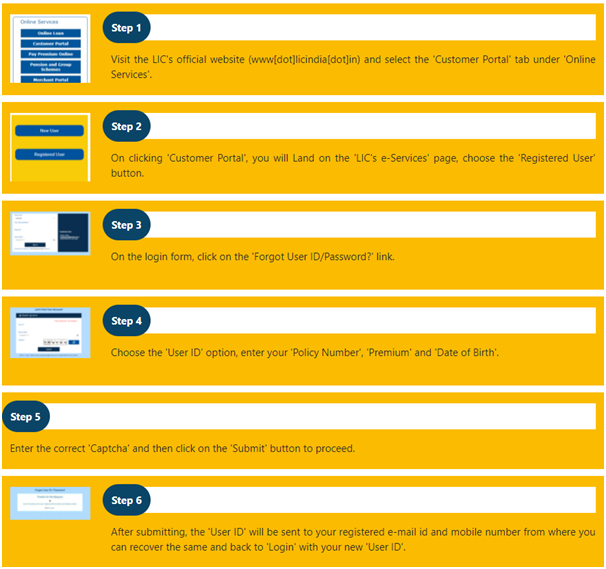
Helpline for LIC SMS
If you are unable to leave your home for any reason and are unable to attend the local LIC office, send an SMS to the LIC hotline number. There are two numbers on which you can send the message: 56767877 and 9222492224. in the format specified below
LICHELP<Insurance Policy Number> to 9222492224 or 56767877