In 1925, Syndicate Bank, one of India’s oldest banks, began providing a variety of banking and financial services to the country’s users. It was originally known as Canara Industrial and Banking Syndicate Limited. The bank was eventually combined with the Maharashtra and South Indian Apex banks and renamed Syndicate Bank, with its headquarters in Manipal. If you’re a Syndicate Bank customer, there are a few options for checking your account balance supplied by the bank. Read below to check the detailed information related to Syndicate Bank Balance Check like Syndicate Bank Balance Check by SMS, Net Banking, Missed Call Number, Balance Check at ATM, and much more.
Table of Contents
Syndicate Bank Balance Check – Comprehensive Details
Syndicate Bank has offered certain Value Added Services to its consumers, such as missed call banking, SMS banking, internet, and mobile banking, in addition to delivering efficient financial products. Customers can now view their bank account balance, mini statement, last transactions, and other information at any time and from any location using these services. It is essential to keep monitoring your account balance at all times. A consumer can check the balance of his or her Syndicate Bank account in a variety of ways.

Syndicate Bank Balance Check by SMS
You can use the SMS balance check method to check the balance of your syndicate bank account by sending a message to 9210332255 from your registered mobile number.
- If you want to check your present balances then type the following message and send it to 9210332255:
SBAL or sbal <CustomerID>
- If you want to get the details of the last 5 transactions you have made then type the following message and send it to 9210332255:
STXN or stxn <CustomerID>
Syndicate Bank Account Opening
Syndicate Bank Balance Check by Missed Call Number
To check the balance of a customer’s account, Syndicate Bank offers a missed call service.
- First of all, give a missed call from your registered mobile phone to 9210332255 to use this service and check your balance.
- After a few rings, your call will be automatically ended.
- Your mobile phone will receive an SMS with your balance information. The bank offers this as a free service.
Steps to register for the Syndicate Missed Call Service
- Customers who have registered their mobile number with the bank can enroll in the missed call service by texting the following message to 9210332255 from the same phone number as their current or savings account:
SREG <Customer ID>
- If a customer has not yet registered his or her mobile phone for a current or savings account, they must file a request and have the number registered at their home branch before proceeding to the next stage.
Syndicate Bank Balance Check by Net Banking
To check balance by Net Banking, the user needs to follow the below-given steps:
- First of all, go to the official website of the Syndicate Bank
- The homepage of the website will open on the screen.
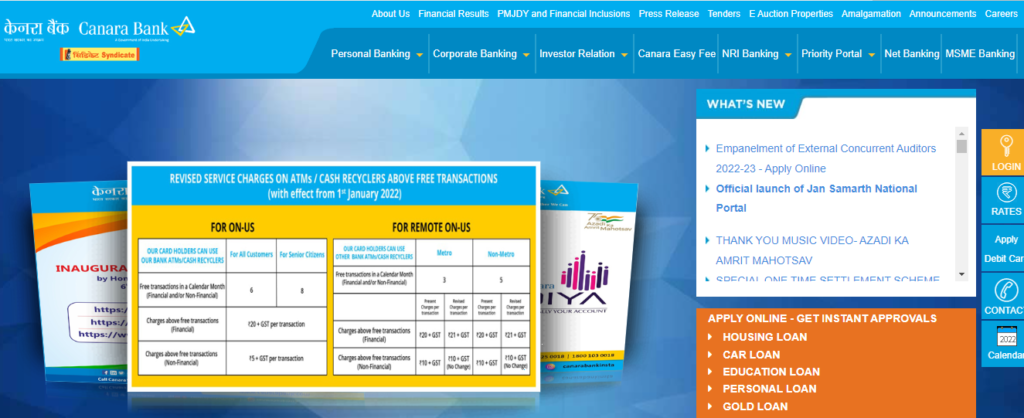
- Click on the Login button
- Now, enter your registered user id and password
- Once you are successfully logged in, click on the Accounts option
- After that, click on the View Account Balance option
- Once you will click on the View Account Balance option, your Syndicate Bank Balance will open on the screen
Syndicate Bank Balance Check at ATM
Customers of Syndicate Bank can also check their account balances at ATMs. This is the most often used method of checking a person’s balance as it is simple and quick. To check balance at ATM, the user needs to follow the below-given steps:
- First of all, go to your nearest Syndicate Bank ATM branch
- In the ATM, insert your ATM card in the space provided.
- Now enter your 4-digit ATM card PIN
- Click on the Balance Enquiry / Check Account Balance option
- Finally, the ATM screen will display your Syndicate Bank account balance
Syndicate Bank Balance Check by Passbook Update
- Account-holders can check their bank account balance by updating the passbook.
- You just have to visit your bank and update your passbook from the banking official
- Or else you can also update your passbook through an automated updating machine
- Enter your account details into the machine and insert your passbook into the printing bracket
- The machine updates all the credits and debits in your account automatically
Toll-Free Number for General Enquiries at Syndicate Bank
For questions about deposits, loans, service costs, deposit/loan rates of interest, and ATM information contact the below-given Customer Service Phone Number:
Customer Service Phone Number: 1800 3011 3333
FAQ’s
The official website of Syndicate Bank is www.syndicatebank.in
You can alter the Default Account Number by sending an SMS to 9210332255 in the following format:
SACC<space><Customer ID><space><Account No.>