Syndicate Bank Mini Statement Online | Syndicate Bank Mini Statement Enquiry Via SMS | Syndicate Bank Mini Statement Net Banking
Taking into consideration the advancement of Technology used in today’s world it is a very easy procedure through which you will be able to check out your Syndicate Bank mini statement without having to visit the official Bank branch and it is a very easy procedure. You can check out the details related to the Syndicate Bank Mini Statement given below and we will also share with you all the step-by-step procedures through which you will be able to check out Enquiry Via SMS, Missed Call & Netbanking. We have shared all of the details related to the procedures given below.
Table of Contents
Syndicate Bank Mini Statement
The Syndicate Bank now offers various types of procedures through which you will be able to check your mini statement and you will be using the official internet banking portal of Syndicate Bank in order to get most of the information related to the transactions that you are taking into consideration by using your Syndicate Bank debit card or credit card or by simply using the method of transferring funds from here and there. The customers can use the ATM machine in order to get the details related to the previous five transactions that they have undertaken by using their Syndicate bank account and you can also take into consideration a customer service helpline.

How To Check Syndicate Bank Mini Statement?
There is a very easy procedure through which you will be able to check the Syndicate Bank Mini Statement and given below we are specifying the step by step procedures using the various methods:-
Using SMS
- To get Syndicate Bank mini statement using SMS, you will be required to send
- STXN <space> <Customer ID> to 9210332255
- This SMS must be sent from the registered mobile number.
- The customer will then receive an SMS from Syndicate Bank containing the details of the last 5 transactions.
- If you want account balance enquiry via SMS, send SBAL <space> <Customer ID> to 9210332255
Using e- Passbook App
- You can now download the Synd ePassbook app is available to all the customers. It can be downloaded on the smartphone to get instant access to all account details.
- You can download the app from the Google Play Store or the App Store.
- Enter the registered mobile number and the customer ID.
- The customer will then receive an OTP on the registered mobile number.
- Enter the OTP and proceed further.
- Following this, the customer will be able to set the 4 digit MPIN for the digital passbook. Once the MPIN is entered, the registration is successful.
- Enter the 4-digit MPIN to log in.
- Click on the “Passbook” option available on the homepage to view the latest transactions.
Using Net Banking
- To check the details through net banking then the registration can be done through the nearest bank branch, ATM, net banking, mobile banking or customer care.
- Visit the online net banking portal of Syndicate Bank
- Log in using the User ID and Password
- Go to the “Accounts” section and click on the “Mini Statement” option to get the details of the recent transactions
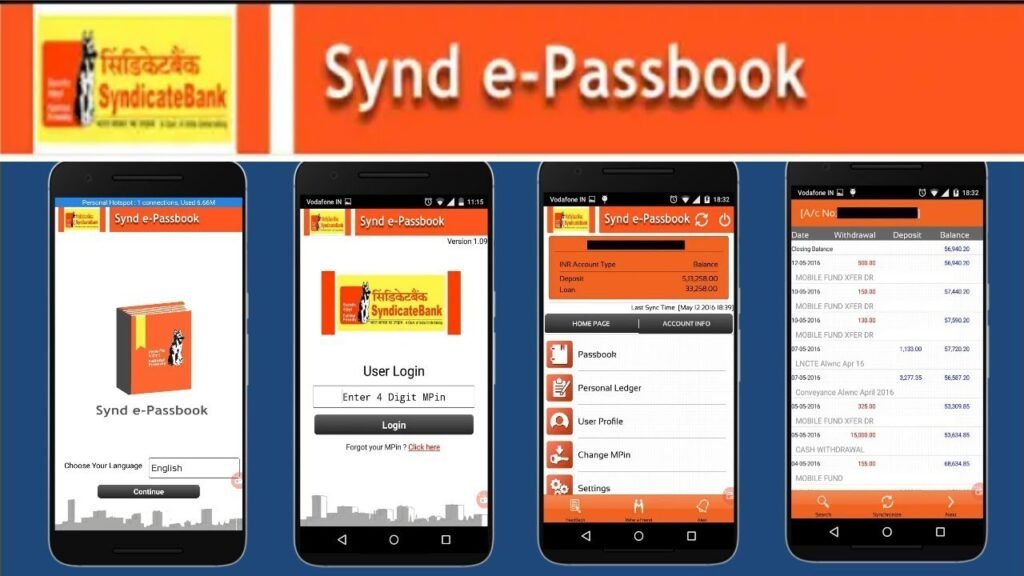
Using Toll-Free Number
- If you want to get the mini statement by using the toll-free number then you will have to call on 1800-208-3333 or 1800-3011-333
- The customer will receive an SMS showing the details of all the recent transactions.
Using ATM
- Insert Syndicate Bank debit card in any ATM
- Then choose the “Mini Statement” option
- Provide the ATM PIN number to get the last 10 transactions through the mini statement displayed on the screen
Helpline Numbers
- For Debit Cards block or Hot listing
- Dial 18004250585 Tollfree from BSNL or MTNL landlines else dial 9483522433 or 080-25125300
- For Credit Cards Hot-listing and enquiries
- Dial 1800225092 Tollfree from BSNL or MTNL landlines or 022-40426003
- If you have any Other enquiries (both Debit and Credit cards):
- 080-26639966 & 68 from 10 AM to 5 PM on all working days
- To approach via Email:
- Debit Cards: dcc@syndicatebank.co.in
- Credit Cards: cardcentre@syndicatebank.co.in
- For any information or how to activate or any queries about Internet Banking:
- 24 hours helpline customer care Dial 18004255784 (Toll-free)
- Email: syndinet@syndicatebank.co.in
- For Mobile Banking Dial Toll-free number 1800 425 5784
- Email: syndmobile@syndicatebank.co.in
FAQs
You can register for the Mini Statement facility by sending “SREG <Customer ID> to 9210332255”.
You can call on the customer service representative and request them to give you the mini statement from your mobile phone.
The customers will have to stick a card inside the ATM and then click on the option called mini statement in order to get the details related to your mini statement.
The customers can visit the official website of Syndicate Bank in order to get more information related to the various Syndicate bank accounts.