What is UPI 123Pay | Download 123Pay Mobile App | UPI 123Pay Working Process | UPI 123 pay app download
The Indian government is encouraging people to take into consideration UPI payments in order to help them to pay without having to worry about the cash. There are various methods that you can use in order to pay financial bills by using UPI and 123 pay applications. You can check out most of the important details related to the answer to the question of What is UPI 123Pay. We will also share with you all the step-by-step procedures through which you will be able to Download 123Pay Mobile App, Working Process & Features.
Table of Contents
What is UPI 123Pay?
UPI has been one of the most famous procedures of transferring your money from one place to another but now the Indian government will be using 123 pay UPI which is a digital method through which you will be able to make digital payments. The users will have to make a payment by using a secured call and you will have to follow all of the instructions that the IVR system is giving you in order to pay the money without any problem. You can also use an application to make digital and online payments and you will just have to scan and pay by using the option available in the application. You can also use a contactless payment option to pay the amount without any problem.

Methods For UPI 123Pay
There are various methods through which you will be easily able to pay your financial bills by using UPI 123 pay:-
- Missed Call
- If you have a feature phone then you can easily send money, pay bills and pay merchants via a simple missed call. To pay the bills at the neighbourhood Kirana shop, users need to give a missed call on the number displayed at the merchant outlet. They will immediately receive a call to authenticate the transaction by entering UPI PIN in order to complete the transaction.
- App-based UPI 123Pay
- An app would be installed on the feature phone through which customers can use several UPI functions. Except for scan and pay features, all other functionalities of UPI payments will be available for feature phone users.
- Interactive Voice Response (IVR)
- To initiate UPI payment via IVR, users are required to initiate a secured call from their feature phones to a predetermined number. Once the UPI on-boarding formalities are done, they will be able to start making financial transactions without an internet connection.
- Proximity Sound-based Payments
- This uses sound waves to enable contactless, offline, and proximity data communication on any device, RBI mentioned.
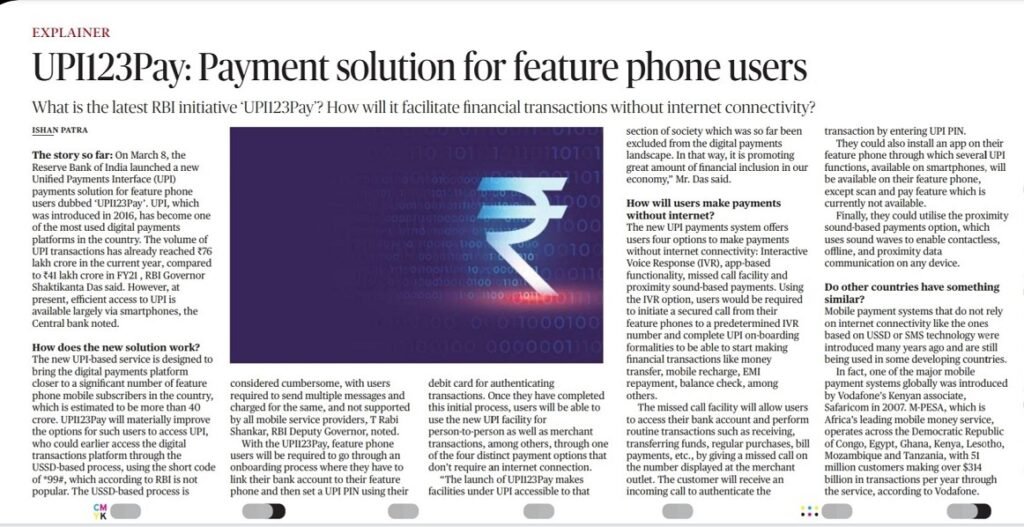
UPI, IMPS, NEFT, RTGS Limit Per Day
How To Use UPI 123Pay?
You can check out the procedure given below in order to register yourself for the UPI 123Pay:–
- You will first have to call on the ‘0804516366’ and then they will be provided with three options i.e. ‘Call, Choose & Pay’.
- It is to be noted that the number which you are using must be linked to your bank account.
- After linking the bank account with the phone, the user has to set an UPI PIN with the help of the Debit Card.
- Once the UPI PIN is set, the user is all set to use their phone for the UPI payments or recharges such as LPG Gas Refill, FasTag Recharge, Mobile Recharge, EMI Repayment and many more.
- Enter the UPI/recharge amount then the UPI PIN and wait for a few minutes.
- The notification of successful transaction will come on their mobile number
Helpline Numbers
- Toll-Free Number: 1800-891-3333
- Short Code: 14431
- DigiSaathi official website: digisaathi.info
FAQs For UPI 123Pay
The customers will have to give a call on ‘0804516366’ to register for UPI payment.
The UPI 123 pay application will be released by the Indian government very soon.
To pay the bills at the neighbourhood Kirana shop, users need to give a missed call on the number displayed at the merchant outlet. They will immediately receive a call to authenticate the transaction by entering UPI PIN in order to complete the transaction.
You can access Digisaathi at its official website www.Digisaathi.Info or simply call on 24×7 helpline Number 14431 and 1800 891 3333 to resolve all your concerns related to digital payments and grievances.