Bank of Baroda Mini Statement | Bank Of Baroda Mini Statement Number | BOB Account Statement Missed Call | Bank of Baroda Internet Banking
Checking your bank statement can be a tough task if you do not have an ATM near your house and you want to check your bank statement as soon as possible. To make the task easier the Bank of Baroda has come up with a lot of methods through which you will be able to check your recent transactions without having to worry about visiting your bank branch or visiting the nearest ATM. Given below, we are sharing some of the most important specifications related to the Bank of Baroda Mini Statement. We will also share with you all the step-by-step procedures through which you will even be able to check the BOB Account Statement Missed Call & Internet Banking.
Table of Contents
Bank of Baroda Mini Statement
If you have a bank account in Bank of Baroda, you will be able to check out your mini statement one time a day and you can check your mini statement by following various methods available by the Bank of Baroda staff. You can check out your bank statement by taking into consideration missed call services and also SMS services presented by the concerned authorities but you will have to use these services by taking into consideration the phone number that is registered by your account. There are also various other services available through which you will be able to check your mini statement including the service of ATM, internet banking and mobile banking.

Bank of Baroda Mini Statement Missed Call
If you want to check your Bank Of Baroda Mini Statement by using missed call services then you will have to follow the simple procedure given below:-
- You will have to give the missed call on 8468001122, from their registered mobile number.
- The details of the last five transactions will be sent on your mobile phone through the procedure of SMS.
- You can pick the advantage of the service 24 into 7 and you can use this service a maximum number of thrice per day.
BOB Account Statement SMS
You can use the SMS service in order to get your mini statement and given below we are sharing the step by step procedure to check the bank statement by using SMS:-
- You will have to send an SMS MINI <space> the last 4 digits of the account number to the Mini statement number, i.e. 8422009988, from your registered mobile number.
- The account holder would then receive information of recently made last 5 transactions via SMS.
- To deactivate this service, the account holder shall send an SMS as per the following syntax-
- ‘DEACT <space> last 4 digits of the account number’ To 8422009988
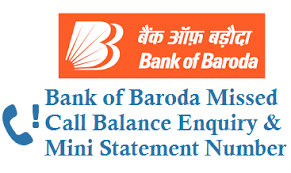
BOB Account Statement ATM
You can also get a slip of your mini bank statement by using ATM and given below we are sharing the step by step procedure to get the mini statement from the ATM:-
- You will first have to insert your Bank of Baroda debit card into the ATM machine
- A lot of options will be displayed on your screen and you have to go to the Banking option.
- You have to click on the option called mini statement and a new page will be open on your screen where you will have to enter your 4 digit pin.
- Now your mini statement will be provided with the last 10 transactions made from your account.
Bank of Baroda Fixed Deposit Interest Rate
Internet Banking
You can also use internet banking in order to check your mini statement from the Bank of Baroda account by following the simple procedure given below:-
- You will first have to visit the official website of the Bank of Baroda and then you will have to log in using your mobile number and ID.
- Make sure to submit the credentials and then you will receive an OTP on your registered mobile number.
- Enter the OTP and click on submit to validate it.
- Now you will have to enter the transaction password and click on submit.
- Visit the Account details tabs and click on the option called to view the mini statement.
- Your last 10 transactions will be displayed on your screen.
Mobile Application
You can also easily check your mini statement by taking into concentration The mobile application created by Bank of Baroda:-
- All of the customers must first download the BOB World from Google Play Store, and IOS users shall download the same from Apple Play Store and, after downloading, install the same.
- You need to verify your registered mobile number through the method of OTP and then click on the option called register now.
- Enter the details related to your debit card and then the mpin will be sent to your registered mobile number.
- You need to create the password and enter the pin mentioned in the SMS to create your new pin.
- Now go to the “My Account” tab, and under “Savings Account”, select your account number for which you need a Mini Statement and then click on View Mini Statement to see your latest transactions.
FAQ
The customers can also check out the Bank of Baroda account statement by using missed calls, SMS, internet banking and mobile application services. You can also use an ATM in order to check your mini statements.
There is a very easy procedure through which you will be able to register your mobile number with the bank. You can send an SMS as REG <space> last 4 digits of the account number to 9176612303 (Normal Charges) / 5616150 (Premium Charges) or also visit the ATM in order to register your mobile number.
You can check out the missed call service and the SMS service if you want to check the Bank of Baroda mini statement by using your mobile phone.
You do not have to follow any timings in order to check the Bank of Baroda mini statement because the service is available 24 into 7 for all of the customers.
Visit the nearest ATM and insert your debit card. Enter 4 digit Pin, and after that, select the M-Connect option. Enter your 10 digits mobile number. Verify your mobile number. Press “Confirm” from the ATM screen. Your number will be successfully registered.