ICICI Bank Cheque Book | ICICI Bank Cheque Book Request By iMobile Pay | ICICI Cheque Book Net Banking
Cheque Book has been a very important financial medium and that’s why we are always running out of checks at the wrong time but now all of the customers of ICICI Bank can easily request for new cheque book without visiting the bank branch. Given below, we are sharing some of the most important specifications related to the step-by-step procedures through which you will be able to file an ICICI Bank Cheque Book Request By iMobile Pay, Net Banking & SMS. You can apply for the cheque book while sitting at your own house and you do not have to visit your nearest bank.
Table of Contents
ICICI Bank Cheque Book Request
A very diverse account opening kit is provided if you open your account in the ICICI bank and in this account opening kit you will be provided with your ATM and your cheque book. A cheque book is one of the widely used financial transaction mediums and you can use this cheque to withdraw or make payments to other people. You can go to the bank and use your cheque in order to get a payment. If you have exhausted your cheque book then the customers of Bank can also use various mediums to request a cheque book. You can easily get your cheque book sitting at home and request it by SMS or customer service representative phone number or internet banking facility available on your respective mobile phone.
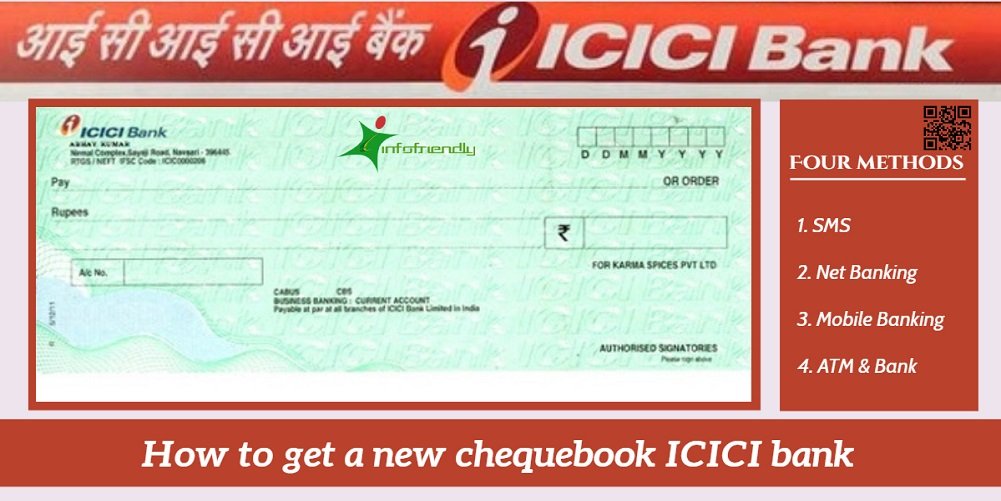
How To Request For ICICI Bank Cheque Book?
There are various channels that you will have to use in order to request for Bank Cheque Book and given below we are sharing the step by step procedure:-
ICICI Bank Account Opening Form
Cheque Book Request by SMS
- The customers will have to SMS the ‘ICBR Last six digits of the account number‘
- Send the code to 5676766 or 9215676766.
- You will receive a confirmation message regarding your acceptance of your request for a new Cheque Book.
ICICI Cheque Book Request Through ATM
- The customers will first have to visit their nearest ICICI Bank ATM.
- Insert your ATM/Debit card and enter the PIN.
- Select More Options from the screen.
- Select Request for a Cheque Book.
- The bank will be delivering the cheque book to your postal address.
ICICI Cheque Book Request using iMobile App
- The customers can also download the iMobile App in order to undertake the various procedures related to ICICI banking.
- Download the mobile application and log in using your 4-digit pin.
- Select the Services option, and tap on Cheque book Services.
- Tap on the Issue Chequebook option.
- Select the account number for which you need a new chequebook.
- Click on the Submit button.
- You will receive the new booklet at your address as per the bank records.

Request ICICI Bank Cheque Book Online
- You will first have to visit the official website of ICICI bank and the home page will open on your screen
- You have to make sure that you have already registered for internet banking in order to use this option.
- Enter the login ID and Password in the provided boxes and you will have to successfully log in.
- Click on the Service Requests option under the Customer Service tab.
- Select the Chequebook request option.
- Select the account number for which you want to apply for a new cheque book and submit the request.
Request ICICI Bank Cheque Book Offline
- You can also ask for a new cheque book by visiting your nearest ICICI branch and meeting the accounts executive.
- You will then have to request to issue a new cheque book by filling out the application form with all of your banking details.
- And You will receive a notification about the acceptance of your request for a new cheque book.
- Your cheque book will be dispatched in a few days.
Request ICICI Cheque Book Through Customer Care
- You will have to make a call on the following customer care number presented by the bank 1860 120 7777 and then you will have to request a new cheque book
- You would require validating the account details as well as the account holder’s detail.
- And You will receive a confirmation message on your registered mobile number stating successful acceptance of your request for a Cheque Book.
- You will receive the Cheque Book via post at the registered address.
FAQs
It will take around 7 to 8 days for the bank authority to deliver your cheque book.
The customers can use the SMS service or the customer care service if they want to apply for the ICICI bank cheque book by using their mobile phones.
There are no specific details that are required in order to request for cheque book however if you visit the bank then you will need to enter your banking information in the application form.