ICICI Bank Fastag Recharge Online | How to Apply ICICI Bank Fastag | ICICI Bank Fastag Balance Check | ICICI Bank Fastag Customer Care
ICICI Bank Fastag will be a really important card which will be fixed on your windscreen by the representatives of ICICI bank and you can easily buy this Fastag from Amazon or you can contact the customer service representative of ICICI Bank. Given below, we are sharing some of the most important specifications related to the ICICI Bank Fastag. We will also share with you all the step-by-step procedures through which you will be able to Recharge Online, How to Apply, Fee & Balance Check. Given below, we are shared most of the important specifications related to the Fastag card.
Table of Contents
ICICI Bank Fastag
Fastag is a rectangular card that is fixed on your windscreen and through this card, you will be able to pay your toll tax directly. You can buy the Fastag from your nearest ICICI Bank branch or you can also buy your Fastag by visiting the official website for buying the official Fastag from Amazon. The ICICI Bank also offers various services through WhatsApp and other applications which are specifically launched by the concerned authorities for the help of the customers and the customers can download this application from Play Store or App Store. You can also recharge your Fastag online by taking into consideration WhatsApp or other applications.

ICICI Bank Fastag Services on WhatsApp
There are a lot of services that you will be able to take into consideration by using WhatsApp. You will just have to send ‘Hi’ to 86400 86400 from your registered mobile number to get started. Given below, we are specifying some of the services available by this bank through WhatsApp:-
- Request new FASTag
- Get FASTag balance
- Update Vehicle Registration Number
- Get last 5 transactions
- Recharge wallet
ICICI Bank Fastag Services on eToll
The electronic toll application is also one of the most important applications that you can download in order to enjoy the following features:-
- Request for new FASTag
- Recharge FASTags from anywhere and anytime
- Calculate toll fare for trips across different routes
- Track and manage FASTag transactions
- Avail “NEW LOADS” for your vehicles at NO COST

How To Download an eToll Application?
To download this application you will have to follow the simple procedure given below:-
- You will first have to visit the play store and search for an eToll application.
- Click on the install button.
- Request for new FASTag by selecting the CTA – ‘Request for ICICI FASTag’ or log in with ICICI Customer ID by selecting CTA – ‘Login with ICICI Customer ID’ to enjoy the above features.
ICICI Bank Fastag Services on iMobile Pay
There are a lot of features available by the ICICI Bank through the iMobile pay application and given below we are sharing some features available on this application:-
- Set Auto Recharge for all our vehicles
- Modify/delete Auto Recharge for any vehicle
- No manual recharging of FASTag
- Convenient one-time setup process
- Avoids double charge at toll plazas due to insufficient funds
- Completely online, safe and secure
- Quick and simple process
How To Set an iMobile Pay Application?
To set Auto Recharge through the iMobile Pay app, follow the below simple steps:-
- Log in to the iMobile Pay app
- Select ‘Bill Payment & FASTag’ > ‘ICICI Bank FASTag’
- Switch on ‘Auto Recharge’ for your linked vehicle
- To set the ‘Auto Recharge’ for a vehicle enter:-
- Vehicle Number
- ‘If, my FASTag balance drops below’: Minimum amount of 100
- Then Recharge my FASTag with’: Maximum amount of 10,000
- ‘Savings Account Number’
- You need to now confirm all of the information.
Other Company’s Fastag
Fee Applicable on FASTag
Given below, we are sharing the fees applicable for the ICICI Bank Fastag:-
| Particulars | Amount |
| Tag Joining Fee | ₹99.12 (including GST) |
One Time Tag Amount
You must be the one-time amount for the vehicle that you are registering and given below we are sharing the one-time tag amount applicable for ICICI Bank Fastag:-
| Tag Class | Description | Tag Colour | Tag Deposit | Threshold amount |
| 4 | Car / Jeep / Van | Violet | 200 | 200 |
| 4 | TATA Ace and similar mini Light Commercial Vehicle | Violet | 200 | 100 |
| 5 | Light Commercial Vehicle / Mini Bus | Orange | 300 | 100 |
| 6 | Bus 3 Axle | Yellow | 400 | 100 |
| 6 | Truck 3 Axle | Yellow | 500 | 100 |
| 7 | Bus 2 Axle / Truck 2 Axle | Green | 400 | 100 |
| 12 | Tractor / Tractor with trailer / Truck 4/ 5/ 6 Axle | Pink | 500 | 100 |
| 15 | Truck 7 Axle and above | Blue | 500 | 100 |
| 16 | Earth Moving / Heavy Construction Machinery | Black | 500 | 100 |
Convenience Fee
You will also have to pay a certain amount of convenience fee and given below we are sharing the details related to that convenience fee:-
| Available options | Funds upload time | Convenience Fee |
| ICICI Bank CIB and RIB | Real time | Nil |
| UPI | Real time | Nil |
| Debit Card | Real time | 0.2% to 0.85% of the transaction value* |
| Credit Card | Real time | 1.8% of the transaction value* |
| Internet Banking | Real time | 1% to 1.65% of the transaction value* |
| NEFT | As per NEFT cycle | CUG wallet recharge: Free or NEFT/RTGS charged as levied by the source bank Tag wallet recharge: ₹15 per transaction for tag level recharge |
| Cheque | ICICI Bank: T plus one | Nil |
| Other banks: T plus four | ||
| (T is the time or the date when the transaction is initiated) |
Recharge Online
To recharge online you will have to follow the simple procedure given below:-
IMPS
- The customers will first have to log in to the internet banking.
- The home page will open on your screen.
- You will now have to select the option called ‘Payments & Transfer’.
- Click on the option called ‘Fund Transfer’.
- You will now have to click on the option called ‘Add New Payees’
- To ‘Add new Payee’ enter the below details for
- CUG-
- Payee Account Name: ETCPOOL
- Payee Account Number: ETCCUG <8 digit Cust ID*>
- IFSC code – ICIC0000106
- One Wallet-
- Payee Account Name: ETCPOOL
- Payee Account Number: FTIM <8 digit Cust ID>
- IFSC code – ICIC0000104
- You will be successfully able to recharge your Fastag.
Unified Payments Interface (UPI)
- You will first have to log in to the FASTag customer portal.
- You can also log in to Unified Payments Interface(UPI) supported apps like iMobile/Pockets.
- Select ‘UPI’
- For recharge to be initiated in:
- ‘Tag’ enter VPA- netc.<Vehicle Number>@icici
- Please ensure to mention the correct updated Vehicle Number.
- Enter ‘Amount’ and click ‘Proceed’
- Amount will be successfully recharged
How to Apply For ICICI Bank Fastag?
To apply for ICICI Bank Fastag you will have to follow the simple procedure given below:-
- You will have first have to click on the link given here to go to the ICICI Fastag registration page
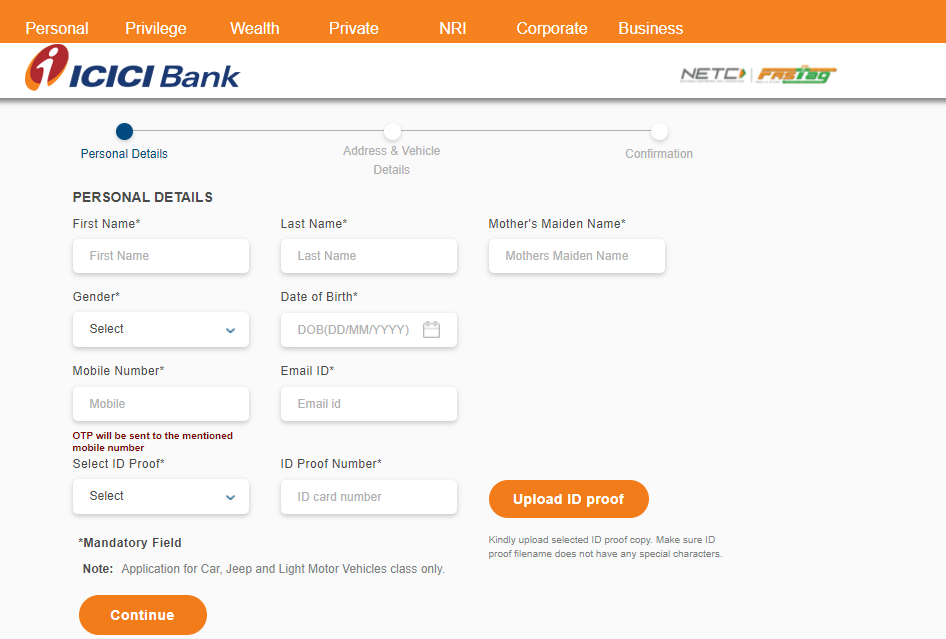
- The application form will be displayed on your screen.
- You will have to enter all of the details
- Upload the ID proof.
- Click on continue.
- Now, you need to enter your address and vehicle details.
- Finally, confirm all of the details and successfully apply for the Fastag.
Helpline Numbers
- Toll-Free Numbers- To know more about FASTag, please call on the customer care on toll-free number <1800 2100 104> (Chargeable number: <1860 2670 104>)
- SMS- You can avail ICICI Bank FASTag just by sending an SMS and our executive will call you within two working days.
- SMS – ITOLL(Space)Pincode(Space)Name to 5676766. Example ITOLL 400051 Roshan Kumar
FAQ
You will have to give Rupees Hundred as a one-time joining fee in order to get this card.
You can use internet banking or UPI applications installed on your mobile phone in order to recharge your Fastag.
SMS – ITOLL(Space)Pincode(Space)Name to 5676766. Example ITOLL 400051 Roshan Kumar.
The customers will be able to buy Fastag and by taking into consideration Amazon and also you can directly visit your bank branch to buy the Fastag.