iMobile Pay by ICICI Bank App Download | iMobile Pay Registration | iMobile ICICI Bank App Activation | iMobile Pay Customer Care Number
The ICICI Bank offers mobile banking app imobile pay. iMobile pay is available for both Android and iOS users. You can download the app from the respective app store and conduct banking transactions from anywhere in the world at any time. The app is a very easy-to-use and hassle-free mode of online transactions. It’s as simple as using any other mobile application on your phone. All you need to do is to sign up for ICICI iMobile Pay app.
Table of Contents
Sign up for iMobile Pay (ICICI Mobile Banking)
- To finish the registration process, go to your nearest ICICI Bank branch with your identity verification documents. You need to bring any of the following documents:
- Driving Licence
- Voter identification card
- PAN (Personal Identification Number) card
- Ex-serviceman identification card
- Identity cards for employees
- Passport
- Senior citizen identification card.
- Go to the Google Play Store or the Apple Store and download the iMobile app.

- Launch the app and select ‘I already have an account.’

- Enter your referral code in the designated area if you have one. Otherwise, simply click the ‘Activate Now’ button.

- Your registered cellphone number will receive an OTP. The software will immediately read the SMS after you receive it, and verification will take place.

- Following successful verification, you will be prompted to select an authentication/login option. If you select the option with a 4-digit PIN, you will be prompted to enter the PIN twice and then click ‘Submit.’

- Refer to the back of your ICICI Bank debit card for more information. Click ‘Activate’ after entering the numbers printed in the grid against the alphabets indicated.

- Click the ‘Enable Fingerprint’ option to enable fingerprint login. Simply place your finger on your smartphone’s fingerprint sensor.

- If everything went well, you’ll get the following message. This signifies the end of the registration process.

How do I Login my ICICI Mobile Banking Account?
- To access the login screen, first open the iMobile app. The following screen will appear depending on the type of authentication process you choose during registration.
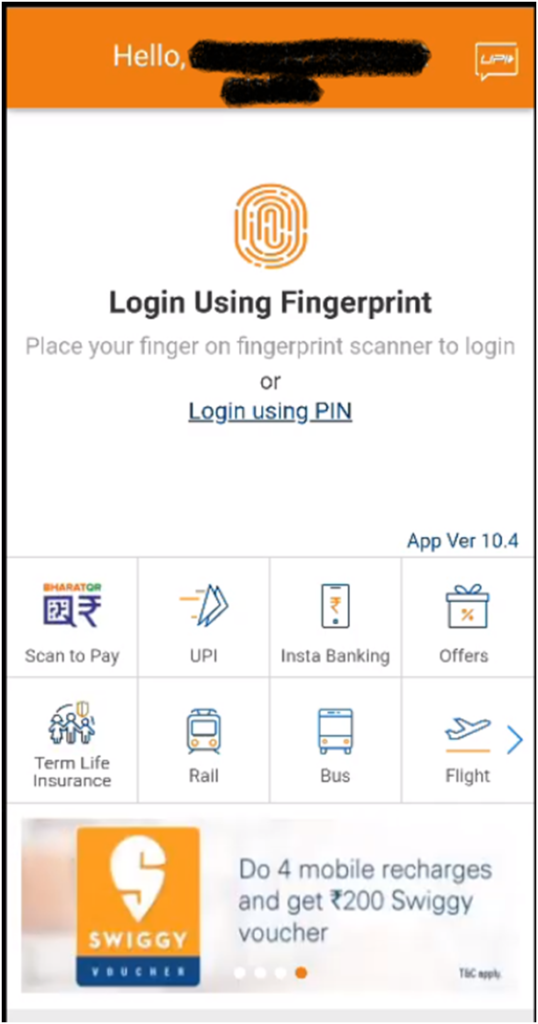
- Your account dashboard will show after you have successfully logged in with a 4-digit PIN, fingerprint, or internet banking user ID and password.

What Services Does the ICICI Mobile Banking App Offer?
- Check the balance of your account and previous transactions.
- Transfer money between bank accounts and accounts outside the bank.
- Open accounts for fixed deposits and recurring deposits.
- Use the bill presentment, bill pay, and quick pay options to pay your utility bills.
- Make a forex purchase.
- Find an ATM.
- Check the status of your check and place an order for a new chequebook.
- You can transfer your bank account from one branch to another.
- Recharge your mobile phone and DTH connection.
- BookMyShow is a website where you may buy movie tickets.
- Manage your Demat accounts and link your insurance coverage.
How can I use iMobile Pay to Transfer Money?
- On the iMobile Pay app, sign in to your account. The account dashboard will appear.
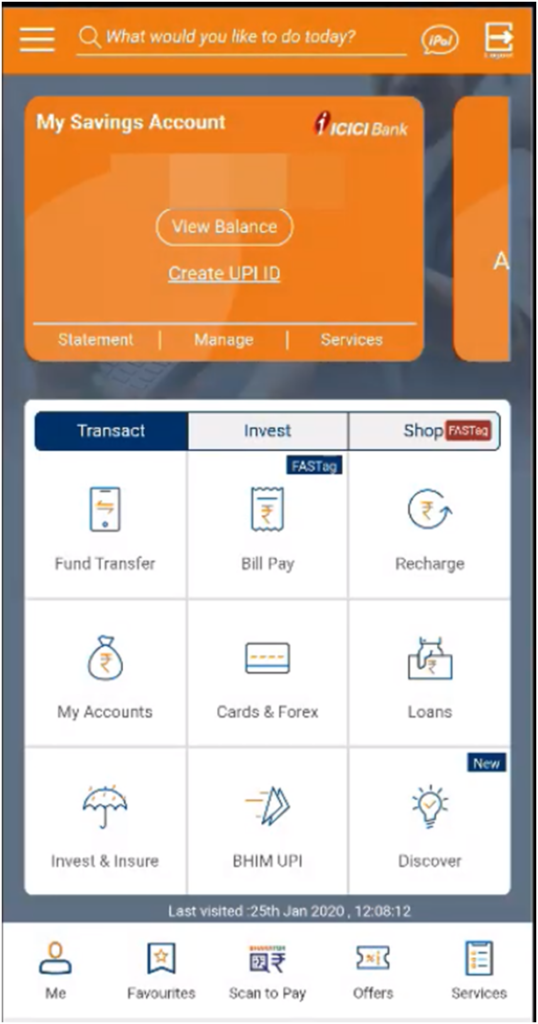
- Select the first option under the ‘Transact’ menu, which is ‘Fund Transfer.’
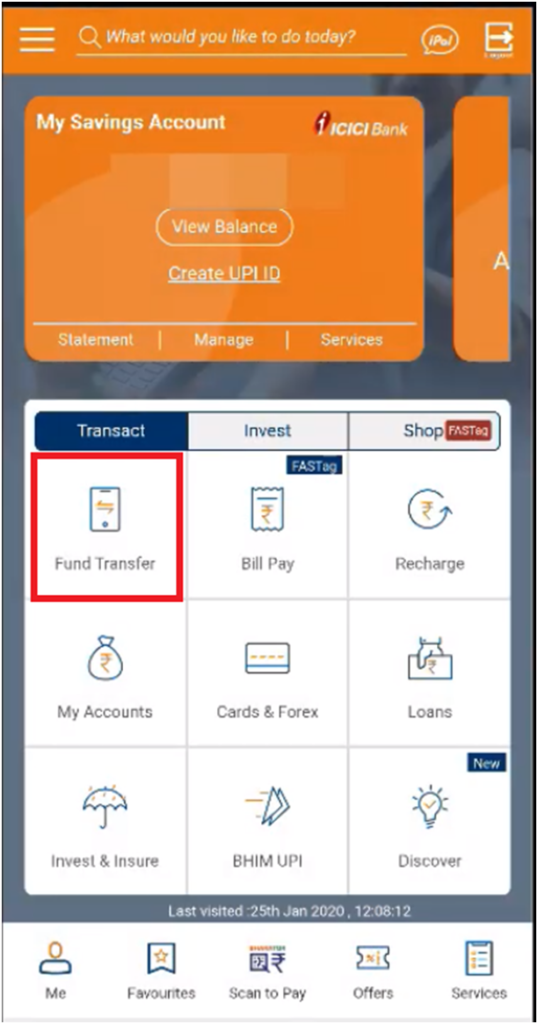
- In the appropriate areas, provide the payee’s name or mobile number, as well as the amount to be transferred.

- Click ‘Add Payee’ to add a new payee. Select the payee’s bank and fill in the account number, name, and other relevant information. Click on ‘Proceed’.

- The payee’s information will be presented. After you’ve double-checked it, click ‘Submit.’


- Select the payee from the list and fill in the amount and remarks. Select whether to start the transfer now or later. Check that the payer account is correct before clicking ‘Proceed.’
- Select the payee from the list and fill in the amount and remarks. Select whether to start the transfer now or later. Check that the payer account is correct before clicking ‘Proceed.’
- A pop-up window will appear with the transaction data. Make sure everything is right before clicking ‘Confirm.’
- A success message will appear, verifying the fund transfer.
FAQ’s
No, in order to use the iMobile app, you must first register your mobile number with the bank.
To utilise mobile banking, you do not need to register for internet banking. You can only use mobile banking if it is something you want to do.
If you lose your phone, you must call the bank’s customer service department right away. The bank’s customer service representative will take the required steps to prevent the app from being used on the lost phone. The executive can be reached at 1860 120 7777.