SBI Internet Banking | How to get SBI CIF Number By SMS | How to Obtain SBI CIF Number online |SBI CIF Number Yono App
SBI is one of India’s largest banks. SBI provides a variety of services to its consumers both online and offline. To use any of the services, you’ll need to know your account’s CIF number. This number is unique to each client and is the same for all of your SBI accounts, regardless of branch. Read the article below to know how to receive your SBI CIF Number both online and offline.

Table of Contents
About CIF Number
Every customer is assigned a unique number called a Customer Information File (CIF). In the SBI database, your CIF number stores all of your personal and account information. This number is used to identify all of your accounts and track all bank transactions. In most circumstances, this CIF number is not required of us as a customer, but it is in other cases.
Where Do We Require A CIF Number?
SBI branch changes are one service for which we require a Customer Information File number. You will need your Customer Information File number if you want to transfer your account from one SBI branch to another.
How Do I Obtain My SBI CIF Number Online?
There are two ways to look up the CIF number on the internet.
- From the SBI anywhere App.
- SBI Internet Banking
SBI Customer Information File Number using SBI Yono Lite
- Go to the Playstore or App Store and download the SBI anywhere app.
- If this is your first time using the SBI anywhere app, create an account. For the first time, learn how to register for the SBI anywhere app.
- Select the Services option after successfully logging in to the app.
- Select Online nomination on the following screen.
- Choose either a Transaction account or a Deposit account on the next screen.
- Select the account number on the same screen.
- The Customer Information File should now appear on your screen.
This number can be noted and the app can be safely closed.
Account statement from SBI that does not include Internet banking”]
How to Obtain SBI CIF Number online
- Log in to https://www.onlinesbi.com/ using your user id and password on your phone or computer.
- Select the Account statement option from the left-hand menu.
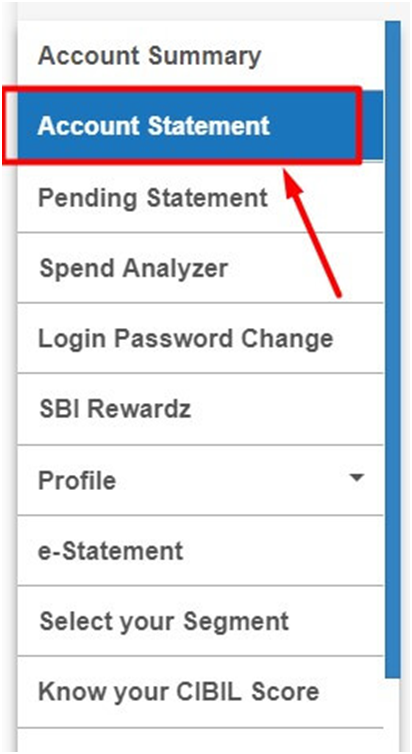
- Choose an account number and a statement period for the account. After that, press the Submit button.
- The CIF number should now be shown at the top of the Account statement.
- Choose an account number and a statement period for the account.
- After that, press the Submit button.
- The CIF number should now be shown at the top of the Account statement.
- With these simple four steps, you can obtain the CIF number for your SBI account.
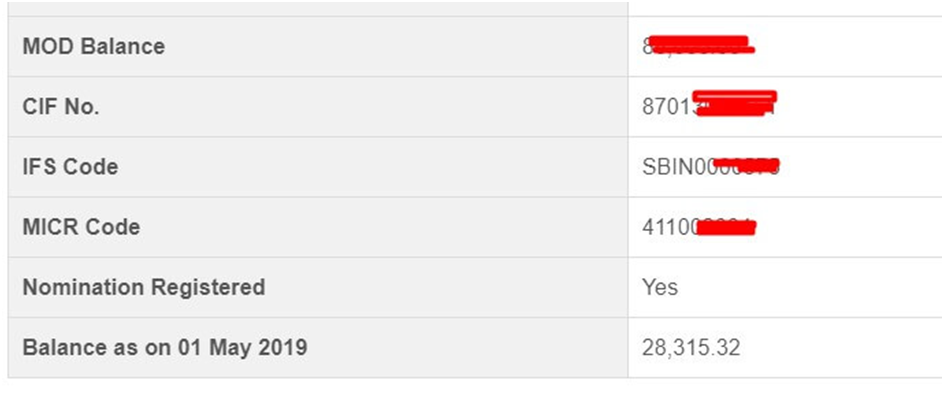
Obtaining SBI CIF Number Offline
- From the Passbook
- Calling the SBI consumer service
Find From the Passbook
The CIF number can be found in the passbook. Check the CIF number printed at the bottom of the first page of the passbook.
Find by Calling the SBI Consumer Service
You can get your CIF number by calling the SBI helpdesk. After connecting the call, the executive may inquire about your personal information in order to confirm your identification. Then you can inquire about the CIF number. 1800112211 OR 18004253800 is the SBI customer service number.
FAQ’s
On your e-statement, you’ll find your CIF number. Simply send an SMS from your registered mobile number to receive the e-statement. Simply open the PDF file to view your CIF number when you receive an e-statement. There is currently no direct way to send a message while knowing your CIF number. 11-Mar-2021
The CIF ID written on the first page of your Passbook is your Customer ID.
Every customer is assigned a unique number called a Customer Information File (CIF). In the SBI database, your CIF number stores all of your personal and account information. This number is used to identify all of your accounts and track all bank transactions.