Block Unblock ICICI Debit Card Online | How to Block Unblock ICICI Debit Card Online By iMobile Pay | Tasks Performed on iMobile Pay
One of the most crucial financial services is now at your fingertips. You may now use the app to temporarily block or unblock your credit card. In the past, if you suspected credit card theft or just misplaced your card, you had to phone your bank right away and request that it be blocked. However, this service is now available online through the iMobile Pay app. You can temporarily disable your card if you believe it has been misplaced and later find it. After you’ve located your card, you can unblock it online. Read below to check the detailed information related to Block Unblock ICICI Debit Card Online By iMobile Pay like Tasks Performed on iMobile Pay, Steps to Block ICICI Debit Card using iMobile Pay, Steps to Unblock an ICICI Debit Card using iMobile Pay, and much more.

Table of Contents
Block Unblock ICICI Debit Card Online by iMobile Pay – Comprehensive Details
Formerly, handling all of the functions on your Credit Card was either inconvenient or time-consuming. Even though Credit Card statements were physically sent or delivered to your address, you had to log in to Internet Banking or visit a bank office every month to obtain your current Bank Statements. Similarly, if you wanted to change specific aspects of your card, such as the credit limit, or use the ‘Convert to EMI’ option, you’d have to contact the bank or go to a bank. You may do all of this and more with your Credit Card by utilizing ICICI Bank’s innovative iMobile Pay app. You can monitor your credit card activity, access statements, and manage your credit cards online, at any time and from any place. All you’ll need is an active internet connection and the iMobile Pay app downloaded on your Android or iOS device
Amazon Pay ICICI Bank Credit Card
Tasks Performed on iMobile Pay
You Can Perform the Following Tasks Associated with Your Credit Card with the iMobile Pay
- Enable or disable your ATM withdrawals, online usage, or international usage
- Block or unblock your Credit Card.
- Access the latest bill and card statements
- Convert to EMI
- Reset the PIN and get a CVV
- Increase the credit limit
- Register for Auto Debit
Steps to Block ICICI Debit Card using iMobile Pay
If you misplace your Credit Card or fear it has been stolen, you can use the iMobile Pay app to block it right away. Follow the procedures below to disable your credit card:
- First of all, download and install ICICI Bank iMobile Pay app on your Android or iOS device
- Now, Log in to the ICICI Bank iMobile Pay app using your registered mPIN or Internet Banking User ID and Password
- Once you are successfully logged in, the dashboard of your account will open on the screen
- Now, click on the Cards and Forex option
- After that, select your card
- Scroll down and tap on the Block Card option
- A form will open on the screen
- Now, fill in all the required details in the form.
- After that, select the card that you want to block
- Now, select the type of block, i.e., Temporary or Permanent
- After that select an appropriate reason for blocking your card and click on the Proceed button
- Finally, after clicking on the proceed button a message will be displayed that your Credit Card has been blocked.
What You’ll Need to Unblock Your ICICI Debit Card Online
To unlock your card, you must have the following items with you:
- You must have your registered mobile number with you
- Username and password for ICICI internet banking
- The phone number must be capable of receiving OTP through SMS. (Alternatively, you can acquire an OTP by going to your registered email address)
- Login information for the ICICI iMobile App
Steps to Unblock an ICICI Debit Card Using iMobile Pay
Users need to follow the below-given steps to Unblock an ICICI Debit Card using iMobile Pay
- First of all, download and install ICICI Bank iMobile Pay app on your Android or iOS device
- Now, Log in to the ICICI Bank iMobile Pay app using your registered mPIN or Internet Banking User ID and Password
- Once you are successfully logged in, the dashboard of your account will open on the screen
- Now, click on the Services option.
- Services page will open on the screen
- Now, click on the Card Services option followed by the Block/Unblock Debit Card option
- A new page will open on the screen
- Now select the required details like:
- Card type
- Select action you want to perform
- Select Account Number
- Debit card to unblock from the respective drop-down list
- After that click on the Submit button
- Once you will click on the proceed button, you will receive an OTP on your registered mobile number
- Now, enter the received OTP in the specified space
- Finally, click on the Submit button to unblock your card
Unblock ICICI Debit Card Online Other Methods
There are various other methods available to unblock your ICICI debit card. The various methods are as follows:
- Using Internet Banking
- Using Whatsapp
Steps to Unblock ICICI Debit Card Using Internet Banking
Users need to follow the below-given steps to Unblock an ICICI Debit Card using Internet Banking
- First of all, go to the official website of the ICICI bank
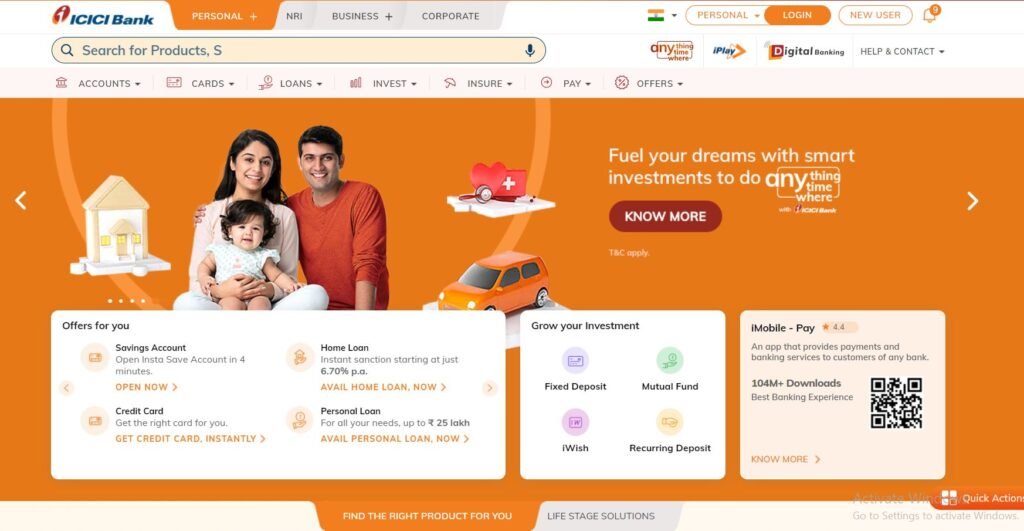
- Click on the Login button
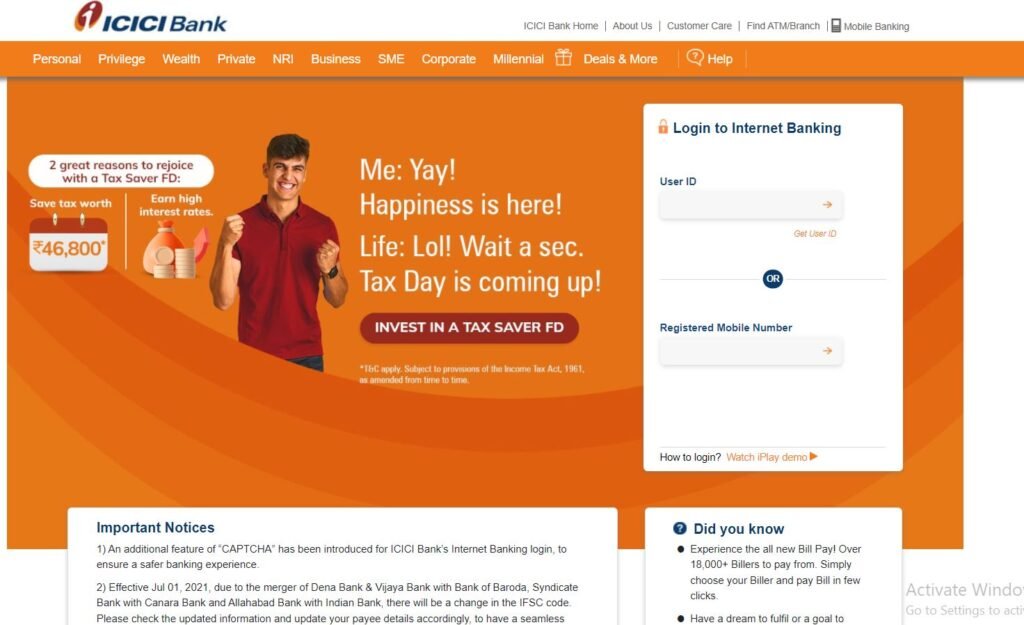
- Once you will click on the login button, the login page will open on the screen
- Now, enter your user id or registered mobile number to log in to your account
- Now, under the main menu, click on the OVERVIEW button
- After that, from the submenu, click on the My View option
- Now, under the Services section, click on the Block or Unblock ATM/Debit Card
- After that, select the account number and then Debit Card, which you want to unblock
- Now, click on the Unblock button and select the reason to unblock the card
- Then, accept the declaration
- Now, click on Submit button and then enter the OTP received on your registered mobile number.
- Finally, your card will be unblocked and you will receive an email, SMS, and message on the screen stating that your card is unblocked successfully.
Steps to Unblock ICICI Debit Card Using WhatsApp
User need to follow the below-given steps to Unblock an ICICI Debit Card using WhatsApp
- First of all, open the ICICI WhatsApp banking number i.e., 8640086400 on your WhatsApp
- Now send a message ‘menu’ to start a chat
- Once you will send a message, you will receive a reply as the main menu
- Now, from the main menu, select Block/Unblock Card option
- After that, type Unblock and send
- Now, select the card number from the list of cards displayed
- You will receive a six-digit OTP on your registered mobile number
- Enter the received OTP on WhatsApp and send the OTP
- Once you will send the OTP, Your card will be unblocked
FAQ’s
No, you cannot unlock your ICICI Debit card once it has been permanently blocked. You’ll need to get a new debit card.
You can use net banking and mobile banking to temporarily block or unblock your ICICI Debit card.