How to Reset UAN Password | EPFO Password Change Online Process | What is New UAN Password Format
If you forget your UAN/EPF password and need to log into your account, you can Reset UAN Password and establish a new one at any time. This guide will walk you through the steps to Reset/ Retrieve/ Change your UAN Password.
You’ll need a UAN password to manage your PF account, as well as a UAN number and password to view your passbook online. However, if you forget your password, you won’t be able to check your UAN passbook online, so follow the procedures below to reset or update your EPFO password online at any time.

Table of Contents
What is New UAN Password Format
Before you begin the process of resetting the UAN/PF account password, you must first understand how to generate it and what the proper password format is.
The password must be at least 7 characters long and no more than 20 characters long. A minimum of four alphabets (one of which must be a small letter and one of which must be a capital letter), two numeric digits, and one special character must be included.
UAN Password Reset Example: Cloud@122
Methods to Change/ Reset UAN Password
- Method 1: EPF Password Change using OTP on Registered Mobile Number
- Method 2: UAN Password Reset Without OTP on Registered Mobile Number
Reset UAN Password using OTP on Registered Mobile Number
- Go to UAN Portal access the EPFO Login Page.
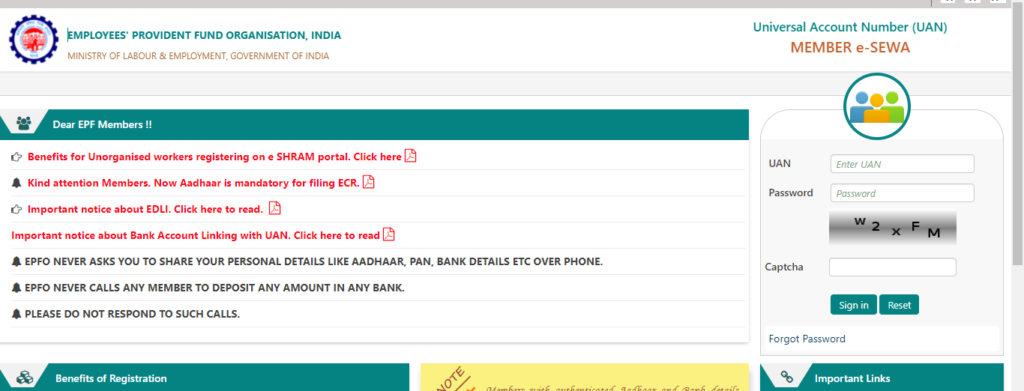
- Select “Forgot Password” option.
- You will be directed to a screen where you must input your UAN number and Captcha, after which you must click the “Verify” button.
- The page will display the cellphone number associated with your UAN. If you want to alter your phone number, select “No.”
- You’ve now entered your personal information, such as your name, gender, date of birth, KYC type, and document number. Then press the “Verify” button.
- If the aforementioned information matches your portal, you can now enter your new mobile number.
- On the specified mobile number, you will receive a One Time Password (OTP).
- Double-enter your personalised password.
- Finally, you’ll get a notification that says “Your Password Has Been Successfully Changed.”
- With your new password and UAN number, you can now access your UAN account.
Reset UAN Password Without OTP on Registered Mobile Number
If you don’t wish to change your UAN-linked mobile phone, you can change or reset your password by following the procedures below.
- Log in to the UAN portal
- Select “Forget Password”.
- Click the “Verify” button after entering your UAN number and Captcha.
- The cellphone number associated with your UAN portal will appear. Select “Yes” option.
- Then it will ask for the One-Time Password that was previously sent to your mobile number.
- If the website is unable to deliver the OTP for any reason, a notice such as “Failed to send OTP” will appear. After that, you can try again after a while.
- If the OTP is sent successfully, you will receive it on your UAN-registered mobile number.
- For instance, Mr. ABCD Your OTP is 4218, which corresponds to OTP id 6000. Set a new password for your account by entering this pin. Instead,of using the OTP, you should use the PIN number shown.
- After entering the OTP, repeat the process with the new password twice and click the “Submit” button.
- The password must be at least 7 characters long and no more than 20 characters long. You must use a mix of letters and numbers in this password.
Change EPFO/ UAN Password After Logging in
You have the option to update your EPFO password at any moment, not just when you have forgotten it. After login into the site, follow the steps below to change your password.
- Click the EPFO’s official website
- Click the “Forgot Password” option on the home page.
- After entering the UAN number and the captcha code, click the “Submit” button.
- Your password has been reset, and your login credentials have been emailed to your registered mobile number, according to the notice on the page.
- The username and password will be sent to your registered telephone number through SMS.
- After getting the login credentials, enter the new password on the website. You may now create a new password.
Password Format for UAN
The UAN has a defined syntax for creating passwords. It must be at least 7 characters long and no more than 20 characters long. It should have a minimum of four alphabets, two figures, and one special character, such as! @ # $ % & *). At least one capital and one small letter should be used in each of the four alphabets.
For all EPF account users who have lost or forgotten their passwords, the official portal offers the option of creating a new EPFO password. It is not recommended that you change the cellphone number associated with your UAN.