PNB Cheque Book Request Form Online | PNB Cheque Book Request Via SMS | PNB Cheque Book Request Via Netbanking | PNB Cheque Book Request Via Customer Care
A lot of residents from around the country have an account in the Punjab National Bank and the Punjab National bank offers a lot of various procedures that can be done online without having to visit the Punjab National Bank branch near your house. Given below, we are sharing the step-by-step procedure through which all of the people will be able to request the PNB cheque book and we are sharing the specifications related to the procedure of filing the PNB Cheque Book Request Via SMS, Netbanking & Customer Care. We will share with you all of the possible ways through which you will be getting a chequebook from the PNB bank fast.
Table of Contents
PNB Cheque Book Request
Getting a chequebook is one of the most important procedures that you will have to complete if you are always running out of your cheques and it is a hassle in getting a new chequebook every time. Punjab National bank offers a lot of different methods through which you will be able to apply for the chequebook. You can also use internet banking or the easiest procedure through which you will be able to apply for the cheque book is an ATM. The people who have registered themselves for mobile banking present in the Punjab National Bank will also have the option to apply for the cheque book by using their mobile application.
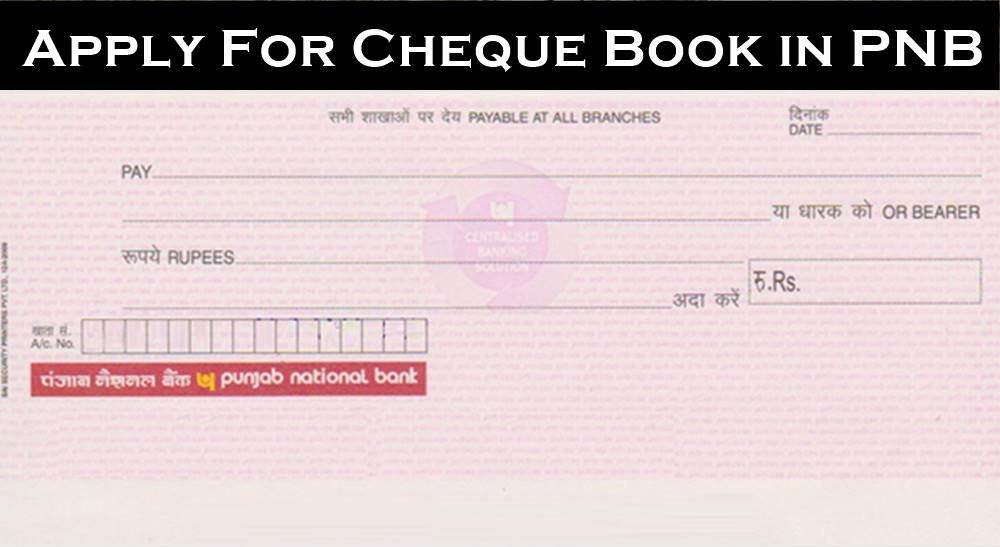
How To Check PNB Account Balance
How To File PNB Cheque Book Request?
Given below, we are sharing the step by step procedure that you will have to follow in order to apply for the cheque books by using various methods presented by the Punjab National Bank:–
Through Internet Banking
- The customers will first have to log in to their PNB Banking Account by taking into consideration their true username and password.
- Now you have to go to the Request section
- Select New Requests and click on the OK button.
- Step 3: In request type, click on request new Cheque Book.
- Next, select your account and choose the number of Cheque leaves, then click on the submit button.
- Finally, you have to confirm the details by entering the transaction password.
- Your chequebook will deliver in 10 to 15 days
Through SMS
- The customers will have to send a code to the dedicated number in order to request the cheque book.
- Type SMS in format ‘CHKBK ACCOUNT NUMBER MBANKING USERID NUMBER OF LEAVES FOR CHEQUE BOOK’ and send it to 5607040 or 9264092640 from the registered mobile number.
Through Customer Care
- You can dial the customer care number 18001802222 and follow the IVR options and request the New Cheque Book.
Through Bank Branch
- The customers will have to visit the bank branch and request a new cheque book from the officers present there.
- You need to fill out the application form with important bank details and submit the application form to get your chequebook in the next 10 to 15 days.

Through ATM
- The customers will first have to visit the nearest PNB ATM.
- You need to enter your part and a lot of options will display on your screen.
- You need to enter your Pin and click on the option called Request Cheque Book.
- The customers will have to enter the OTP sent on their respective mobile number and then your chequebook will deliver to your address as soon as possible.
FAQs For PNB Cheque Book Request
It will take around 10 to 15 days for the cheque book to reach your doorstep.
The customers of Punjab National Bank can apply for cheque books by using SMS or customer service representatives’ helpline numbers.
All of the updates related to the delivery of the cheque book will be sent to the customers through SMS on their registered mobile number.
The customers can call the customer care helpline number available by the Punjab National Bank in order to know more about the chequebook.