LIC NEFT Online Registration | LIC NEFT Mandate Form PDF | Submission of LIC NEFT Mandate Form | LIC NEFT Mandate Form Online
Since 2012, LIC has been directly depositing maturity benefits into policyholders’ bank accounts. Let’s look at how to register for LIC NEFT Mandate Form Online and obtain maturity benefits in this post.
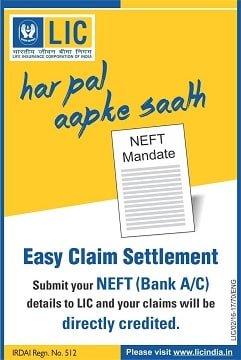
Table of Contents
Submit a LIC NEFT Mandate Form Online
Until recently, the only way to submit a LIC NEFT Mandate Form was to do so in offline mode. LIC has now added a feature to its client portal that allows you to submit a LIC NEFT Mandate online and have your maturity benefits deposited directly into your bank account. You can now register your NEFT mandate with LIC online if you are a LIC policyholder who has not previously done so. Please review the LIC NEFT Mandate Online procedure.
LIC NEFT
Payments under your policy (ies) will be credited straight to your bank account via an electronic form of payment. We’ll need your bank account information to make the policy payment via NEFT (National Electronic Fund Transfer). To settle the payment under your policy by NEFT, you must submit the NEFT mandate along with the relevant enclosures. Please note that we are unable to accept any other form of payment, such as a check, for the policy payment.
How To Change Name in LIC Policy
How Can I Register For A LIC NEFT Mandate On The Internet?
To register for a LIC NEFT Mandate Form online, you must first log in to the LIC customer portal. If you already have a login ID and password, go ahead and click on the “Registered User” button to continue. If you haven’t already done so, click “New User” to create a user ID and password for your LIC online account.
Submission of LIC NEFT Mandate Form Online
To submit it online, follow the steps outlined below.
- Go to the LIC client portal https://www.licindia.in/.
- Select the “Registered User” tab. Log in with your user name, password, and date of birth (Date of Birth).
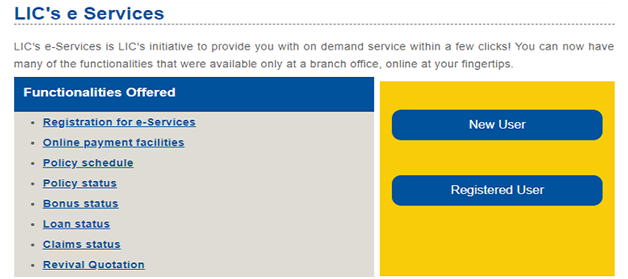
- When you log onto the LIC customer portal, you’ll see a notification that says -Online NEFT Registration facility is now available to Customer Portal users. To avail the facility, click here. Click on the given link.
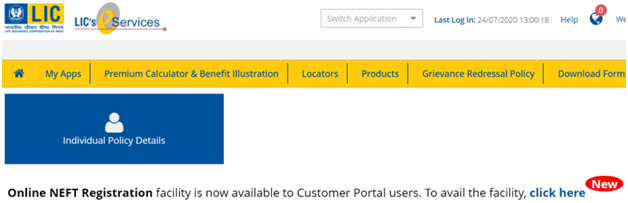
- On the next screen, under “Select Service Request,” select “NEFT Registration” from the dropdown menu.
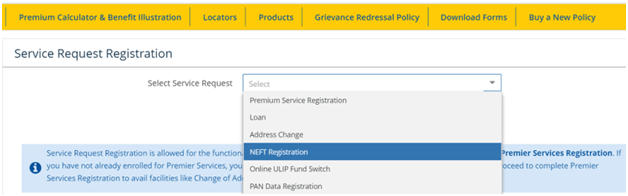
- Check the box to indicate that you agree to the terms and conditions and that you consent to them. Select the “Proceed” tab.

- Select the enrolled policy number on the next screen and click the “Proceed” tab.

- An OTP will be sent to your registered mobile number and email address. Click the “Submit” button after entering the OTP (One-Time Password).
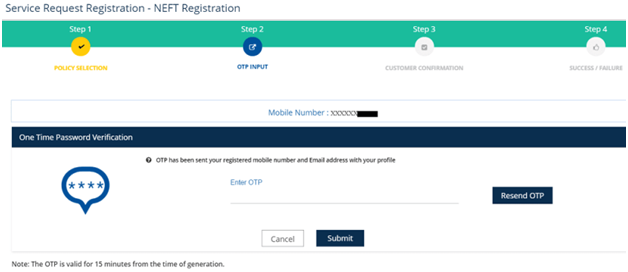
- Enter the IFSC Code, Bank Name, Branch Name, Bank Branch Address, Account Type, Account Number, and PAN number on the next page.Then, to save the information, go to the “Save” tab.
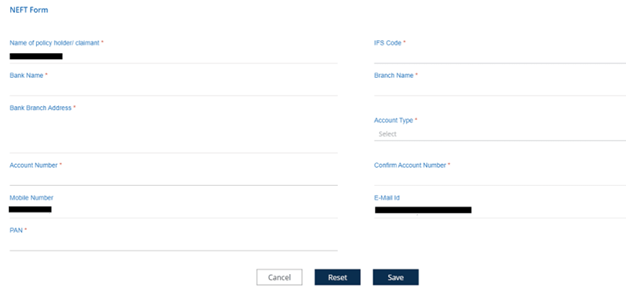
- The message – Data saved successfully – will now appear on the screen. To get the NEFT form, click Generate Form.
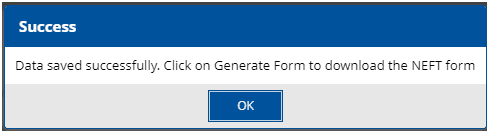
- Once the generated NEFT form has been filled out, download it and sign it. Then, in the correct positions, place the Cancelled Cheque leaf and PAN copy.
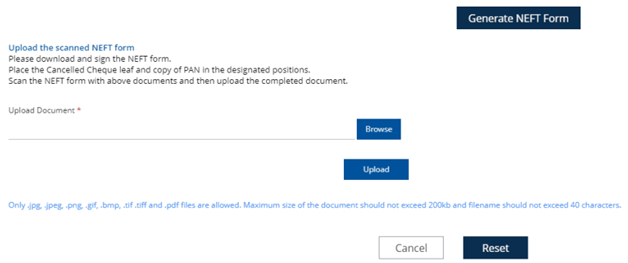
- Scan the NEFT form and attach it to the other documents before uploading. The system will provide a success or failure notification once it has been uploaded.
Points to Remember
- Please keep in mind that this OTP (One Time Password) is only valid for 15 minutes from the time it was generated.
- 2. You can only upload files that are in the following formats:.jpg,.jpeg,.pdf,.png,.gif,.bmp,.tif, or.tiff.
- 3. The file’s maximum size should not exceed 200kb, and the filename should not be more than 40 characters.
- 4. Please keep in mind that if you do not upload the completed form, your application will be considered incomplete. It will appear as an incomplete application when you view it in “Track Request Status.”
- 5. You may fulfill this request whenever it is convenient for you.
Check NEFT Mandate Registration Request Status
Under “Service Request(s),” you may check the status of your NEFT mandate registration request by clicking the “Track Request Status” link on the LIC Portal. You may also see your unfinished applications here.
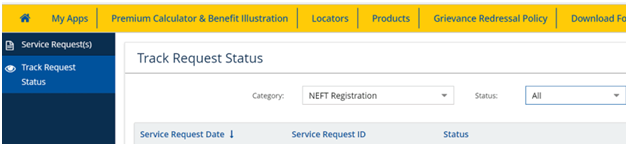
You will also receive a message from LIC if your registration is successful. Also, please keep in mind that the bank account information you submit on this mandate form will be used by LIC for any payments made under your policy.
Benefits of NEFT System For LIC Policy Holders / Annuitants
The following are some of the benefits of the NEFT system for LIC policyholders and annuitants:
a) The policyholder/claimant will receive credit in his own account on the due date of payment, regardless of where his bank is located.
b) NEFT is a faster and more secure method of payment.
c) There will be no additional fees for policyholders or claimants.
d) Wherever the policy payment is made to the policyholder/claimants’ account via NEFT, SMS and E-mail alerts may be sent.
e) Each LIC NEFT payment generates a unique UTR (Unique Transaction Reference) number. If there is a difficulty with credit to the account, policyholders/claimants should contact their bank and ask for confirmation using this UTR number. I
FAQ’s
LIC has just provided an online provision on their client portal for filing the LIC NEFT Mandate Form. If you have a LIC policy and have not yet registered your NEFT mandate with the company, you can now do so online.
You may be aware that LIC has begun depositing maturity or survival benefits straight into your bank accounts instead of sending you a check. Going a step further, LIC has now introduced the ability to register for a LIC NEFT Mandate online, allowing you to receive your maturity or survival benefits directly to your bank account.
https://www.licindia.in/ is the official website of LIC.