Change Address in SBI Account | SBI Account Online through Branch and INB | Update/Change Address in SBI Account
SBI is India’s most trusted bank. The majority of ordinary people, including ourselves, favor SBI bank because of its convenience, availability of branches, ATMs, and numerous internet services. If you have an SBI account, you might find this article useful (currently or in the future). The post goes through how to How to Change Address in SBI Account in detail.
When we move to a new home, the address on file with the bank must be updated for various reasons. The bank will be unable to contact you for any banking-related paperwork if your address is out of date, and you may miss out on the bank’s services.

According to a recent guideline, new chip-based ATM cards must also be issued to the address, yet many SBI clients have not received their new ATM cards since their addresses have not been updated in bank records. This post will show you How to Change Address in SBI Account Online in a few easy steps.
Table of Contents
Documents Required to Change the Address In Sbi Account
To modify your address in your SBi account, you’ll need the following documents.
- Aadhar Card
- Pan Card
- NREGA card
- Ration Card
- LIC policy – mentioning your current address.
- Election Card
This work necessitates the use of minimal KYC documents. The following is a list of documents that have been accepted:
Make a photocopy of a document and sign it with your signature. The new address must be mentioned in the document. Otherwise, the bank will be unable to confirm your current address.
Update/Change Address in SBI Account
To modify your address in your SBI account, follow these simple steps:
- First of all, go to your local SBI bank.
- Request an Address Change Form at the assistance desk counter following your visit.
- Enter your account number, old address, and new address into the form. All the information you’ve entered should be correct.
- Sign the form using your SBI account signature. Don’t forget to provide the date as well.
- Finally, attach a photocopy of a document with your new address on it and sign it. In the previous section, you’ll find a list of accepted documents.
- Deliver the document to the appropriate executive.
- The executive will ask for the original paper you’ve uploaded and will double-check its address.
- The executive then updates the bank’s database with your new address.
- “Your address has been changed as per your request,” you’ll receive an SMS on your registered mobile number after a few minutes.
This is how you may quickly alter your SBI account’s address.
Check If SBI Account Has Been Updated with New Address
SBI Internet Banking allows you to check your new updated address
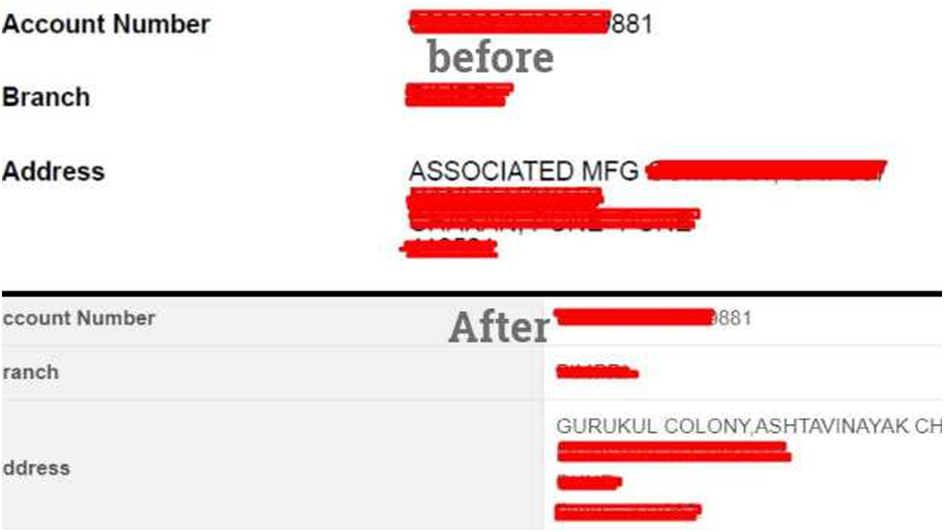
- Use your online banking user id and password to access your account.
- Select the account number from the account statement.
- After that, select the statement period and click on continue.
- On the following screen, you’ll see your account information, including the freshly changed Address.