Central Bank of India Mobile Number Registration | CBI Mobile Number Change Form | Central Bank of India Mobile Number Registration SMS
Banking systems are one of the most important cornerstones of modern civilization since they not only hold your financial credits but also look after your money and property through investments and savings. The banking system is in charge of preserving your information and linking your bank account to it. However, because working at a bank can be exhausting due to long lines and slow employees, most banks have added an online component to their operations. Online banking systems allow you to manage your bank account via the Internet, saving you time. The article will provide you with details about the Central Bank of India Mobile Number Registration
To maintain track of your bank account’s credits and debits and stay up to date on transactions, your bank will allow you to link your phone number to your account and receive periodic updates. This reduces the amount of time people spend updating their passbooks.

Table of Contents
How To Do Central Bank of India Mobile Number Registration
Customers who add their phone number to their bank account with the Central Bank of India can access a wider range of services in addition to those already available with the account. When one’s cellphone number is linked to their bank account, they can use mobile banking services. Let’s take a look at how to update or register a cellphone number with a CBI account.
Central Bank of India Net Banking
Central Bank of India Mobile Number Registration Using an ATM
You can register your mobile number with your bank at a nearby Central Bank of India ATM or at your nearest branch.
If you’re at an ATM, swipe your card and follow the instructions on the screen. You’ll find a Mobile Reg option under the ‘others’ menu.
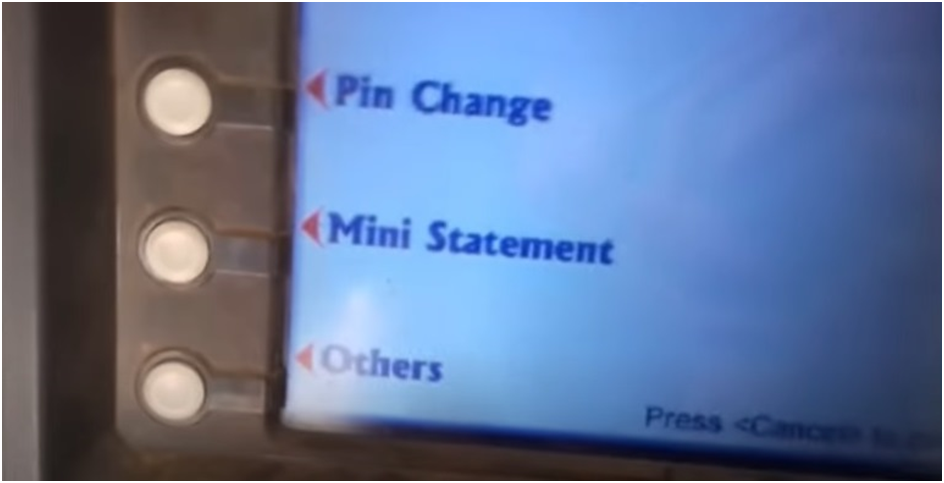
Once you’ve completed the signup process, enter your phone number. On your phone, you will receive an OTP or confirmation that the process is complete.
Register/ Update Your CBI Mobile Number by Local Branch
- If you go to your local bank office, the employees will walk you through the process, which includes filling out a form and putting your credentials in the same place.
- Your phone numbers must be entered on the same form. The officials will utilize your mobile number to link it to your bank account.
- They may also ask for your phone number and update it right then and there.
- It is necessary to link one’s phone number to their bank account in order to receive alerts anytime the bank balance changes.
- First, go to a nearby ATM of the Central Bank of India.
- Put your ATM card in the slot. Select your preferred language.
- Enter your PIN after that.
- So, on the screen, select “Others.”
- Choose “Mobile Reg” from the choices.
- Now is the time to enter your cell phone number. Re-enter and validate the phone number.’
- The notification “Your Mobile Number Has Been Successfully Registered” appears on the screen.
- Finally, your cellphone number has been successfully registered.
- Please hit the change/update option if it appears in the ATM. You must send SMS from both phones after tapping on change mobile number.
Central Bank of India Account Opening
SMS Format
Set OTP Value> and Reference Number> to 567676.
For instance, if your OTP is 56345231 and your reference number is LM1234256768,
As a result, send SMS from both numbers as follows:
Activate 56345231 LM1234256768 after that send it to 567676.
How to Write an Application
You can use the above software to change or update your phone number.
Note: Probably the simplest method is to write an application for registering a mobile number. After visiting the branch, they may request that you write an application letter; therefore, it is best to write ahead of time.
Helpline Number of Central Bank of India
The Central Bank of India’s helpline number is 1800221911.
9555244442 Central Bank of India Missed Call Balance Enquiry
Give a missed call to 9555244441 for a small statement.
Official Website: https://www.centralbankofindia.co.in/en