Central Bank of India Net Banking Registration | CBI Net Banking Login | Services Offered by Central Bank of India Net Banking | Central Bank of India Net Banking Registration Proces
The Central Bank of India, founded in 1911, is one of India’s oldest banks. It is a government-owned bank with over 4600 branches across the country and is headquartered in Mumbai. CBI provides Central Bank of India Net Banking services to all account holders through a network of branches. Banking has never been faster, easier, or handier than it is now, thanks to these services. CBI net banking allows you to conduct a variety of financial and non-financial activities over the internet.
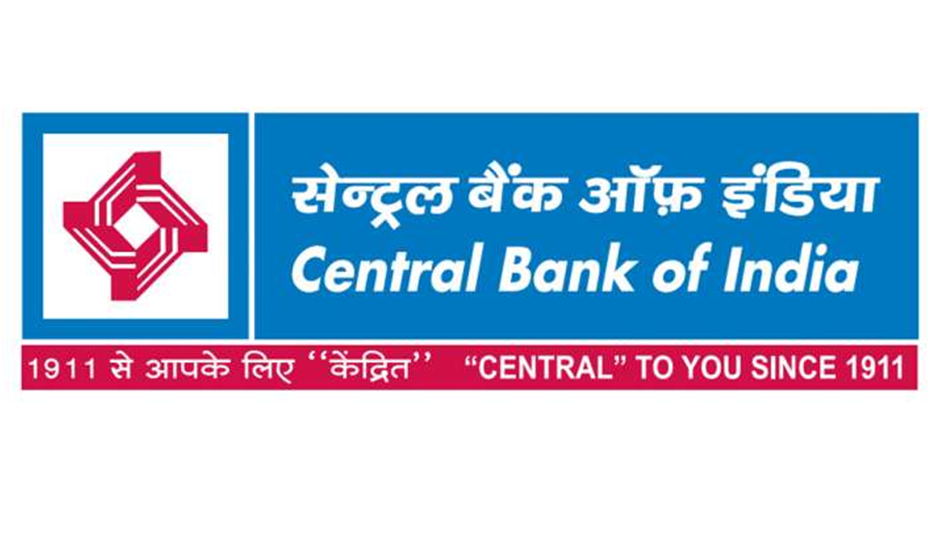
Table of Contents
Services Offered by Central Bank of India Net Banking
Central Bank of India Net Banking offers a variety of services.CBI online banking provides a variety of services to its customers. It enables customers to do a variety of banking transactions safely from the comfort of their own homes. Customers are not required to visit a branch for a basic question, a little transaction, or to obtain statements. CBI net banking provides the following services:
| Account Balance | Cheque Status Enquiry |
| Transaction History | Download Account Statements |
| Fund Transfer to Self-Accounts | Funds Transfer to Third Party Accounts |
| Stop Cheque Payments | Open Accounts Online. |
| Tax Payments | Bill Payment |
Central Bank of India Account Opening
Central Bank of India Net Banking Registration Proces
- Pick up an application form at your local branch or on the CBI’s official website.
- Fill out the form completely and accurately, then submit it to the branch where the account is maintained.
- When the bank gets the properly completed form, it begins the process of activating the net banking service.
- The transaction password and the login password are delivered separately to the registered address.
- The user must visit the branch to obtain the User ID after receiving the passwords.
- Net banking is then activated using the user ID, login password, and transaction password.
Central Bank of India Net Banking Login Process
You may quickly access your Central Bank of India Net Banking account and execute transactions online once you receive your user ID, login password, and transaction password from the Central Bank of India. You must follow the instructions below:
- Go to the CBI online banking login page.
- Enter your User ID and password for logging in.
- After that, click the Login button.
- It’s worth noting that you shouldn’t use a public computer to access your online banking account.
- You may also enter your password using the virtual keyboard.
How to Make an Online Login Password?
- On the CBI online banking login page, select the ‘Online Password’ option.
- Enter the account’s 10-digit CIF number as well as the phone number associated with it. Before the 10-digit phone number, type 91.
- Select the ‘Generate’ option before moving on to the next step.
- The registered phone number will receive a One Time Password (OTP). It will vanish in three minutes.
- Log in with this password, then change it before it expires.
How to Make an Online Transaction Password (T-PIN)?
- Use the User ID and Password to log in.
- Select the ‘Transaction Password Generation’ option from the CBI net banking site’s options menu.
- Enter the account’s registered cellphone number.
- A One-Time Password (OTP) will be issued to the phone number provided at registration. It will vanish in three minutes.
- Change the OTP within 3 minutes to create a new T-PIN.
How to Add Beneficiary to Your CBI Net Banking Account?
The recipient must first be added as a beneficiary before the funds can be transferred. The following steps must be taken in order to add a beneficiary:
- Go to your CBI net banking account and log in.
- Select ‘Add Beneficiary’ from the ‘Fund Transfer’ menu.
- Choose between ‘CBI’ and ‘other bank’.
- Following that, you must either enter the bank and branch name or the IFSC number.
- Fill in all additional required information, including the beneficiary’s unique nickname. When filling out these details, try to avoid using special characters or numeric numbers.
- Click’submit’ once you’ve completed all of the fields.
- Three grid values are entered after the beneficiary is confirmed. The beneficiary is added if the grid authentication is successful.
How to Open an Online CBI Savings Account?
- To start an online savings account, go to the bank’s ‘online savings account opening portal.’
- Fill out the filled in form.
- The bank executes the request for a new savings account after the properly completed form is submitted.
- This portal allows users to check the status of their savings account application form.
- In addition, if the form could not be filled out entirely the first time, this portal allows users to resume filling out the form where they left off.
CBI Net Banking Transaction Charges
| Transaction Type | Charges Applicable |
| For NEFT | |
| Up to Rs. 10,000 | Rs. 2.50 /- |
| Rs. 10000 to Rs. 1 Lakh | Rs. 5/- |
| Rs. 1 Lakh to Rs. 2 Lakhs | Rs. 15/- |
| Above Rs. 2 Lakhs | Rs. 25/- |
| For RTGS | |
| Rs. 2 Lakhs to Rs. 5 Lakhs | · 8am to 11am – RS. 25/- · 11am to 1pm -Rs. 27/- · 1pm to 4.30pm – Rs. 30/- · After 4.30pm – Rs. 30 |
| Above Rs. 5 Lakhs | · 8am to 11am – RS.50/- · 11am to 1pm – Rs.52/- · 1pm to 4.30pm – Rs.55/- · After 4.30 pm -Rs.55/- |
FAQ’S
Yes, a minimum balance of Rs. 5,000 is required to access net banking services, although the branch manager has the authority to waive this restriction.
Yes, as long as they have access to the internet, consumers can access their net banking accounts from anywhere in the globe.
Yes, a CBI branch can accept an internet banking application from a customer of another branch.