BOB Atm Pin Generate | BOB Debit Card Pin Generation By SMS | Bob ATM Pin Generate Online | BOB Atm Pin Internet Banking
Re-generating your ATM pin if you are a customer of Bank of Baroda is a very easy procedure because the Bank of Baroda seems to replace the traditional method of generating the ATM pin or giving the ATM pin to the customer. You can now get a green pin if you are a customer in the Bank of Baroda and then you will be able to easily replace your previous ATM pin or get a new pin altogether. Given below we are sharing some of the most important specifications of the step-by-step procedure for BOB Atm Pin Generate. We will also share with you all the step-by-step procedures through which you will be able to do BOB Pin Reset OR Generate Online via SMS and Internet Banking.
Table of Contents
BOB Atm Pin Generate
Bank of Baroda is a very famous nationalised Bank of India and it has a lot of accounts for the various residents of India. If you have lost your ATM pin or you have got a new ATM and you want to generate a pin then you can do so by using a green pin. The green pin is a new way of generating an ATM pin in the Bank of Baroda. The process of generating an ATM pin in the Bank of Baroda is easier and secured with the procedure of a green pin. You can easily generate your Bank of Baroda debit card pin by visiting the nearest ATM or sending an SMS or by calling the customer service representatives of the Bank of Baroda. You can also generate your ATM pin by using internet banking services available in the Bank of Baroda.
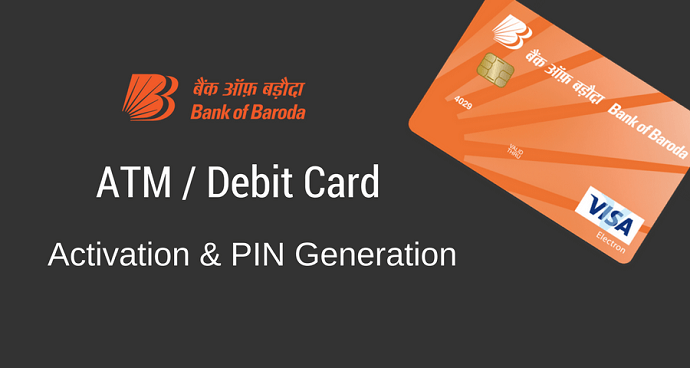
BOB ATM PIN Generate Through ATM
You can easily generate your pen for the debit card by using your nearest ATM of Bank of Baroda and given below we are sharing the step-by-step procedure through which you will be able to generate your pin through ATM:-
- The customers will have to visit the nearest Bank of Baroda ATM and insert their debit card in the ATM machine.
- A lot of options will display on your screen and you will have to click on the option called Pin generation.
- A new page will display on your screen where you will have to enter your 11 digit account number and click on the option called to confirm.
- You will now have to enter your registered mobile number and click on confirm.
- A one time password will send to your registered mobile number.
- The OTP will be valid for 2 days and then you will be able to generate your debit card pin by visiting your nearest Bank of Baroda ATM.
- You will have to visit the ATM and click on the option called banking and then click on the option called pin change.
- You will have to enter the OTP received on your registered mobile number and then you will be able to successfully regenerate your pin.
Generate Online via SMS
If you are not familiar with an ATM near your house so that you can reset your pin then you can do so by using SMS service on your mobile phone:-
- You will have to send your number using your registered mobile number in the format of PIN space (last 4 digits of the Bank of Baroda ATM card) space (last four digits of Bank of Baroda account number)
- You have to successfully send this message and then a one time password will send to your registered mobile number.
- The OTP will be valid for 2 days and then you will be able to generate your debit card pin by visiting your nearest Bank of Baroda ATM.
ATM PIN Generate Through Customer Care
You can also call on the customer service care executive and then you will be able to generate your ATM pin easily. Given below, we are sharing the step by step procedure to do so:-
- You have to call on the toll-free customer care number of Bank of Baroda by using your registered mobile number.
- Call the Toll-Free Number 1800 258 4455 / 1800 102 4455 from your registered Mobile number.
- You have to select your preferred language and follow the instructions through the mobile phone.
- You have to click on the option called ATM and prepaid card services option and then you will have the option to generate green pins.
- Make sure that you are entering the correct debit card number and confirm the same.
- Now you need to enter your account number and confirm the same.
- A one time password will send to your registered mobile number.
- The OTP will be valid for 2 days and then you will be able to generate your debit card pin by visiting your nearest Bank of Baroda ATM.
Internet Banking
If you want to generate the pin through internet banking then you will have to follow the simple procedure given below:-
- You will first have to log in to Baroda Connect Internet Banking account with your BoB Net banking User Name and Password.
- You have to now click on the services tab and then click on the ‘Set/Reset Debit Card Pin’ option.
- And You have to now select your customer ID and click on the continue button.
- Now you can see the list of Debit cards associated with your account. Select the Debit Card you want to set the PIN number and click on the ‘Continue’ button.
- You will get an OTP on your BoB registered Mobile Number. Enter the OTP received then click on the Validate OTP button.
- Enter the new Debit Card / ATM Pin of your choice. Confirm the same by re-entering it again.
- Click on the Proceed button.
- Now you will be prompted to enter the BoB User ID and Transaction Password.
- After validating the credentials, your ATM pin will be updated instantly.
- Now you can see a message on the screen ”Your Debit Card pin has been sent successfully!”
Bank of Baroda Fixed Deposit Interest Rate
BOB Atm Pin Generate Through Mobile App
Given below is the step-by-step procedure through which you will be able to generate your pin by using the official mobile application:-
- First to download the bob World (M-Connect) mobile app from Google Play Store
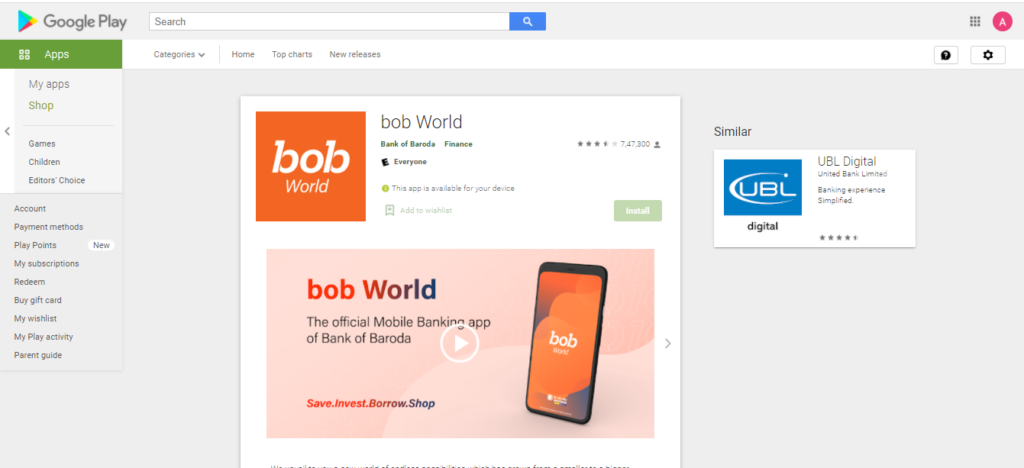
- You can complete the self-registration process by installing the app on your registered mobile number and entering the credentials required.
- Now, go to the Debit Card Control section and select ‘Change Debit Card Pin’
- The list of Debit Cards associated with your account will be displayed.
- Select the debit card you want to reset the pin and then tap on ‘SET PIN’
- Now enter the OTP received on your Mobile Number.
- Enter your new ATM Pin and confirm the same.
- Now, enter your M-PIN for verification.
- The new pin will be successfully generated.
FAQ
You can use the official application for Bank of Baroda if you want to generate the ATM pin online. You can also use internet banking.
You can generate your ATM pin by using SMS or the customer care executive number presented by the concerned authorities of the Bank of Baroda.
You can easily regenerate your ATM pin by talking to the customer service executive or sending SMS in the preferred structure.