Block SBI Atm Card | Block SBI Atm Card Via Net Banking | Block SBI Atm Card Via SMS | How To Block SBI Atm Card Online
If the account holder’s SBI ATM Card is lost or stolen, the account holder should report it immediately and get the card disabled. The SBI ATM Card can be blocked instantly to prevent any fraudulent or unlawful transactions on the card, which could result in considerable losses. Read below to check the detailed information related to Block SBI Atm Card like Block State Bank Of India ATM Card through Net Banking, SMS, Through Toll-Free Number Using Account Number, and much more.
Table of Contents
Block SBI Atm Card – Comprehensive Details
It’s possible that someone else could use your debit card to make a withdrawal from your account. This procedure enables all SBI account holders to take the necessary steps to prevent cheating and misuse of the SBI ATM card. You could also check your account to see whether your debit card has been used for any transactions since you misplaced it. Ensure that your card has been either blocked or canceled to ensure that no fraudulent transactions have occurred.
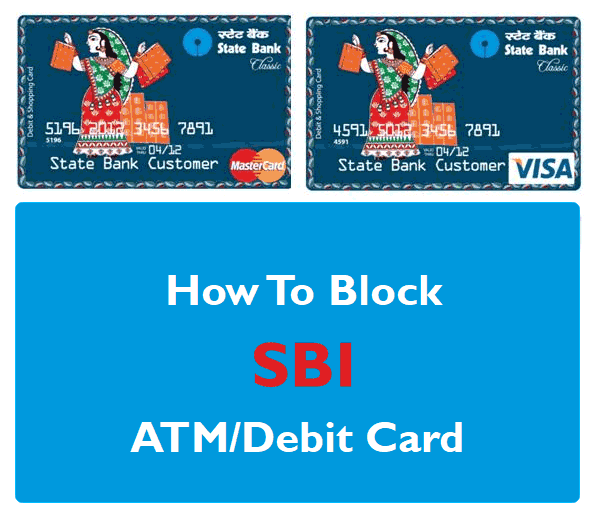
SBI ATM Card Block Toll Free Number
Various Methods to Block SBI Atm Card
There are various methods to Block SBI Atm Card which are as follows:
- Through Net Banking
- Through Mobile Banking
- Toll-Free Number Using Account Number
- Through Toll-Free Number Using Last Five Digits of ATM Card
- By SMS
- Through YONO App
SBI Debit Card Types and Annual Charges
Block SBI ATM Card through Net Banking
To Block SBI ATM Card through Net Banking, the user needs to follow the below-given steps:
- First of all, go to the official website of SBI Net Banking
- The homepage of the portal will open on the screen

- Now, log in to your registered SBI net banking account through the user name and the password
- Once you are successfully logged in, the dashboard of your SBI net banking account will open on the screen
- Under the e-Services tab and click on the ATM Card Services Option
- Now, Click on the Block ATM Card option
- After that, select the account associated with the ATM or Debit Card that the account holder wants to restrict.
- The account holder will be able to see a list of all active and blocked cards. The first and last four digits of the ATM card will be displayed in this list.
- SBI account holder should select the card that he/she wants to block, provide the reason if it’s ‘Lost’ or ‘Stolen’
- Now, click on the Submit button
- After that, verify the details required and confirm the same
- Now, select the mode to authenticate the request.
- The account holder can either opt for an OTP number or use the Profile Password.
- Now, enter the received OTP or the profile password, as per your selection
- Click on the confirm button
- Once the SBI ATM cum Debit Card has been banned, the account user will receive an SMS notice with a ticket number. The account holder should ensure that the ticket number is saved for future reference.
- The account user can also use the SBI net banking portal to check if any ATM cards have been disabled or are inactive. By simply logging into the SBI net banking page, they may check the status of their ATM cards.
- Note: Once an account holder has blocked an SBI ATM card using online banking, he or she will not be able to unblock it.
Block SBI ATM Card through Mobile Banking
To Block SBI ATM Card through Mobile Banking, the user needs to follow the below-given steps:
- First of all, log in to your registered account through the SBI Mobile Banking application on an Android or iOS smartphone
- The dashboard of the account will open on the screen
- Now, Under the Services menu, select Debit Card Hotlisting option to block SBI ATM cards in minutes
- A new page will open on the screen
- Select the debit account linked with the ATM card that you want to block
- After that, select the reason for the blocking of the SBI ATM card
- The account holder can only select between two options Lost or Stolen
- Now, to validate the SBI ATM card block, you need to provide an OTP (One Time Password).
- After successful verification, your SBI ATM card will be blocked.
- If the account holder does not wish to use their SBI ATM card, they can prevent it from being blocked. SBI account holders can quickly ‘Turn off’ their ATM card’s local and international usage to prevent fraudulent activities. This makes it simple for SBI account customers to protect their cards from unauthorized use. This feature also saves time because the account owner will not have to unlock the card in the future if he or she wishes to use it. To use the card again, the account holder just needs to ‘Turn on the domestic and international usage options.
Block SBI ATM Card via Toll-Free Number Using Account Number
You can block your debit card using your account number if you don’t have your SBI debit card data. To Block State Bank Of India ATM Card via Toll-Free Number Using Account Number, the user needs to follow the below-given steps:
- The bank provides you with a passbook that contains your account number.
- First of all, dial either 1800 11 2211 or 1800 425 3800 from your registered mobile phone number
- Then Press key 0 or ‘Card blocking’ once the call is connected
- After that, press key 2 to enter your SBI card account number
- To confirm, press key 1 again.
- Finally, after confirming, your SBI ATM card will be effectively blocked.
Block SBI ATM Card via Toll-Free Number Using Last Five Digits of ATM Card
Even if you only have the last five digits of your SBI ATM card, you can ban your debit card. To Block SBI ATM Card via Toll-Free Number Using Last Five Digits of ATM Card, the user needs to follow the below-given steps:
- First of all, dial either 1800 11 2211 or 1800 425 3800 from your registered mobile phone number
- Then Press 0 or ‘Card blocking’ once the call is connected
- Now, enter the last five digits of your SBI debit card number by pressing key 1
- After that, to confirm, press key 1.
- Now, press 2 to re-enter the last five digits of your debit card number, which will be blocked.
- After performing all the above steps your card will be blocked successfully.
Block SBI ATM Card through SMS
By sending a simple SMS to the bank, you can also block your SBI debit card. To Block SBI ATM Card through SMS, the user needs to follow the below-given steps and format:
- First of all send an SMS, BLOCK XXXX to 567676
- Where XXXX is the last 4 digits of your debit card number
- The SMS must be sent from a registered mobile number linked to your bank account
- Once the State Bank of India receives your payment, they will give you a confirmation SMS.
- The ticket number, blocking date, and time will all be included in the SMS notice.
- With your ticket number, you can check for developments on the SBI official website.
- Please be aware that your cell service provider may charge you for sending the SMS.
Block SBI ATM Card through YONO App
YONO i.e., You Only Need One is an app developed by the State Bank of India. The app provides numerous choices for surfing and tracking various aspects of your SBI account. Block SBI ATM Card through YONO App, the user needs to follow the below-given steps:
- First of all, you need to login into the YONO app
- The app provides two options to login
- Once you are successfully logged in, the dashboard of your account will open on the screen
- Under the Quick Links section, click on the Service Request option
- Then, click on the ATM / Debit Card
- Now, enter Internet Banking Profile Password
- After that, click on the Block Card option
- Now, Select the Account from the drop-down menu
- Select the card to block
- Now, two options will be provided i.e.,
- To block permanently
- To block temporarily
- Select one of the options
- After that, an OTP will be sent to your registered number
- Enter the received OTP
- Finally, click on the submit button to block your account
FAQ’s
You can unlock your SBI debit card by making a written request to the bank branch closest to you. For your application to be processed, you must also submit proof of identity.
After you’ve disabled your SBI ATM card, you can request a new one by going to SBI’s official website and clicking on the ‘Request ATM / Debit Card’ button under the ‘e-services’ category. You will receive an OTP on your registered mobile number after that. To confirm your request, you can either use this OTP or enter your profile password. Select your bank account number, fill in all of the required information, and then click ‘Confirm.’