SBI Yono App Download | SBI Yono Mobile Registration | What Is The Use Of YONO SBI app | SBI Yono App Activation & Customer Care
The State Bank of India has launched a digital banking app called SBI Yono App (You Only Need One) (SBI). YONO aspires to be a one-stop-shop for all banking, lifestyle, insurance, investment, and retail needs.
YONO is compatible with both Android and iOS devices. Many of SBI’s and its subsidiary financial product offerings will be incorporated within the YONO app, including State Bank Of India Cards, SBI Caps, SBI Mutual Funds, SBI General, and SBI Life. Users will also be able to apply for loans, such as housing and auto loans, through the app.
Aside from that, YONO can be used to transfer funds and even receive a loan or overdraft on your Fixed Deposit. YONO is a one-of-a-kind digital banking platform that provides a variety of personalized goods, including discounts and bargains from over 60 e-commerce companies.

Table of Contents
How to Get the SBI YONO App
SBI YONO App is available for download through the Google Play Store for Android phones and the Apple App Store for iOS devices.
SBI YONO App Features
- Account creation in no time
- Shopping on the internet
- All banking requirements are met with this solution.
- Spending analysis and smart spending
How to Sign Up with the SBI YONO App
- Open the SBI YONO app and log in.
- Use the internet banking option or enter account information to begin the registration process.
- Fill in your account information, such as your ATM card number and pin, and then click ‘Submit.’ Enter your online banking username and password if you pick that option.
- Accept the terms and conditions and provide your permission to use MPIN. Then press the ‘Next’ button.
- Select an MPIN and enter it. You will receive an OTP on your mobile number; enter it and click ‘Next.’
- You’ve completed the registration process and are now free to explore all of the features.
Please note that all existing SBI customers can use their SBI online login credentials to register on the app during the registration process. You can use an MPIN or a login user Id the next time you log in.
How to Create an SBI YONO Account
- Open the app and log in.
- Select whether you want to open a ‘Digital Savings Account’ or a ‘Insta Savings Account’ by clicking on ‘Open New Digital Account.’
- After you’ve decided which type of account you’d like to open, click ‘Apply Now.’
- Next, select ‘Apply New’ and review the product details. Then press the ‘Next’ button.
- Keep your Aadhaar and PAN card information ready. Fill in your email address, phone number, and referral code, if applicable.
- Read the privacy statement before clicking ‘Submit.’
How to Use the SBI YONO App to Send Money
- Go to the SBI YONO website.

- To begin the fund transfer process, go to the dashboard and click ‘YONO Pay.’

- To transfer funds to yourself or other accounts, select the ‘Bank Account’ option.
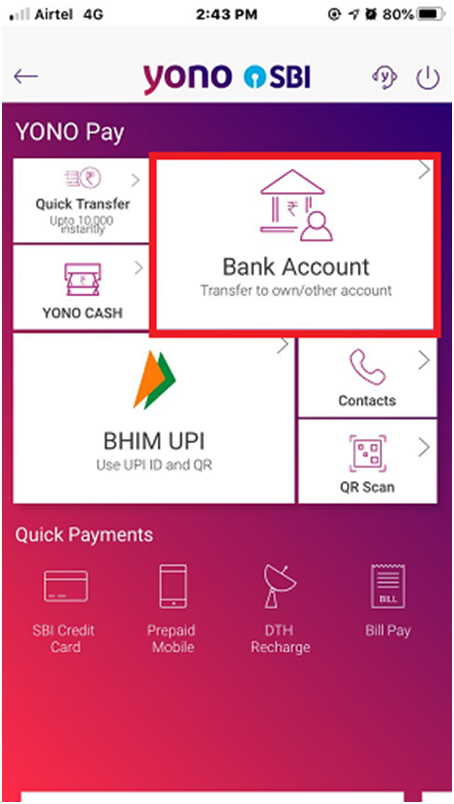
- On either the ‘Frequent Transfer’ tab or the ‘Other Accounts’ tab, select the beneficiary from the available selections. If you want to send funds to a new beneficiary, you can do so by clicking the ‘Pay a New Beneficiary’ option.
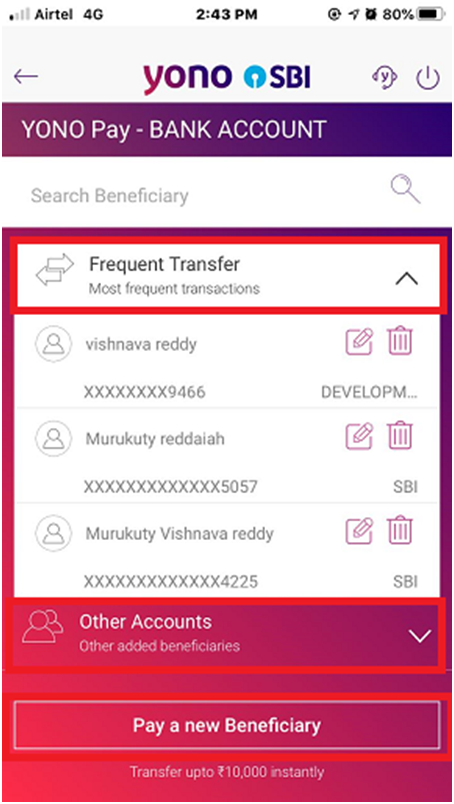
- Your registered mobile number will receive an OTP. To ensure that you are the authorised user, enter the OTP.

- Choose the SBI account from which you want to transfer money. The account’s available balance will be displayed after you select it. Enter the amount to be transferred as well as any comments. By checking the box, you can choose to pay later. Next, click the ‘Next’ button.
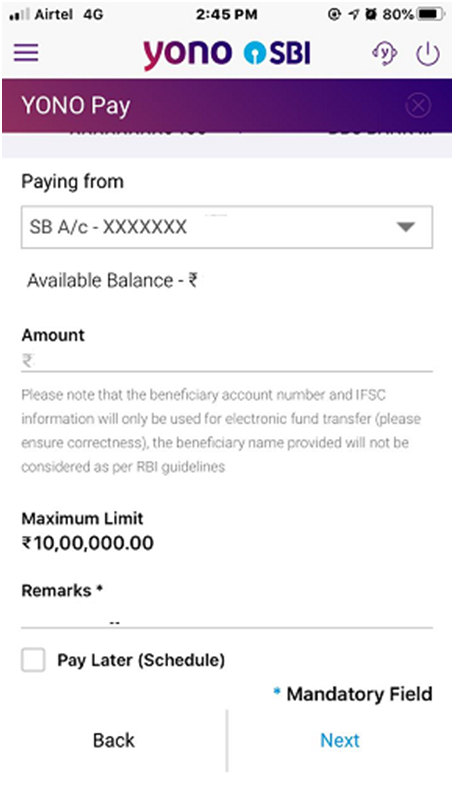
- Review the information, including the beneficiary account number, the SBI account from which the funds will be transferred, the amount to be transferred, any fees that may apply, and any remarks. Click the ‘Confirm’ button after checking the box indicating that you agree to the terms and conditions.
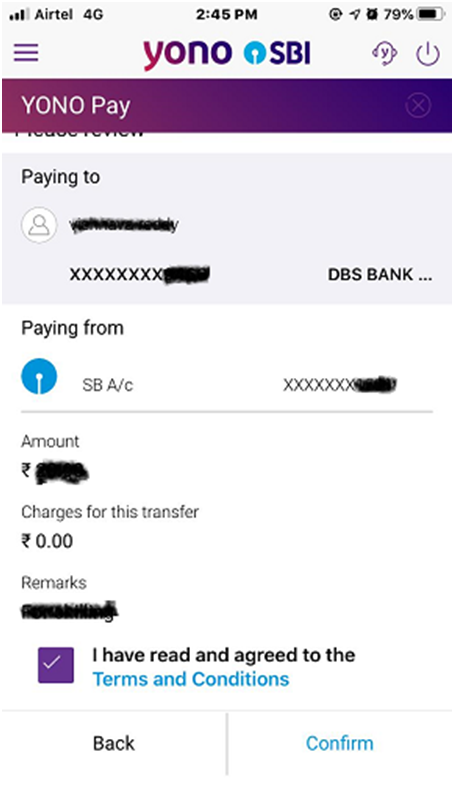
- A success notification will appear, confirming the start of the fund transfer.
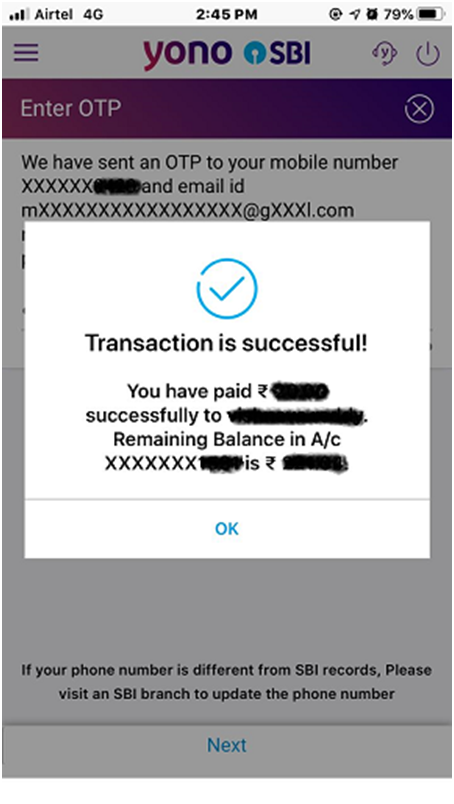
How to Use the YONO SBI App and Log in
To use the app, you must first complete the following steps:
- Open the YONO SBI app.
- Type in the six-digit MPIN.
- You will be taken to the app’s dashboard after doing so. You can also click on ‘Login’ after entering your online banking user ID and password.
SBI Pension loan Interest Rate
Is it Safe to Use the App
YONO SBI is safer and more dependable than other banking apps because the State Bank of India places a high value on client confidentiality and privacy.
Tips for Keeping Your SBI YONO App User ID and Password Safe
You can safeguard your account on the SBI YONO mobile app by following the guidelines below, which will ensure that your user ID and password are fully protected:
- Your user ID and password should be kept private and not given out to anybody.
- It is preferable to commit the password and user ID to memory rather than writing them down or saving them in digital form.
- Do not leave your computer, laptop, or phone in the middle of an app session.
- When using the app, don’t let anyone else use your computer, laptop, or phone.
- Even State Bank of India staff should not be given your user ID and password over the phone, email, or SMS.