Bandhan Bank Balance Enquiry Number | How to Check Bandhan Bank Balance through SMS, Missed Call, Net Banking, ATM | Bandhan Bank Balance Enquiry Helpline Number
Customers of Bandhan Bank have access to a variety of financial products and services. Account holders can now use SMS, missed calls, internet, and mobile banking to access their bank accounts. They can use these rapid services to check their account balance, examine the mini statement, check transactions, etc.
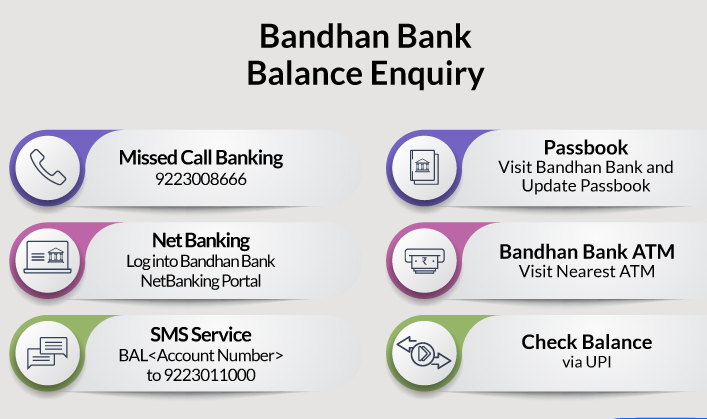
Table of Contents
Bandhan Bank Balance Enquiry Number
Owners of Bandhan Bank accounts can dial for a missed call at – 9223008666.
- Customers can contact the Bandhan Bank Balance Enquiry Number 9223008666 and leave a missed call to check their available account balance.
- Customers must have a registered mobile number with the bank for this.
- Customers who use the missed call service will get an SMS notice on their mobile phone with the remaining credit.
Ways to Check Bandhan Bank Balance?
Checking your Bandhan Bank balance is possible in the ways listed below, which are as follows:
Bandhan Bank Balance Enquiry via Net Banking
Account holders with Bandhan Bank can choose to use the internet banking service.
- When a customer opens a bank account, the question regarding the facility is asked by them.
- The Customer ID and Password are given to customers for login.
- Account holders can access features like Fund Transfer, Mini-statement, Bandhan Bank Balance Check, loans, and other banking-related services through internet banking.
- E-statement: Customers can quickly examine their complete summary of transactions through e-statements, as well as their Bandhan Bank balance. Customers can choose to get a monthly statement in the form of an e-statement via online banking on their legitimate email address.
Bandhan Bank Balance Check via Mobile Banking
Mobile Banking is one of the most popular ways to conduct both financial and non-financial transactions out of all the online banking services offered by Bandhan Bank. For consumers who want to conduct internet banking while on the road, Bandhan Bank has developed a user-friendly application.
mBandhan: Customers may conveniently access all information pertaining to the account balance, transaction history, loans, fund transfers, and other items through the mBandhan app created by Bandhan Bank. To use the service, customers must download and install the software on their Android and iOS smartphones. Utilize the user-friendly app by logging in with the credentials.
Bandhan Bank Balance Enquiry via SMS
The Bandhan Bank’s SMS banking service allows customers to access their accounts by just sending an SMS from their registered cellphone number. This service is 24 hours a day, rapid, and easy to use. For checking the balance at Bandhan Bank;
- Customers must text BAL from their registered mobile number to 9223011000.
- The customer will get an SMS notification with the current account balance in it.
Bandhan Bank Mobile Number Registration
Check Bandhan Bank Balance Using a Passbook
Account holders at Bandhan Bank are provided with a bank passbook, which also serves as tangible evidence of identity. Customers will get access to transaction history for their savings/current accounts as well as their available account balance through passbook updates.
Bandhan Bank Balance Enquiry Using an ATM
Account holders of Bandhan Bank can check their account balance, make cash withdrawals, transfer funds, and perform other non-financial transactions by going to the branch ATM closest to them. Customers must always have a working debit card and four-digit PIN on hand in order to make purchases or check their account balance.
Bandhan Bank Balance Check using UPI
- your smartphone’s UPI app should be opened.
- Use biometrics or the assigned code to log in.
- Tap the account whose balance you want to know.
- Select “Check Balance”
- Include the passcode to confirm and continue.
- After adding the barcode, the balance will be displayed on the screen.
How Do I Sign Up For Bandhan Bank Missed Call Balance Enquiry?
The Bandhan Bank Balance Enquiry registration process is quick and easy. Customers can register their mobile number while opening a bank account. The account holder must fill out a request form in order to use Bandhan Bank’s missed call service. Customers of Bandhan Bank can go to the closest branch to register their cellphone number for the service.
FAQ’s
To check your Bandhan Bank balance, place a missed call to 9223008666 from your registered cell number.
Type “BAL” into your SMS messaging app and send it to 9223011000 from the registered mobile number to check your Bandhan account balance.
By entering your Customer ID and Password into the Bandhan Bank Net Banking portal or the mBandhan mobile application, you can check your bank balance. View the balance by going to “account details” after logging in.
You can take the missed call service or SMS service offered by Bandhan Bank to check your account balance without using the internet. From your registered cellphone number, make a missed call to 9223008666, or SMS the word “BAL” to 92