Bandhan Bank Net Banking Registration | Bandhan Bank Net Banking Login | Bandhan Bank Net Banking Activation |Bandhan Bank Net Banking Opening
Bandhan Bank is a financial services firm established in Kolkata that began banking operations in 2014 after receiving RBI’s in-principle clearance. The bank has 383 ATMs and 840 branches across the country. A person can open a savings or current account with the bank and use the Bandhan Bank Net Banking service. On a bank or building society’s secure website, we can do banking transactions such as transferring money, paying a bill, checking our balance, or setting up a recurring payment. It is very simple to use and can be accessed from a computer, tablet, or mobile phone.

Table of Contents
Bandhan Bank Net Banking Advantages
- Convenience
- Availability at all times of the day and night
- Efficient medium of transaction
- To keep your account safe,
- Fixed deposit opening and closure
How to Register for Bandhan Bank Net Banking
For new users of Bandhan Bank Net Banking, it is important to understand all of the features, as well as the registration process and how to utilize it. To use the bank’s net banking services, you must first register. There are a few steps to registering as a new Net Banking user:
- Visit the bank’s official website and then click the ‘Continue to Login’ option.
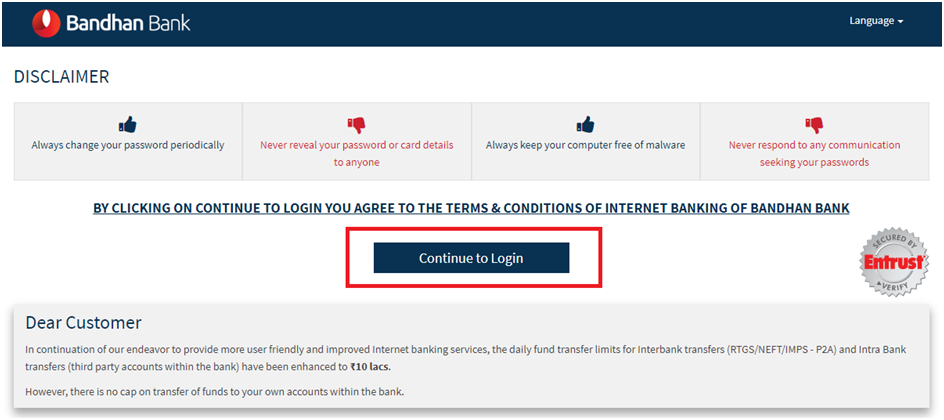
- Create an account by clicking ‘New UserSign Up’ on the login page.
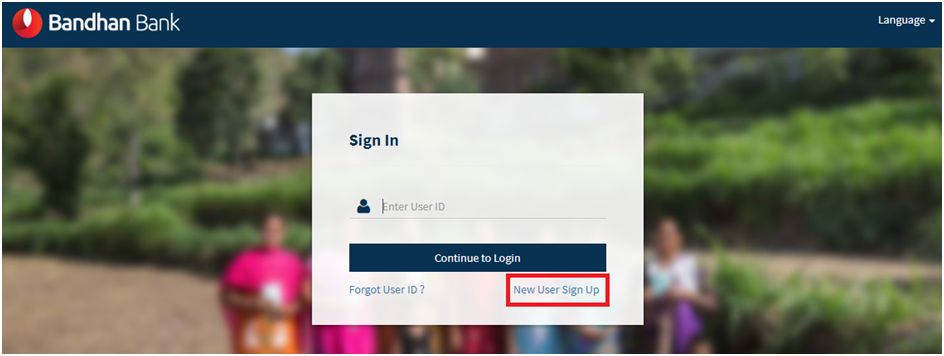
- On the ‘User Driven Registration – New User’ page, select “Yes” for all buttons. Then press the ‘Submit’ button.

- Choose between registering with a Debit Card and ATM Pin or registering with a Reference Number.
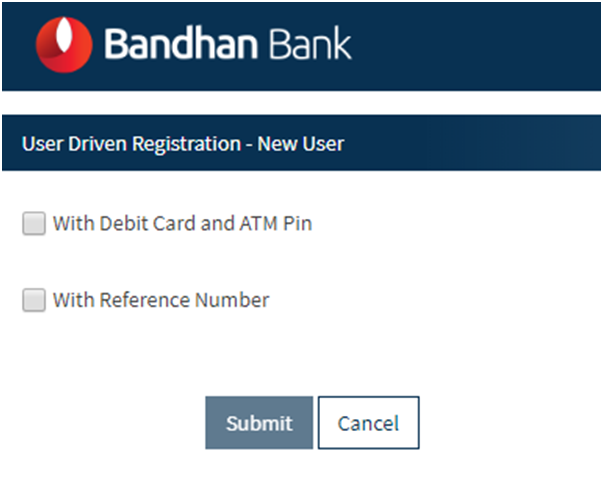
- Click Continue after entering the CIF, Reference Number, and Captcha.
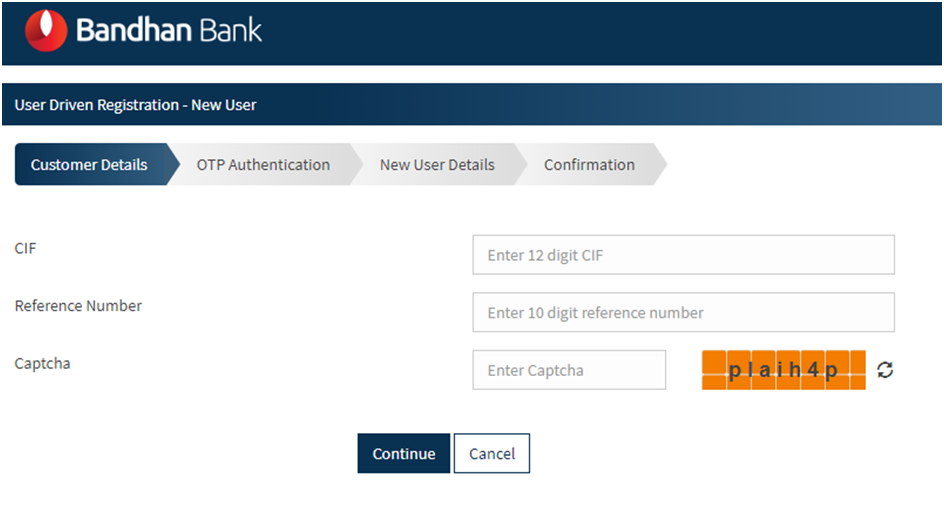
- Fill up the areas for CIF number, date of birth, debit card number, and debit card expiration date if you choose the Debit card and Pin option. Press ‘Continue’ after entering the captcha.
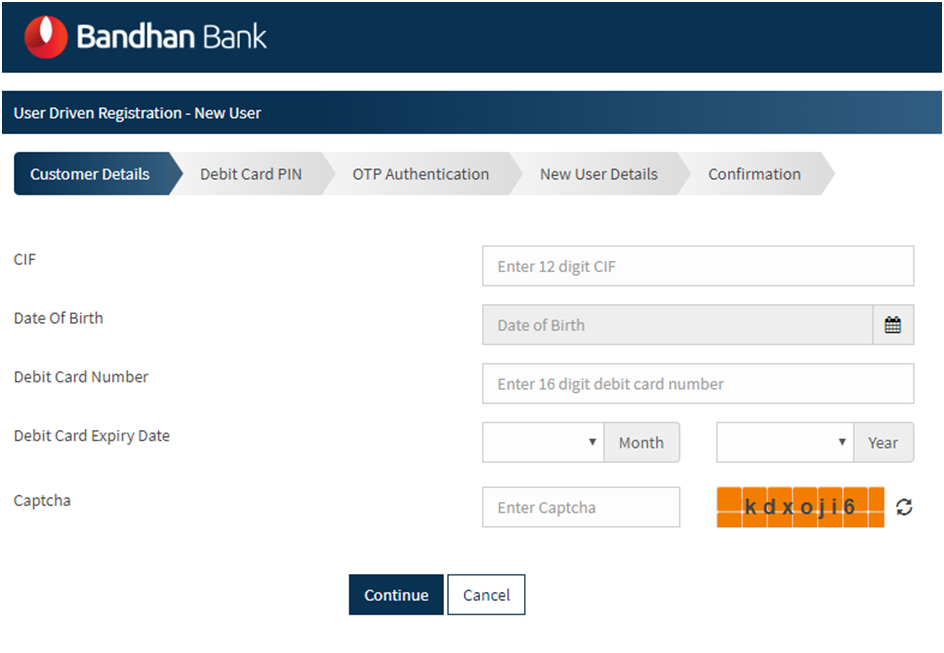
- Enter the OTP into the appropriate field and click the ‘Submit’ button after receiving it.
- Press ‘Continue’ after entering the ‘ATM Debit Card pin.’
- Then select the ‘Continue’ button after entering your User ID, Login password, and Transaction password of choice.
- The page titled “Successful Registration” will appear. The new user is now ready to access Bandhan Bank’s net banking service.
New User Registration: Important Requirements
- A new user needs three items to complete the net banking registration process.
- The registered mobile number that is linked to user’s bank account.
- Debit Card from Bandhan Bank.
- Then make a note of the CIF number (Customer Identification Number). (It’s written in Passbook).
What Role Does ‘Net Banking’ Play in Our Lives?
All banks, including Bandhan Bank, have digitalized their banking services. Let us know about the Bandhan Net banking registration process and other vital details. Customers can use internet banking to access almost all of the services that were previously only available at a local branch, such as online or mail-in deposits and online bill payments.
Net banking services are available to all Bank account holders. Bandhan Bank Online Banking Login allows new users to manage their accounts, make transfers, open new accounts, apply for loans, pay bills, and more.
Bandhan Bank’s Divisions
The Bandhan bank is divided into two sections: general banking and micro banking. Bandhan Bank customers, like those of other banks, have access to net banking. Net banking, also known as digital banking, allows you to make payments, check your account balance, and manage your account more simply.