How To Withdraw Money From ATM Without Card | Cash Withdrawal Charges | Cardless Cash Withdrawal | Cash Withdrawal From Bank
In India, NCR Corporation, which is a company that makes automated teller machines, or ATMs. This company has launched a UPI-enabled interoperable cardless cash withdrawal system. This facility was launched by the corporation in collaboration with the National Payments Corporation of India (NPCI) and City Union Bank. The company offers a UPI-enabled interoperable cardless cash withdrawal solution. Today we will learn How To Withdraw Money From ATM Without Card.
Users will be able to withdraw money from an ATM without needing a physical debit or credit card thanks to this technology. Around 1,500 of City Union Bank’s ATMs around the country already support this technology, according to the bank.

Table of Contents
How To Withdraw Money From ATM Without Card
Users will be able to withdraw money using their mobile phones and any UPI-enabled application, such as BHIM, Paytm, GPay, PhonePe, and others, with the use of this new service. You won’t need to bring your ATM card with you.
To Withdraw Money From ATM Without Card, follow these steps:
- Scan the QR code on the machine at any ATM that supports this feature.
- Enter the correct amount you’d like to take out.
- The transaction must be authorized via a UPI-enabled mobile app.
- You will be able to withdraw the funds once the transaction has been approved.
QR codes are dynamic, which means they change with each transaction and can’t be copied. This also assures that the transaction takes place in a secure manner.
Withdrawals under this new approach are likely to be limited to Rs 5,000 at first, with the limit likely to be raised subsequently.
When Will Everyone Be Able To Use This Facility?
The NCR Corporation and the National Payments Corporation of India are now considering how this functionality can be implemented across the country’s ATMs. The two organizations are in frequent contact with public and private sector banks, and a formal partnership will be revealed in the coming months.
According to a spokesman for NCR Corporation, the company has changed its existing software to enable this feature on City Union ATMs. This facility can be made available across the country because there is no need to upgrade the hardware.
How Do I Make A Cardless Cash Withdrawal?
To utilize NFC at a cardless ATM, launch the app on your phone, select the associated bank account you wish to withdraw from, and tap your phone against the scanner. The ATM will then ask you to either type in your PIN or swipe your card to complete the transaction (just as if you had inserted your physical card.
When is the Cash Code going to Expire?
The cash code will expire three hours after you receive it and can only be used once (even if you do not withdraw the maximum available amount when you use the cash code). To get a new cash code, go to Mobile Cardless Cash and submit a request.
HDFC Bank’s ‘Cardless Cash Withdrawl’ Process
Even if you don’t have your debit or ATM card with you, a beneficiary can assist you in withdrawing money from an HDFC Bank ATM.
If you’re an HDFC Bank user who needs cash but has left your debit card at home, don’t fret; the Mumbai-based bank has outlined its “Cardless Cash Withdrawal” procedure. Even if you don’t have your debit or ATM card, you can get cash from an HDFC Bank ATM, as the name implies.
“Have you forgotten your ATM card? Don’t worry, HDFC Bank Cardless Cash is #DigitallyYours, with services available 24 hours a day, seven days a week at all HDFC Bank ATMs. Enjoy quick and safe cash withdrawals without the use of an ATM or a debit card “On Thursday, HDFC Bank’s official Twitter handle was shared.
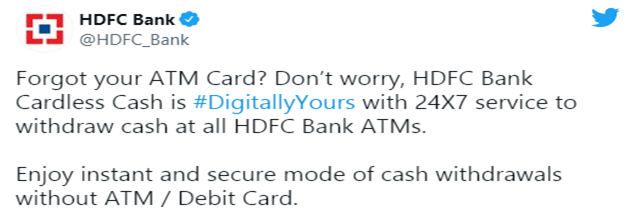
To withdraw cash without an ATM card, you must first add a beneficiary, then send money to the beneficiary, and then withdraw cash from the beneficiary. Read below to know how it works:
(1.) Adding a beneficiary: Beneficiaries who are receiving benefits for the first time must register. This can be done via Netbanking and only needs to be done once per beneficiary. Log in to Netbanking and go to the “Funds Transfer” option once you’ve registered. Then select “Request,” “Add beneficiary,” and “Cardless Cash withdrawal.” Select “Add and Confirm.” after entering the beneficiary’s information. Finally, double-check the mobile number and enter the one-time password (OTP) that was issued to you for verification.
After the beneficiary has been added, their information will appear in your account after 30 minutes.
(2) Sending money to a beneficiary: Login to Netbanking once more, select the “Funds Transfer” button, and then “Cardless Cash Withdrawal.” Choose a debit bank account and a beneficiary for the funds to be transferred to. Check the beneficiary’s information and input the appropriate amount. Then, to validate the transaction, confirm the mobile number and enter the OTP supplied to you.
The OTP, the nine-digit order ID, and the amount will be sent to the beneficiary.
(3) Beneficiary withdrawal: The beneficiary will select the language and the “Cardless Cash” option on an IDLE loop screen at an HDFC Bank ATM. Then, in sequence, provide the following information: OTP, beneficiary cellphone number, order ID, and amount. The machine will disburse the money once these data have been verified.
FAQ’s
Anyone can withdraw cash from an ATM using this technology by simply scanning the QR code with the UPI App.
After 48 hours, the transaction will automatically expire.
While it’s reasonable to be concerned about security when it comes to new technology advances, cardless ATMs are a safe way to get cash while you’re on the go or don’t have access to your debit card.