What Is Virtual Aadhar Card | Virtual Aadhar Card Download | How To Generate Virtual Aadhar Card | Create UIDAI VID Online
Table of Contents
Virtual ID (VID): Unique Identification Authority of India – UIDAI
The Unique Identification Authority of India (UIDAI) has implemented a new feature to improve data security. Aadhar Virtual ID is the name of this new layer of security (VID). Instead of the Aadhaar number, this new feature will enable transaction authentication by giving authorized agencies only necessary data, such as name, address, and photograph, for e-KYC.
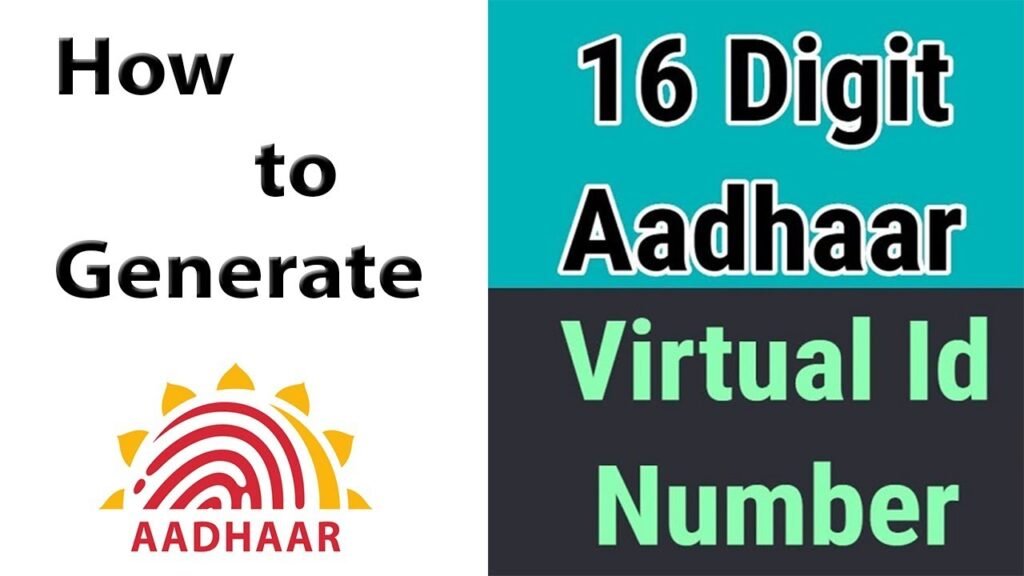
What is Aadhar Virtual ID or VID Online
Users can provide their Aadhaar Virtual ID (VID) instead of their Aadhaar number. The Virtual ID (VID) is a 16-digit code that is assigned to each user at random. VID Online only provides limited KYC to the concerned agencies. As of June 1, 2018, the UIDAI has made it mandatory for all Aadhar-authentication agencies to accept VID Online from applicants. Also, the UIDAI portal can be used to generate a user’s VID.
Need for a Virtual Aadhar Card (VID)?
The Aadhaar Virtual ID was introduced by the UIDAI to improve the security of users’ personal data. It uses a digitally produced 16-digit VID Online to conceal the information on their Aadhaar card. Service providers will not be able to access the user’s Aadhaar number if they use the VID. As a result, the user’s Aadhaar information will not be misused.
Important Features of Virtual Aadhar Card (VID)
Some important features of Aadhaar Virtual ID are mentioned below:
- For authentication reasons, the Aadhaar Virtual ID, a 16-digit number generated at random, is used in place of the Aadhaar number.
- It is valid until the user generates a new VID.
- It’s generated on the UIDAI website.
- It gives agencies limited access to KYC.
- It was implemented to prevent the misuse of personal data.
How to Generate Virtual Aadhaar Card VID Online
In order to generate the Virtual Aadhar Card (VID), the user has to go through some steps. Read below to know step by step process of generating a Virtual Aadhar Card (VID).
- First of all, you need to visit the official website of UIDAI’s online portal.
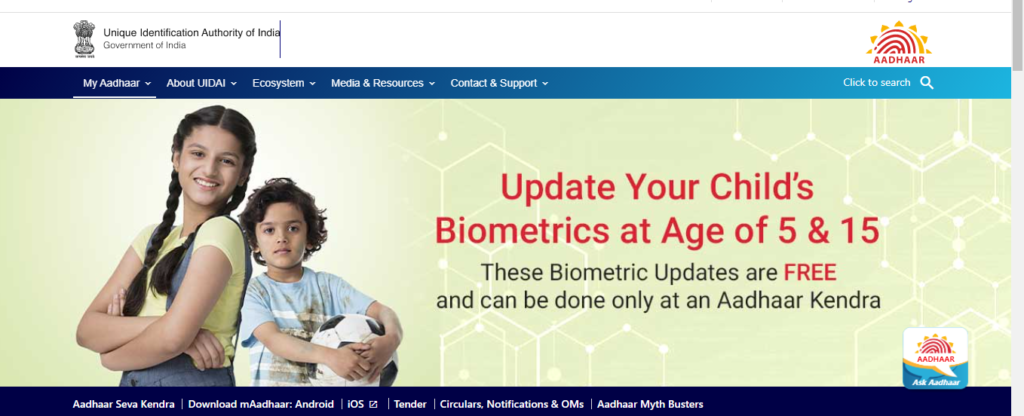
- On the home screen, click on the My Aadhar option, a drop-down menu will appear on the screen.
- Now select the ‘Virtual ID Generator‘ option in the ‘Aadhar Service’ tab.
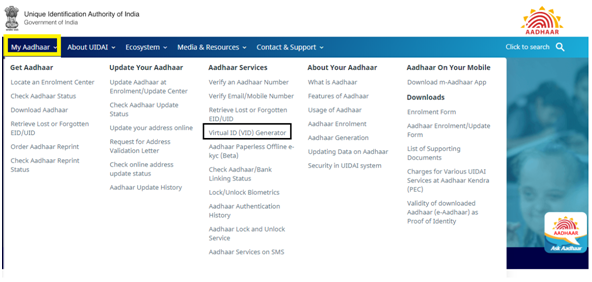
- Fill out your 12-digit Aadhaar number and security code on the VID Generation page.
- Select ‘Send OTP’. The registered mobile number will receive an OTP.
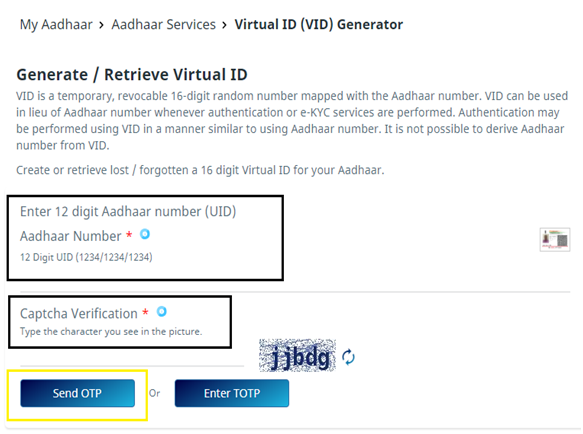
- Enter your OTP and select either “Generate VID” or “Retrieve VID.”
- Select the ‘Submit’ option.
- A confirmation message containing the 16-digit Virtual ID will be sent to the registered phone number.
Check Aadhaar Bank Linking Status
- First of all, you need to visit the official website of UIDAI’s online portal.
- On the home screen, click on the My Aadhar option, a drop-down menu will appear on the screen.
- Now select the ‘Check Aadhaar Bank Linking Status‘ option in the ‘Aadhar Service’ tab.
- A new page will open on the screen.
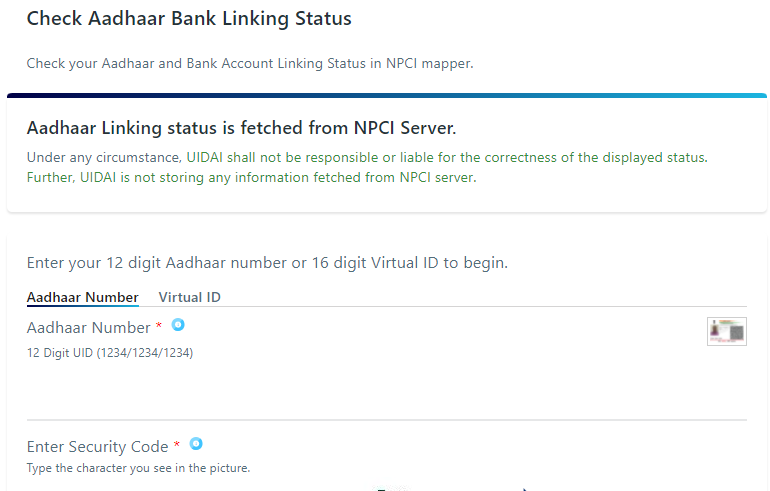
- Enter the 12 Digit Aadhar Number or VID Number.
- An OTP will be sent to your registered mobile number.
- Enter the OTP in the given box.
- The linking status will open on the screen.
FAQs (Frequently Asked Questions)
Virtual ID i.e.,VID is a 16-digit revocable random number that is linked to the Aadhaar number. When performing authentication or e-KYC services, VID can be utilized instead of Aadhaar number. VID can be used for authentication in a similar way to the Aadhaar number. VID cannot be used to generate an Aadhaar number.
VID i.e., Virtual IDdoes not have an expiration date set at this time. The VID will be valid till the Aadhaar number bearer generates a new VID.
Yes, UIDAI will give a variety of options for generating new VIDs and retrieving existing ones. These alternatives will be available through UIDAI’s resident portal, eAadhaar, Aadhaar Enrolment Centers, and the mAadhaar mobile application, among other places. VID generation is currently available on the UIDAI resident site. VID numbers will be provided to residents through SMS on their registered cellphone number when needed.By sending an SMS to the Aadhaar helpline number 1947, you can also get your VID. Residents must text “RVIDLast 4 digits of Aadhaar Number” to 1947 using their registered mobile phone number.
No. Keeping VID is pointless because it is transient and can be altered by the Aadhaar number holder. VID should not be stored in any database or records by agencies.
No other body, such as AUA/KUA, is permitted to produce VID on behalf of an Aadhaar number bearer.
When an Aadhaar number owner requests regeneration after the minimum validity time (currently set at 1 calendar day), a new VID will be generated and the previous VID will be deactivated. If a resident requests a VID retrieval, the most recent active VID will be supplied to the owner of the Aadhaar number.
Yes. In the Authentication API, VID can be used instead of Aadhaar number. By May 31, 2019, several entities will update their Aadhaar authentication applications to accommodate VID as an authentication input.
Yes, approval from the owner of an Aadhaar number is required for VID-based authentication. The agency must tell the Aadhaar number bearer of the authentication’s objective and obtain explicit approval before undertaking authentication.
Only the owner of an Aadhaar number can generate a VID. They can also replace their VID after the UIDAI sets a minimum validity period currently 1 calendar day. For each Aadhaar number, only one VID will be valid at any one moment. Aadhaar number holders will have several options for generating their VID, retrieving their VID if they forget it, and replacing their VID with a new number, according to UIDAI. These alternatives will be accessible through UIDAI’s resident site, eAadhaar download, Aadhaar Enrolment center, and mAadhaar mobile application, among other places.VID generation is currently available on the UIDAI resident site. VID will be issued to residents by SMS on their registered cellphone number when needed. Sending an SMS to the Aadhaar helpline number 1947 might also produce a VID. Residents must input “GVIDLast 4 digits of Aadhaar Number” and send it to 1947 via their registered mobile phone number.