Aadhaar PVC Card Order Online | Aadhaar PVC Card Order Online Check Status |Aadhaar PVC Card Delivery Time
The Unique Identification Authority of India (UIDAI) recently introduced the Aadhar card, which is made of polyvinyl chloride (PVC). The “Order Aadhaar PVC Card” service allows Aadhar cardholders to get their Aadhar printed on a PVC card. Let’s look at how to acquire your Aadhar Card PVC print online in this post.

Table of Contents
Different Types of Aadhar
Aadhaar comes in a variety of forms. There are four main types of Aadhar cards.
Aadhaar Letter
In the case of new enrolment, it is a laminated paper letter that is sent to residents free of charge by regular post
eAadhaar/Masked eAadhar
It is an electronic version of Aadhar that has been digitally signed by UIDAI and includes a QR code for offline verification.
mAadhaar
It is a digital version of Aadhar that can be installed on a smartphone.
PVC Aadhaar Card
This is the most recent version of Aadhar that UIDAI has released.
You can have one or more versions of Aadhar depending on your needs. As proof of identity, all kinds of Aadhar are equally legitimate.
Order Aadhar PVC Card Service
UIDAI has just introduced a new service. This service allows Aadhar cardholders to have their Aadhar printed on a PVC card for a little fee. Aadhar holders who do not have a registered mobile number can use an alternate mobile number to place an order.
Aadhaar PVC Card Security Features
The PVC Aadhaar Card is the most recent version of the Aadhaar Card and has the following security features:
- QR Codes that are secure
- hologram
- Ghost image
- Ghost image
- Print and Issue Dates
- Guilloche Pattern
- Charges for Aadhaar PVC Printing
- Embossed Aadhar Logo
To obtain a plastic Aadhaar Card, you must pay Rs.50/- (including GST and speed post charges).
Request an Aadhaar PVC Card through Internet
The UIDAI Official Website or Resident Portal (www.uidai.gov.in or resident.uidai.gov.in) can be used to submit an online request for an Aadhar Card PVC print. To print a PVC Aadhaar card online, enter your 12-digit Aadhar number, 16-digit VID, or 28-digit Enrollment ID.
- A valid mobile phone number
- Alternative/Non-Registered Phone Number
PVC Print of Aadhar Card Online with your Registered Mobile Number
- Visit https://resident.uidai.gov.in or https://uidai.gov.in
- Next, go to the home page and select “My Aadhar.”
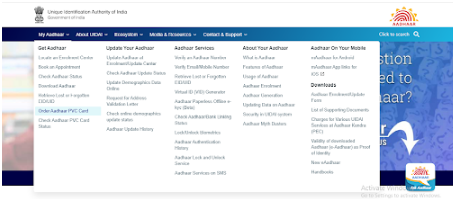
- Select “Order Aadhaar PVC Card” from the “Get Aadhar” section.
- Enter your Aadhar Number (12 digits), Virtual Identification Number (16 digits), or Enrollment ID (28 digits) and security code.5. If you don’t have OTP, select the “Request OTP” tab; otherwise, select “I have TOTP” option by checking the box.
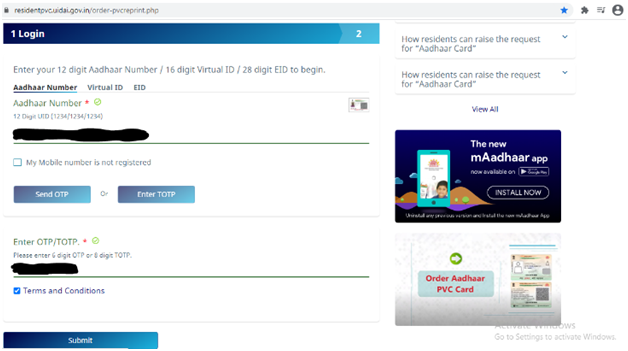
- Enter the OTP/TOTP that was sent to the registered mobile phone.
- Select “Terms and Conditions”. To read them, simply click on the hyperlink. Verify your entry by clicking the “Submit” option.
- On the following screen, you can see a preview of the Aadhar details for verification before making an order for Aadhar PVC printing.
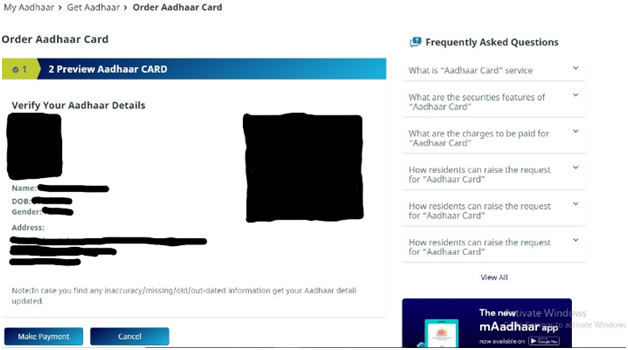
- To make a payment, select the “Make payment” option. You can pay with a credit/debit card, a net banking account, or a UPI account.
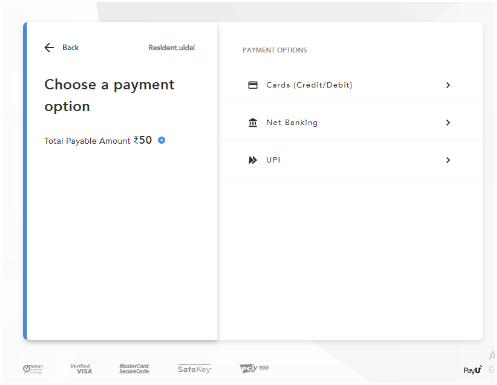
- The receipt will be generated once the payment has been completed. You can download it in PDF format. The SRN (Service Request Number) will also be sent to you via SMS.
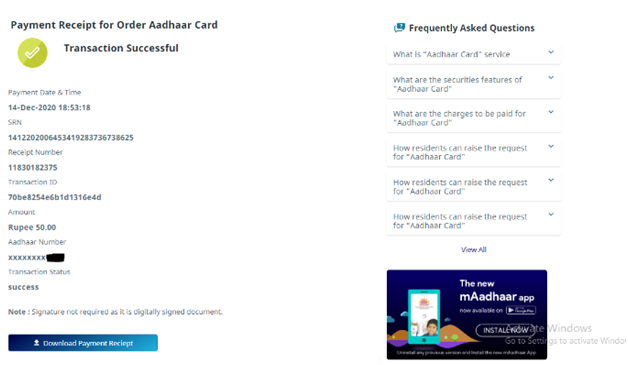
- On Check Aadhaar Card Status, you can check the status of your SRN till the Aadhar Card is dispatched.
- SMS with AWB number will also be issued after delivered from DoP. You can check the status of your delivery on the Department of Postal Service’s website.
Aadhar PVC Print through Non-Registered/ Alternate Mobile Number
- Visit resident.uidai.gov.in or uidai.gov.in
- On the home page, click the “My Aadhar” button.
- Select “Order Aadhaar PVC Card” from the “Get Aadhar” section.
- Enter your Aadhar Number, Virtual Identification Number, or Enrollment ID in the appropriate fields. Type the security code also.
- Next, click the option that says “If you don’t have a registered mobile number.“
- Click “Send OTP” and input a Non-Registered or Alternate Mobile Number.
- Select “Terms and Conditions”. To read them, simply click on the hyperlink. To complete OTP verification, click the “Submit” tab.
- There will be no preview of the Aadhar details.
- To make a payment, select “Make Payment”. Simply use your credit/debit card, net banking, or UPI to make a payment.
- The receipt will be generated once all of the steps have been completed. The receipt is available in PDF format for download. The SRN (Service Request Number) will also be sent to you via SMS.
- On Check Aadhaar Card Status, you may track the status of your SRN till your Aadhaar Card is dispatched.
- Once the card has been dispatched from DoP, you will receive an SMS with the AWB number. You may check the status of your delivery by going to the website of DoP.
How Can I Check The Status Of My PVC Aadhaar Card Print Online?
- Under the “My Aadhar” tab on www.uidai.gov.in, you can check the status of your Aadhar Card PVC print.
- Then select “Check Aadhaar PVC Card Status”.
- Enter the Service Request Number, Aadhar number, and captcha code on the next screen.
- After selecting the “Check Status” tab, the current status is displayed.
FAQ’s
The UIDAI would send the physical Aadhaar PVC card to the Department of Post (DoP) within five business days after receiving the request and after completing the application procedure on the Official Aadhaar Website.
So, once you enroll for Aadhaar, you will obtain an Aadhaar Enrollment Number in one day, and you can use this Aadhaar Enrollment Number or Receipt for various purposes till you receive or produce an Aadhaar Number.
The cost of receiving an Aadhaar PVC card is Rs.50, which includes GST and speed post expenses. When applying for an Aadhaar PVC card, you must pay online.
SRN is a 28-digit Service Request Number (SRN) that is produced once you complete the Aadhaar PVC card request process. The SRN can be found on your payment receipt. It is generated every time you submit a request, regardless of whether or not the payment is successful. It’s also visible when you check the status of your request or application.