Change Photo In Aadhar Card | How To Change Photo In Aadhar Card Online | Download Updated Aadhaar | Change Photo In Aadhar Card Online Step By Step
You can update your photo on your Aadhar Card by following the step by step procedure presented by the Aadhar Card Seva Kendra executive but you have to make sure that you have important documents while visiting the Aadhar Card Seva Kendra and then only you will be able to change your photo in the Aadhar card without any complexity you given below we are sharing the important details related to the step by step procedure to how to Change Photo In Aadhar Card Online. We will also share with you all the step-by-step procedures through which you will be able to download the Aadhar card.
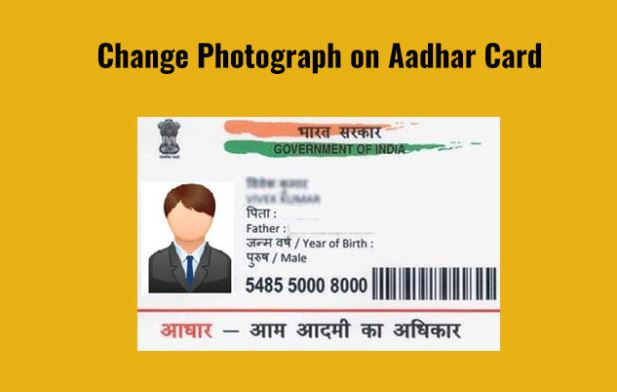
Table of Contents
How to Change Photo In Aadhar Card
There is a very easy procedure through which you will be able to change your photo on the Aadhar card and it requires you to go through the Aadhar Card Seva Kendra. The Aadhar Card Seva Kendra executive will give you the correct form which you need to fill as per the important documents and as per the important details related to your update in the Aadhar card. The residents need to fill out all of the important details mentioned in the correction form in order to update their photographs and change their photographs on the Aadhar Card document. Make sure to carry all of the important documents in order to apply for your change.
How To Change My Photo On My Aadhar Card?
- visit your nearest Aadhar Card enrollment centre.
- You can search for the Aadhar Card Seva Kendra by clicking on the link given here.

- You need to visit the Aadhar card, Seva Kendra, near your house and you need to carry all of the important documents.
- And fill out the Aadhar Card update and correction form.
- You need to submit the form to the Aadhar Card executive.
- You need to submit a fee of Rupees 100 and then an acknowledgment slip containing the URN will be provided to you. check the status of your Aadhaar Card by the URN number.
Download Updated Aadhaar
If you want to download your Aadhar through the online method then you will have to follow the simple procedure given below:-
- You will first have to visit the official website of the Unique Identification Authority of India by clicking on the link given here
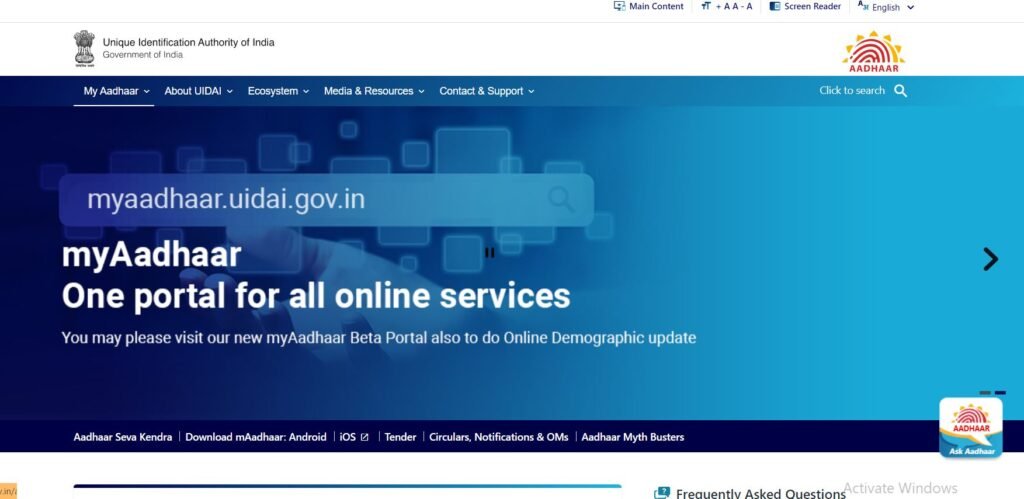
- The homepage of the organisation will be displayed on your screen.
- Click on the option called My Aadhaar displayed on the menu bar.
- A drop-down list will be displayed on your screen.
- Go to the section of getting Aadhaar
- Click on the option called Download Aadhaar

- A new page will be displayed on your screen.
- Three options will be displayed on your screen.
- You have to click on the option called Aadhaar number
- Enter your Aadhaar number.
- Enter the captcha code and click on Send OTP
- And Enter the OTP and now you will be able to download your Aadhar Card easily.
FAQs
You cannot change your photos on the Aadhar Card online and you will have to visit the Aadhar Card enrollment centre.
It will take around 90 days for your Aadhar card to be updated with your new photograph.
You need to submit all of the important documents related to your identity.
You need to give Rupees 100 in order to update your photograph on your Aadhar card.