Remove Credit Card From Amazon | How to Remove Credit Card From Amazon Via Mobile App | How to Delete Credit Card From Amazon
Sometimes you save your credit card information on various E-Commerce platforms and it is kind of risky to save your financial information on any type of platform available across the internet. People can save their credit card information on Amazon also because Amazon is one of the most widely used E-Commerce platforms available on the Internet today however if you want to remove the card then it can be a tough time. Given below we are sharing the specification of How to Remove Credit Card From Amazon Via Mobile App, Website & Customer Care?
Table of Contents
Remove Credit Card From Amazon
Amazon is our go-to e-commerce website and there are a lot of features available on that online platform that will help you to do shopping. You can take into consideration a lot of payment options available on Amazon and these payment options are available as per the different spectrum of customers available on this very famous e-commerce website. Amazon provides a lot of payment options ranging from credit card payments and also EMI options available at the official E-Commerce platform that will help you to buy any type of luxurious good within the spectrum of paying the money within the next 9 months or 12th month EMI.

Amazon Pay ICICI Bank Credit Card
How to Remove a Credit Card From Amazon?
Customers can easily remove their credit card from Amazon by using various methods and given below we are specifying the details of removing your credit card:-
Through Website
- You will first have to go to the official website and the home page will open on your screen.
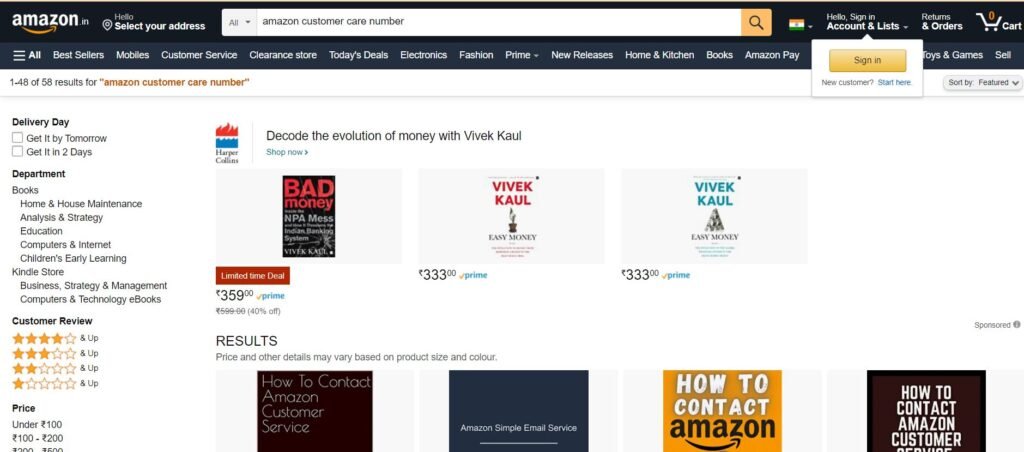
- You need to log in using your credentials.
- You need to go to the account page.
- Click on ‘Your Account.
- Select ‘Ordering and shopping preferences, and then click on ‘Payment options’ to see your modes of payment.
- All your credit cards and debit cards that are saved by this platform will be displayed on your screen.
- You need to click on the down arrow near the credit card you want to delete, and click on ‘Remove’.
- Amazon will ask you for confirmation of the removal of the credit card from your account. Click on ‘Confirm remove’ and your credit card will be deleted from your Amazon account.
How To Apply for Paytm First Credit Card
Through Mobile App
- You will first need to open the mobile application for the Amazon e-commerce website.
- You need to log in using your credentials.
- Click on the account icon that is in the shape of a person and click on ‘Your account’.
- Select ‘Manage payment options’
- You will see a list of cards on the page. Next to the card, you want to delete, click on ‘Remove’
- Click on ‘Confirm’ to delete the credit card.
Customer Care
- 022 3043 0101
FAQs For Remove Credit Card From Amazon
Yes, you can easily delete your credit card information from your Amazon website by logging in.
You need to visit the Amazon application and click on your account in order to delete your credit card information.
You need to enter your credit card information while you are shopping and then click on the option called safe in order to save your credit card information.
You do not have to pay any charges if you want to add a new credit card to your Amazon account.