In the Indian state of Tamil Nadu, ownership of land or property is denoted by a set of land records known as Patta Chitta. When it comes to property-related transactions like ownership transfers and mortgages, land records are crucial.
In the sections that follow, we’ll learn how to access Tamilnadu’s land records online (TN Patta Chitta), the paperwork needed to apply for Patta Chitta, and how to transfer a Patta and change its name, and how to check its status.
Let’s begin with a brief explanation of Patta and Chitta (TN Patta Chitta), then move on to how to apply for Patta and Chitta online, how to view land records (verify Patta), and the current status of land records (TN PattaChitta).
Table of Contents
What is TN Patta Chitta?
A legal document is known as a patta, often referred to as a Record of Right (RoR), is issued by the Tamil Nadu government (TN PattaChitta) in the name of the actual owner of the property.
The Patta Chitta document contains information on the Patta number, the District, Taluk, and Village, the Name of the Owner, the Survey Number and Subdivision, the Type of Land (Wet or Dry), the Total Area of Land, and Property Tax Information.

Patta Chitta Highlights
| Portal Name | Tamil Nadu PattaChitta Land Record |
| Official Website | eservices.tn.gov.in/eservicesnew |
| Launched By | Tamil Nadu State Government |
| Beneficiaries | People residing in Tamil Nadu |
| Objective | Facilitating access to information through digitization |
| Department Name | Revenue Department |
What is Chitta?
A chitta is a record of land revenue that includes information on the type of land, land area, and property owner. At Tamil Nadu, the document must be maintained by the Village Administrative Officer (VAO) and the Office in the Taluk (TN PattaChitta).
How to Apply for TN Patta Chitta Online?
The following steps are included in the Patta Chitta application procedure in Tamil Nadu or TN.
- Go to eservices.tn.gov.in to access TN Patta Chitta’s official website.

- Select “View Patta Chitta” from the menu.
- Enter District, Area Type, Taluk, Town, Ward, Block, Survey Number, and Subdivision Number on the page that was redirected.

- Enter the authentication value and press the Submit button.
- The Land Registrar Office will send a certificate (TN PattaChitta) with the property details, and you can take a printout of it. All information regarding the locale, land type, survey number, and other details will be available online at PattaChitta.
How to Verify TN Patta Chitta through Online Mode?
A user can quickly check the status of a TN Patta Chitta Online in addition to applying for a patta chitta online. Use the measures listed below to confirm the TN Patta Chitta’s authenticity.
- Step 1: To learn more, go to https://eservices.tn.gov.in/eservicesnew/index.html, the TN Patta Chitta official website.
- Step 2: On the page’s bottom left side, click the “Application Status” button.
- Step 3: Enter the Application ID and Authentication value on the page that was redirected.
- Step 4: Enter the Captcha Code.
- Step 5: select the obtain Status button. The Patta Chitta’s condition will be shown online. (PattaChitta Online).
What Details are Found on the Patta Chitta Online Document?
Pattachitta documents are regarded as important proofs of property ownership in Tamil Nadu. You can buy obtain TN PattaChitta online. Online updates on PattaChitta are also available. The essential elements of an online patta chitta document include:
1. Owners Name
2. Survey number of the property
3. Survey Number and the Sub-division
4. Patta Quantity
5. Name of the district, village and taluk of the owner
6. Property dimensions
7. Tax details of the property
8. Type of Land (Dry or wetland)
9. Chitta land ownership
Documents Needed to Submit for a TN Patta Chitta Online Application
If you want to apply for Patta Chitta documents on the official Tamil Nadu Land Records website, you must have the following documents.
For ownership documentation, submit a copy of the sale deed together with an electricity bill or previous property tax receipt to the Tehsildar office for validation.
How to Transfer Patta?
The transfer of Patta is made in the case of property sales. The Patta land registry procedure is similar to the Patta migration procedure. The application may be allowed or rejected based on the relevant department’s report. The following papers are required for the transfer of TN Patta:
1. Sale Deed (Photocopy)
2. Water or electricity bill for ownership proof
4. An affidavit
5. Previous Tax receipts
Process to Change Name in Patta?
In TN PattaChitta Online, there isn’t a way to change your name online. To finish the name change process offline, you must adhere to the instructions listed below.
- Take the Patta Transfer form to the Taluk or Village Administration Office in your locality.
- Complete the form with the necessary information and deliver the properly signed application to the office. It will take between 15 and 30 days to issue the new Patta with the revisions.
- Download PattaChitta App.
- Open the Google Play Store on your smartphone as the first step.
- Next, type pattaChittaTamilnadu into the search bar.
- The next step is to click on the search.
- A list of apps will be displayed before you begin. Select the first option to install from the list.
Features of Patta Chitta Tamil Nadu Mobile App
- The PattaChitta Tamil Nadu smartphone app, which was released on February 19th, 2018, has many functions. The main ones are listed below.
- Quick Links: The PattaChitta Tamil Nadu mobile app has links to the websites and e-services of the state of Tamil Nadu. In a mobile browser, the app shows information about these services. The Patta Chitta Tamil Nadu mobile app uses the following links: https://eservices.tn.gov.in/ and https://tnreginet.gov.in/portal/.
- Users of the PattaChitta Tamil Nadu smartphone app can examine and verify details like TN Patta, TN Chitta, TSLR Extract, FMB, and more. The Poramboke land records and the web-issued TN Patta/A-Register Extract can both be used to confirm information.
- Guideline Value: By doing a property valuation, users of the PattaChitta Tamil Nadu mobile app can also obtain the guideline value of the property they have selected.
- Multilingual Support: The PattaChitta Tamil Nadu mobile app offers information and facts on land in both Tamil and English.
Find out the status of the Poramboke land
- An online Poramboke land verification is possible through the TN Patta Chitta portal, run by the Tamil Nadu government.
- Follow the instructions below to check the status of Poramboke land online on TN PattaChitta.
- To access Tamil Nadu’s online portal, go to eservices.tn.gov.in/eservicesnew.
- On the home page, click the Verify Poramboke Land button.

- On the redirected page, select the district, village, taluk, survey number, and subdivision number.
- Press the submit button to complete the verification procedure after entering all the required data.
View TN Patta Chitta A Extract Register Online?
- A Extract Register can be seen online through the TN PattaChitta site. To see A Extract Register online, follow the instructions mentioned.
- Visit the PattaChitta online official website.
- On the site, select “View A Register Extract.”
- The window will open.
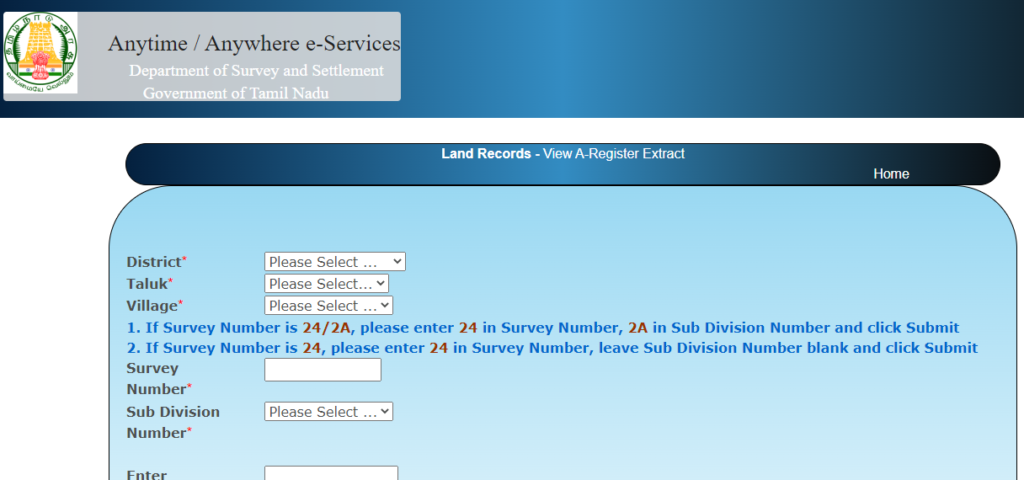
- Enter the authentication value and complete the required fields, including District, Taluk, Village, Survey Number, Subdivision Number, etc.
- click on submit option. The ‘A extract’ will be displayed online.
How to View TN PattaChitta Order Copy in Rural Form Online?
- Use the steps above to view Patta Order Copy Rural online.
- Go to the TN PattaChitta official website.
- Click on the ‘Patta Order Copy Rural’ tab.

- Fill out the Application ID and Enter Authentication Value in the following step.
- Click on the submit button, click. The ‘Patta Order Copy Rural’ will be displayed online.
How to View FMB Sketch Rural on TN PattaChitta online?
You can view FMB Sketch (Rural) online by following the below steps.
- Go to TN PattaChitta’s official website.
- In the second step, select the “FMB Sketch Rural” menu.
- Enter the necessary information in the following section.
- District, Taluk, Village, Survey Number, Sub division number, and Enter Authentication Value.
- press the submit button. It will be possible to view the “FMB Sketch Rural” online.
How do I view TSLR Extract on TN PattaChitta?
Follow the instructions below to watch TSLR Extract online.
- Navigate to TN PattaChitta’s official website.
- In the second step, select the “View TSLR Extract” tab.
- In the subsequent step, enter the authentication value after completing the fields for the District, Taluk, Village, Ward, Block, Town Survey Number, and Subdivision Number.
- Press the submit button. The ‘TSR Extract’ will be displayed online.
List of districts in Tamil Nadu where PattaChitta, Adangal is available
In Tamil Nadu, land records are available for 27 of the 32 districts.
1. Ariyalur
2. Coimbatore
3. Cuddalore
4. Dharmapuri
5. Dindigul
6. Erode
7. Kancheepuram
8. Kanyakumari
9. Karur
10. Krishnagiri
11. Madurai
12. Nagapattinam
13. Namakkal
14. The Nilgiris
15. Perambalur
16. Pudukottai
17. Ramanathapuram
18. Salem
19. Sivagangai
20. Thanjavur
21. Thoothukudi
22. Tirunelveli
23. Tiruppur
24. Tiruvannamalai
25. Vellore
26. Villupuram
27. Virudhunagar
How do you revoke a Patta granted by the Taluk Office to somebody else?
Pay close attention to every original document that has been registered, then send a registered letter to the tehsildar office. Within the next 30 days, stop by the relevant office. If this doesn’t work, you’ll need to take the necessary information and paperwork to the revenue office.
FAQ’s
To view the status of your Patta application, you must log in. For login and application status viewing, enter your Application ID and the Captcha value.
For online Patta applications, a fee of Rs. 100 will be assessed.
You can verify the patta document on the official website (https://eservices.tn.gov.in/eservicesnew/index.html) by entering the Reference Number.
Undoubtedly, yes. Patta is proof that you are legally the land’s owner. Patta can be used as proof when a property’s title has issues.