Nainital Bank Net Banking Registration | Nainital Bank Net Banking Login First Time |Nainital Bank Net Banking App | Services Available on Kotak Mahindra Bank Net Banking
Nainital Bank through its network of more than 150 outlets offers a variety of online and offline services. Uttarakhand, Uttar Pradesh, Delhi, Haryana, and Rajasthan are the five states where it mostly works. In this article, you will learn how to register for Nainital Bank Net Banking and log in.

Table of Contents
Features and Benefits of Nainital Bank Net Banking
The characteristics of Nainital Bank Internet Banking are listed below.
- Recharge your Mobile and DTH connection.
- Transfer funds within Nainital Bank Account as well as to a third-party Bank account.
- Open Fixed Deposit, Recurring Deposit account Online.
- Check your account balance online.
- Pay Utility bills like electricity, telephone using Nainital Bank net banking.
- Order a new cheque book and Stop cheque payment online.
- View and download the account statement.
- Fund transfer facility using IMPS/NEFT/RTGS.
Requirements for Registration for Nainital Bank Net Banking
To proceed with Net Banking Registration, please review the following prerequisites.
- An individual should have a Nainital Bank account.
- Your bank account must be linked to your mobile number.
- When applying for Nainital Net Banking, keep your PAN card handy.
Nainital Bank Net Banking Registration
This bank does not have an online registration option. To apply for Net banking, complete the procedures below.
- The Internet Banking Application form is available at any Nainital Bank branch or can be downloaded from the website.
- Fill up all of your personal information, such as your name, account number, banking rights, date of birth, and PAN card, then sign and submit the form to the branch.
- After your request has been processed successfully, a courier will deliver your customer ID and password to your registered mailing address.
- You may easily access Nainital Bank Net Banking once you have your Customer ID and Password.
Nainital Bank Net Banking Login for First Time
- If you successfully registered for Nainital Bank Net Banking and have received your Customer ID and Password from the bank, follow the steps below to log in for the first time.
- Visit the official website of the Nainital Bank.
- Now select Internet Banking.
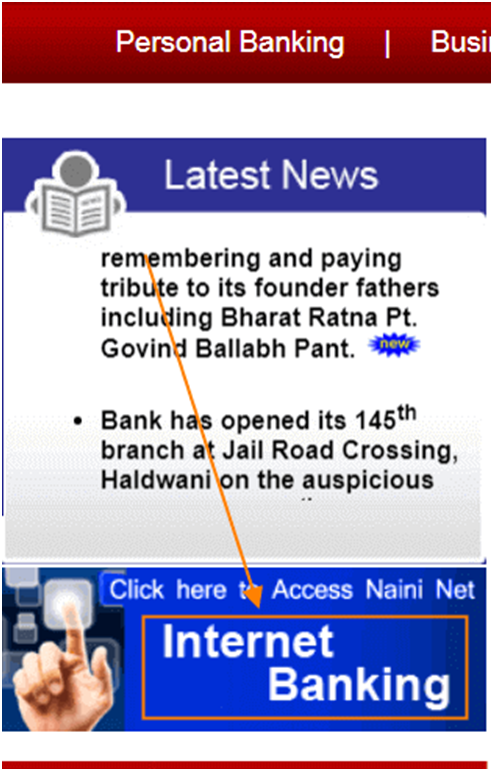
- After reading the security tips, click the Continue button.
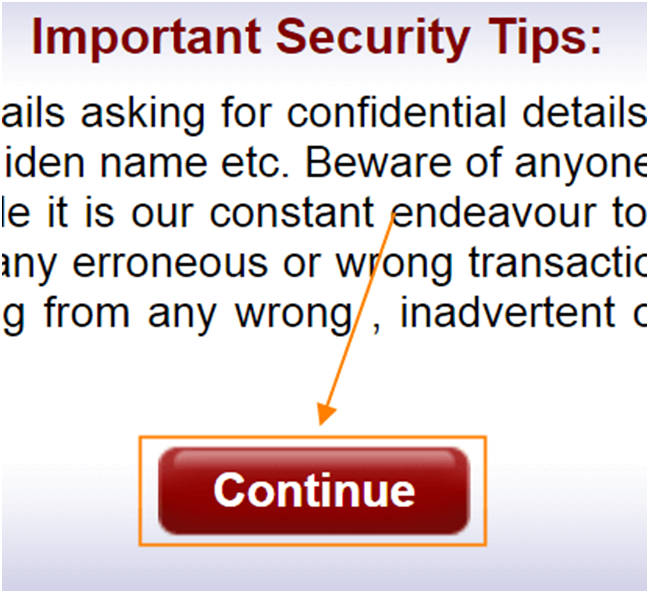
- On the next screen, enter your bank’s Customer ID, choose a hint question and answer, enter your password, accept the terms and conditions, and click the Login button.
- After you’ve successfully logged in for the first time, you’ll need to change your password. Click the Submit button after entering the old password, the new password, and the confirmation of the new password.
- Congratulations!! Your Nainital Net Banking Account has been successfully logged in. Start utilising online resources.
Best Way to Get Customer ID
If you forget your Customer ID, don’t panic; simply follow the steps below to retrieve it fast.
- Customer ID can be found in your bank passbook. On the front page of the Nainital Bank passbook, it will be printed.
- You can also check your personal information and obtain your Customer ID by calling the Customer Care Number (18001804031).
- Your Customer ID can also be found on your Account statement.
- If none of the above options yield your customer ID, go to your bank branch with your identity and address verification and obtain your customer ID there.
Retrieve Forgotten Password
If you forget your password, don’t panic; simply follow the steps below to retrieve it fast.
- Click on the Internet Banking link on the Nainital Bank’s official website.
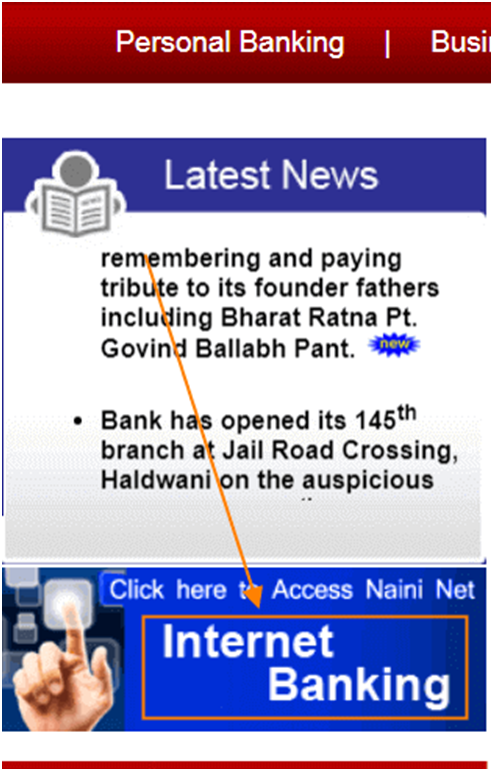
- Continue by pressing the Enter key.
- Now Click the Forgot Password link (Existing Customer).
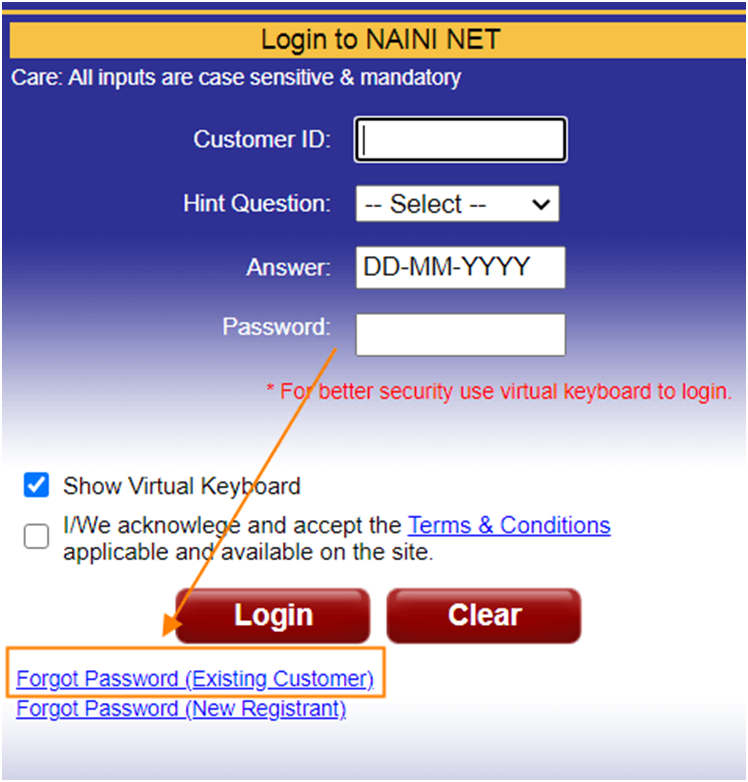
- On the following page, enter your Customer ID and then click Validate.
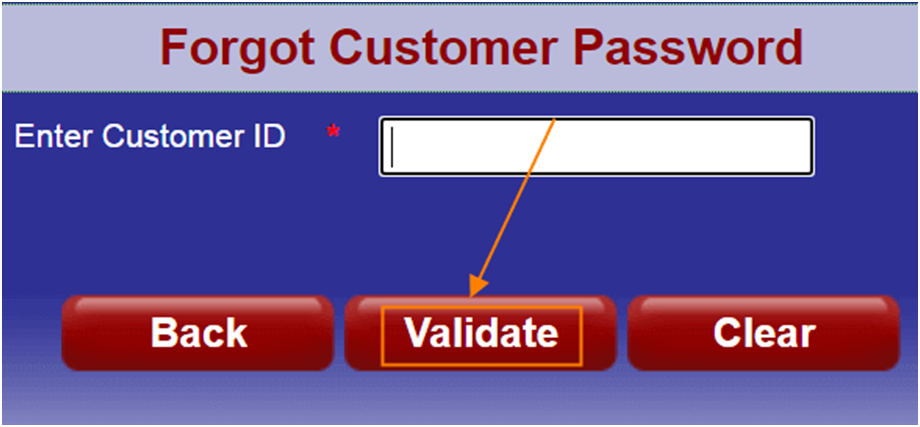
- You will receive an OTP to your registered mobile number after successful authentication. Click on Proceed after entering the OTP.
- Then you’ll be taken to the Password Reset Page. Enter a new password, confirm it, and then hit the Submit button.
- Congrats!! Your password has been successfully reset. You may now log in to Nainital Net Banking using this new password.
FAQ’s
Nainital Bank’s customer service number is 1800 180 4031.
For the first time, new registrants or clients utilizing net banking must visit the branch to obtain a password.
Yes, you can use one ID to link all of your bank accounts. Ask bank personnel to assist you with this request if you go to a bank branch.