Kotak Mahindra Bank Net Banking Online Registration Process | Kotak Mahindra Bank Net Banking Login |
All of Kotak Mahindra Bank’s individual customers have access to net banking. The bank’s credit card members can take advantage of the ability to bank whenever they want. The Kotak Mahindra Bank Net Banking service serves as a one-stop-shop for most credit card-related requests and services by providing a wide range of features and services.

Table of Contents
Kotak Mahindra Bank Net Banking Online Registration
- Go to the website to access Kotak Mahindra’s net banking page.
- At the bottom right of the page, click the ‘Register for Net Banking’ link.
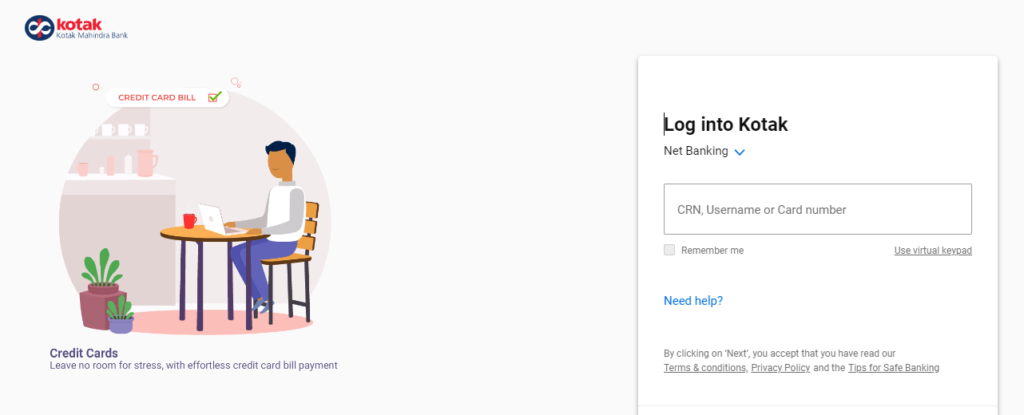
You’ll be taken to the ‘Online Net Banking Registration & Password Generation’ page, where you’ll go through a 5-step registration process.
- Enter your CRN/Customer ID, which is displayed below your name on your credit card, and then click ‘Continue.’ You may also get CRN on your phone by texting the word “CRN” to 9971056767 from your registered phone number.
- In Step 2, you must confirm your information by answering one of the four questions on the page.The questions usually revolve on your personal information, such as your date of birth, mother’s maiden name, phone number, and so on, and your answers should match those on the bank records. You will be taken to the next stage after entering accurate information.
- Step 3 of the procedure entails selecting a password generation method. Choose the third option, Generate Password using ‘Credit Card Details,’ and then click ‘Continue.’
- Before clicking ‘Continue,’ you must now input your credit card number, expiration date, CVV, and card PIN in the relevant area.
- Step 5 requires you to choose a new password of your choice. Choose a 6-character password and input it in the corresponding field, following the directions on the website. Re-enter the information and click ‘Submit.’
- The message ‘Your password has been reset’ will appear on the screen. A one-time password (OTP) will be sent to your registered mobile number and email address, which should be combined with your six-character password to generate a new password for your account.
Go to the Kotak Mahindra Bank Net Banking main page, enter your CRN, and in the password field, type the 12-character new password, the 6-character password you picked, and the 6-character OTP you received on your phone, then click ‘Secure Login.’ You will be prompted to change your password once you log in to your account. The 12-character password can then be replaced with one of your choosing. After you’ve updated your password, you’ll be able to connect to your net banking account using the CRN and the new password.
Kotak Mahindra Bank Account Opening
Offline Registration for Kotak Mahindra Bank Net Banking
Those without an internet connection can enroll in online banking by phoning the Kotak credit card customer service center at 1860 266 2666 or +91 22 6600 6022.
Alternatively, they can submit a completely completed physical request form, ‘Channel Access Request form,’ to any Kotak Mahindra bank branch office or ATM. They can also send the completed form to the Customer Contact Centre, Kotak Mahindra Bank Ltd., Post Box 16344, Mumbai 400 013 by parcel post.
Services Available on Kotak Mahindra Bank Net Banking
Now that you have access to your Kotak Mahindra Credit Card’s net banking account, all you need to know is what you can do with it. You will primarily gain access to your credit card account information, which includes
- Available credit limit
- Last payment details
- Total outstanding due as on date
- Total amount due as on last statement
- Due date and
- Remaining outstanding
You can also pay your bill immediately using your internet banking account by clicking the ‘Pay Now’ button on the ‘Account Summary’ page or selecting the ‘Make Payment’ option from the left side menu. Kotak Mahindra is a company based in Mumbai, India. You can also use internet banking to make service requests for items that are accessible on your credit card. Below is a list of services that are offered.
Kotak-811 & Mobile Banking App Download
Kotak ‘Convert to EMI’ Service
You can convert your credit card purchases into equal monthly installments with the ‘Convert to EMI’ option (EMIs). Purchases over Rs.3,000 can be converted into EMIs with repayment terms of 3, 6, 9, 12, 24, 36, and 48 months.
To use the service, complete the steps below:
Login to your net banking account and select Credit Card then EMI Kotak’s ‘Online Balance Transfer’ Facility.
Use the ‘Online Balance Transfer’ tool to transfer your other bank credit card balances to your Kotak Credit Card.
Kotak ‘Online Balance Transfer’ Facility
Use the ‘Online Balance Transfer’ tool to transfer your other bank credit card balances to your Kotak Credit Card.
Transfers with a minimum of Rs.2,500 and a maximum of 75 percent of the credit limit can be done to Kotak Mahindra Credit Cards that are more than 6 months old.
To make use of the functionality,
Login to your net banking account and select Credit Card then Balance Transfer
Login to your net banking account and select Credit Card then Balance Transfer
Register for Credit Card e-statement
You can register for the service using your net banking account if you prefer to get your monthly credit card statements by e-mail rather than by mail.
To use the service, complete the steps below:
Login to your net banking account, then select Credit Card > Service Request then Register for e-Statement.
Apply for a Credit Card Add-On
You can apply for an add-on card using your net banking account if your credit card is suitable for one. An add-on card is a supplementary card provided to a family member of the original cardholder.
To apply for this, follow the steps below.
Access your online banking account > choose Credit Card >> Add-on Card Fill in gaps > click ‘Go’ > Examine the specifics and make sure they are correct.
Apply for ‘Personal Loan on Credit Card’
Selected customers can get a personal loan up to Rs.5 lakh through the bank’s Loan on Credit Card programme. Following the guidelines below, you can apply for a personal loan using your internet banking account.Login to your net banking account and select Credit Card then Loan on Credit card.
Sign up for Net Banking using Mahindra Credit Card
A simple registration step is required to register your credit card for Kotak Mahindra Net Banking or to open a Kotak Mahindra Net Banking account for your credit card. All Kotak Mahindra credit cardmembers can use the service, which is available both online and offline.
FAQ’s
Because the CRN/Customer ID required to register for the service is imprinted on the credit card, you can only open a Kotak Mahindra net banking account after getting your credit card.
The ‘Generate Password’ option on the Kotak Mahindra Net Banking login page can be used to reset your password. Alternatively, you can contact the bank’s 24-hour call center for assistance.
The bank’s internet banking services are completely free to its customers.