India Post Payment Bank IPPB Login made it very simple and convenient for its user to access their post office saving accounts by introducing IPBP Mobile App, also India Post Payment Bank is now planning to add 10,000 post offices across India to enhance its reach to provide a simple, secure, and easy-to-use Mobile banking service via a mobile app that allows you to access your India Post Payment Bank IPPB Login account and conduct transactions from the comfort of your own home. You can use IPBP Mobile App to do transactions from the comfort of your home.

Table of Contents
Creating an Online Savings Account (new customer)- IPPB Login
To activate banking services on the go, download the IPPB app from the Google Play Store on your Android phone.
- Follow the on-screen instructions to create your digital savings account.
- Open a Digital Savings Account (DGSBA): You can open digital savings account if you are a new customer. It is fairly simple to start a digital savings account.
To start a digital savings account, though, you’ll need a few documents. PAN, Aadhaar, and phone number are among the required documents.
To open your digital savings account, follow the steps below.
- To enable banking services on the move, download the IPPB Mobile App to your phone.
- After you’ve chosen your language, tap the “Open Your Account Now” button.
- Enter your phone number and PAN number here.
- Launch the IPPB application. Choose the language of your choice. IPPB’s online services are offered in English, Hindi, and a number of other languages.

- After you’ve chosen your language, tap the “Open Your Account Now” button.
- Enter your phone number and PAN number here.

- Enter your Aadhaar number on the next screen.
- Indicate whether you have an OTP account with any other bank that is linked to your Aadhaar number.
- For authentication, an OTP will be given to the provided mobile number.
- To complete the account opening process, enter the OTP.
Post Office Monthly Income Scheme (POMIS)
IPPB Login Mobile Banking (existing customers)
If you already have an account with India Post Payments Bank, you can sign up for the IPPB bank app. By linking your registered mobile phone to your account which may be started at the Post Office or through our Postman/ GDS at your doorstep, you can take advantage of this feature mobile banking service.
Simply follow these easy steps:
- To enable banking services on the move, go to the Google Play Store and download the IPPB app.
- Open the app and choose your preferred language. The online services of India Post Payments Bank are offered in English, Hindi, and a variety of regional languages.

- After you’ve chosen your language, touch the “Login Now” button.
- Fill in the required information, such as the account number, customer ID, date of birth, and registered cellphone number.
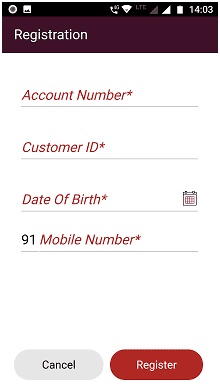
- Select the “Register” tab. You obtained your account number and client ID on your mobile number throughout the online account opening process.
- For authentication, an OTP will be given to your registered mobile number.
- Configure the MPIN.
- For authentication, enter the received OTP and click the “Submit” tab.
- The IPPB Mobile Banking registration is now complete.
Axis Bank Internet Banking Login
Services Offered by IPPB App
The IPPB Mobile Banking online services are housed on modern and secure infrastructure. This software provides you with the following features.
Mobile Banking services that are now available include:
- Inquiry into the account balance
- Request a copy of your account statement.
- Within the bank, transfer funds
- Money can be transferred to other bank accounts.
- Pay your bills for water, electricity, and other utilities.
- Prepaid and DTH (direct-to-home) services can be recharged.
- Using the Sweep-in and Sweep-out facility, manage your savings using the associated POSA (Post Office Savings Account).
- For your current account, request a cheque book.
- Stop a check from being paid.
- A digital savings account can be opened.
Post Office Timings in India 2021
Download IPPB Mobile App
Download the IPPB Bank App: The IPPB App is available for both Android and iOS devices. It’s available on the Google Play Store and the Apple App Store. Download and install the IPPB Mobile app on your phone. To use banking services while on the go, download the app and register.
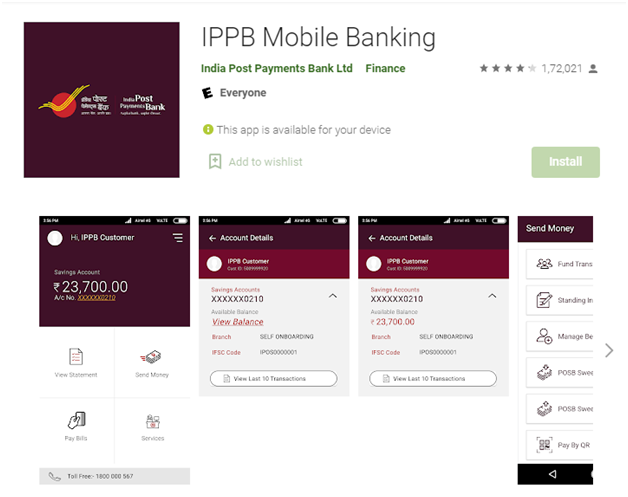
India Post Payment Bank IPPB Helpline Number
- For queries or complaints – Dial 155299 (Charges apply as per your telecom plan).
- For reporting unauthorized transactions or blocking debit cards, dial the toll-free number 1800 8899 860