If you have a bank account with IOB, you can use IOB Mobile Banking services. IOB mobile banking registration allows you to conduct all banking transactions using your smartphone instead of visiting a branch or ATM. You’ll be able to utilize all banking services on your mobile phone after activating your IOB mobile banking account online, including checking your balance, transferring funds, and making payments.
Previously, you had to sign up for mobile banking at a branch or an ATM, but now you can do it simply through our smartphone app. You can immediately register for Indian Overseas Bank mobile banking and begin completing all banking operations on your mobile after installing our app.

Table of Contents
IOB Mobile Banking Services Provided
Following are the services that are offered under IOB mobile banking service:
- Balance inquiry
- Transfer funds to other accounts using NEFT and IMPS fund transfer method
- Foreign inward remittance
- Payphone/DTH/electricity/broadband bills
- Get a copy of a mini statement
- Cancel MMID
- Recharge the phone
- Transfer funds within the bank
- Generate MMID
- Retrieve MMID
- Check cheque status
Procedure to Sign Up for IOB Mobile Banking
By using Internet Banking
The following are the steps to register for Indian Overseas Bank’s mobile services via online banking:
- Visit the Indian Overseas Bank’s official website.
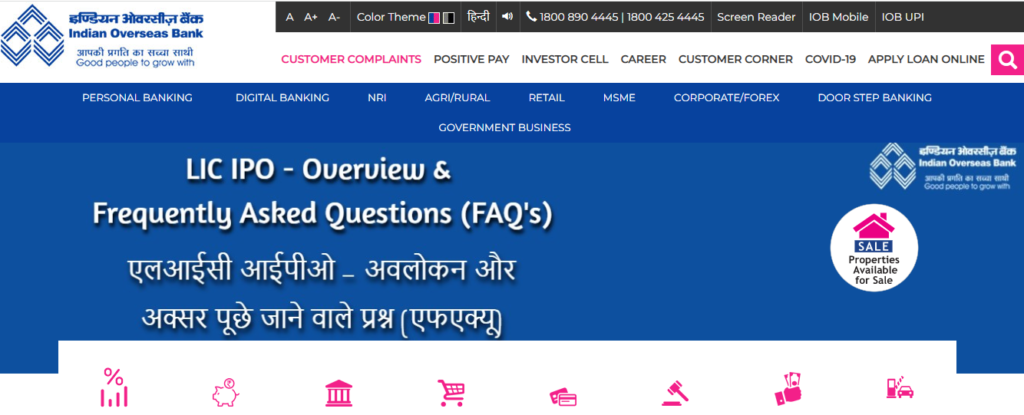
- The ‘Internet Banking’ option can be found on the menu bar. If you click on it, you will be taken to a different page.
- In front of you, a consumer awareness page will appear. After reading the instructions, click ‘Continue.’
- You will be redirected to a different page. Click on ‘Register’ under ‘individual login’.
- Fill in the required information, including the Login ID and Password. Re-enter the password.
- Clicksubmit’ once you’ve completed all of the fields.
- Clickreset’ if you want to fill in the details again.
- You can then log in with your Login ID and password to access the portal and use the lender’s banking services.
Indian Overseas Bank Account Opening
Using a Mobile Banking Application
The following are the steps to register for the Indian Overseas Bank mobile banking app:
- To access the internet banking system, enter your Login ID and password.
- Select ‘Application Link’ from the’mobile banking’ option.
- Fill out the application form and mail it to the Indian Overseas Bank branch closest to you.
- You can then download the IOB mobile banking app and log in with your mobile banking login ID and password.
Using an ATM
- Visit an Indian Overseas Bank ATM near you.
- Select ‘Mobile Banking Registration’ from the ‘Other Services’ menu.
- Complete the registration process for mobile banking by following the steps on your ATM screen.
Password Reset Procedure in the IOB Mobile Banking App
If you forget your mobile banking password, you can reset it by following the steps outlined below:
- Open the app for IOB mobile banking.
- Click ‘Forgot Password’ under ‘Password.’
- You’ll have to type in your new password and confirm it.
- Click the ‘Submit’ button.
- You can now log in to the portal with your new password.
IOB Mobile Banking Features
Checking account Balance
You can check your IOB account balance at any time using our app. It is a free service that can be used at any time, day or night.
Transferring Money
You can send money to anyone in India in real-time using IOB mobile banking services. In real-time, money will be debited from your bank account and credited to the recipient’s account. We support money transfers in more than 140 Indian banks, and you can transfer funds at any time. It is also available on weekends (Saturday and Sunday) and holidays, and there are no fees for transferring funds. You can transfer up to Rs. 1,00,000 per day from your account.
IOB Mobile Number Registration
Mobile & DTH Recharge
You may effortlessly recharge your cell phone or DTH account using online banking services. All mobile operators, such as Vodafone, Jio, Idea, MTNL, and DTH providers, such as Tata Sky, Sun TV, Dish TV, and others, are supported.
Payments for Mobile Phones, Electricity, and Gas
You can pay your utility bills straight from your bank account using online banking services, such as mobile, electricity, gas, telephone, broadband, water, and so on. Payments are made directly from your IOB account to all utility providers in India. Bills are settled promptly after payment, and you’ll receive notification from your biller.
Payment of a Credit Card Bill
Users frequently put cheques in drop boxes to settle credit card bills. However, using IOB mobile banking capabilities, our app now allows real-time credit card bill payment. You can pay any bank’s credit card bill immediately from your bank account (HDFC, Citi, American Express, SBI, ICICI, Axis, etc.). You’ll also receive confirmation of bill payment from your credit card company.
Purchase of Insurance and Payment of Premiums
You can also use mobile banking services to purchase new insurance and make payments on current coverage. You can buy and renew insurance policies straight from your account.
Donate Funds
You can also donate money to charitable organisations such as CRY, Save The Children, Indian Army Welfare Fund, Tata Memorial Hospital, and others via digital banking services.
View the Transaction Record
When you use IOB mobile banking services for a variety of transactions, it’s crucial to keep track of them all, which is why you can see all of them on the app.
Online Banking Timing
- IOB mobile banking services are available on all days, including Saturday and Sunday.
- You can use the services at any time of day or night.
- The service is also available on weekends and public holidays.
IOB Fixed Deposit Interest Rates
Eligibility Criteria
- You must meet the following conditions to use IOB mobile banking services.
- IOB requires that you have a savings or current account.
- Indian Overseas Bank must have your mobile number on file.
- You must have an Android or iPhone to participate.
- You must have access to the internet via a SIM card or WiFi.
Digital Banking Security
In the following aspects, IOB mobile banking services are completely secure:
- Your IOB accounts are tied to your phone number and may only be added from there.
- To create your banking PIN, you must use your Indian Overseas Bank debit card.
- You must use your banking PIN to conduct mobile banking transactions. No transaction will be completed without this PIN.
- You can also set up an app password so that no one can use the app unless they know the password.
- You may also set up a PIN or pattern lock on your phone to prevent others from opening it.
Mobile Banking’s Limitations
Please bear the following limits in mind when using IOB mobile banking services:
- If your cellphone number is not registered with IOB, it will not work.
- It will not work without an Android phone or iPhone
- It will not work without an internet connection.
- For each Indian Overseas Bank account, one can only transfer up to Rs. 1,00,000 per day.
FAQ’s
After successfully registering, IOB account holders can use IOB Mobile Banking. Click here to learn more about IOB Mobile Banking registration.
Download the IOB mPassbook app from the Google Play Store or Apple App Store to get your Indian Overseas Bank statement / mini statement.
Account-holders of Indian Overseas Bank can access their account balances via the IOB net banking portal or the IOB mobile banking app – IOBMobile.