IDFC FIRST Bank Net Banking Registration | IDFC FIRST Bank Net Banking Login Process | IDFC FIRST Bank Net Banking Activation
IDFC Bank is a well-known Indian bank. The bank offers both retail and corporate users Net Banking / Internet Banking services. IDFC Bank account users can use services like fund transfer, bill payment, apply for a new debit/credit card, create a new FD/RD account, book tickets, and more without incurring any additional costs as long as they have an internet connection and their mobile phone is registered with IDFC. Once customers have registered for IDFC FIRST Bank Net Banking, they can conduct financial transactions from the convenience of their homes or businesses.

Table of Contents
IDFC Bank Net Banking Login Process
- Go to the official IDFC Bank website

- On the right-hand side of the website, click Customer Login.
- Select personal and business banking from the dropdown menu.
- Type in your User ID or Customer ID.
- Type in your password. To access your IDFC Bank Net Banking account, click Login.
IDFC FIRST Bank Account Opening
Sign Up for IDFC FIRST Bank Net Banking
Online banking registration is provided by default when you open an account with IDFC Bank; nevertheless, if you have not yet registered for net banking, follow these steps:
IDFC FIRST Bank Net Banking Registration
To register for net banking online, a residential customer or a non-resident customer with a domestic mobile number should follow the steps outlined below:
- The following are the steps to register for Internet Banking.
- Click on Login on the IDFC FIRST Bank website (https://www.idfcfirstbank.com/).
- Select Create Username from the drop-down menu.
- Click on submit after entering your UCIC/Customer ID and mobile number.
- Enter your account, debit card, or loan account number.
- Now type the one-time password (OTP) which is sent to your registered mobile number.
- Click on Submit after selecting your User Name and creating your personal Net Banking Password.
Set up IDFC Bank Net Banking using Phone Banking
- Call 18004194332 to reach IDFC Bank’s customer service phone banking line.
- Provide your Customer Identification Number (CID) and Telephone Identification Number (TIN) or check your bank account information.
- Your Net Banking signup request shall be taken by a customer service representative.
- Your Net Banking Password will then be sent to your mailing address by the bank.
Procedure for Registering for IDFC Bank Net Banking at Bank Branch
- Request a Net Banking registration form from the bank branch (individual or corporate).
- Complete the form and return it to the IDFC Bank branch.
- You will receive your user/login ID as an SMS to your registered mobile number after successful processing.
- Passwords(both login and transaction passwords)shall be mailed to your registered mailing address within 7-10 business days.
- Once your passwords have been dispatched from our CPC, an SMS will be sent to your registered cellphone number.
- For your convenience, the SMS will include a speed post tracking number.
- To complete a financial transaction in IDFC Net banking, you will need your User/login ID, login password, and transaction password.
Change or Reset IDFC FIRST Bank Net Banking
Follow the steps below to promptly reset your net banking password:
- Click on Login on the IDFC FIRST Bank website.
- Select Forgot Password
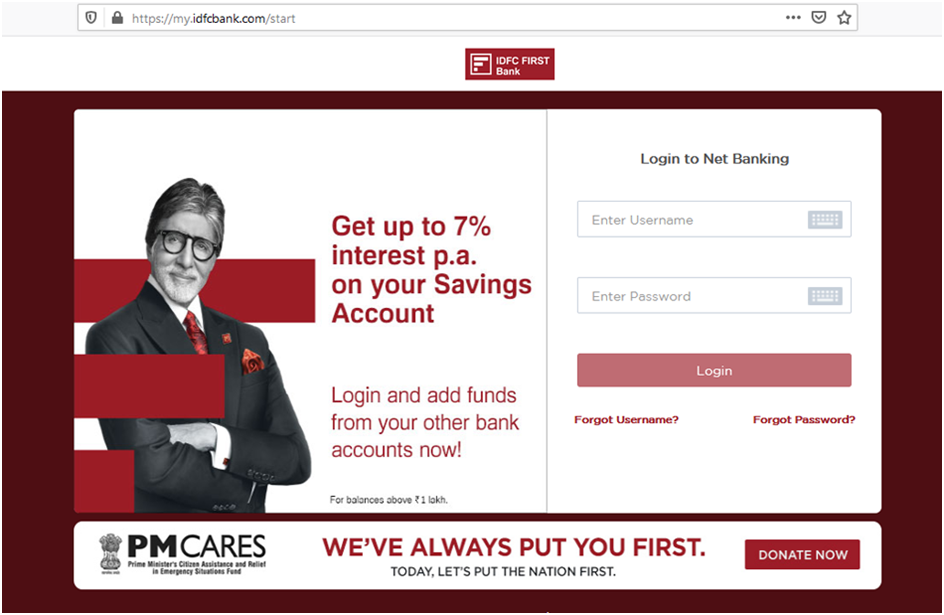
- Username and mobile number must be entered.
- Enter the one-time password (OTP) sent to your registered mobile number.
- Click on Submit after entering a new password.
Check Balance using IDFC FIRST Bank Net Banking
- Log in to your IDFC Bank online banking account in the first step.
- To complete a financial transaction in IDFC Net banking, you will need your User/login ID, login password, and transaction password.
- On the screen, you’ll see a list of all of your accounts.
- Step 4: Choose the account for which you want to see your balance.
- Step 5: The selected account’s balance and other details will be displayed.
Make Online Payment for an IDFC Bank Credit Card using any Bank Account
You can pay your IDFC Bank bank credit card online with the help of IDFC Bank Billbesk.
- Enter the information for your IDFC Bank Credit Card payment.
- Fill in your IDFC Bank Credit Card number and the amount you want to pay.
- Choose your net banker from the drop-down menu and then click PAY.
- You will be safely transferred to your chosen net banking option’s bank payment portal.
- Verify your payment (at Bank)
- Enter your authentication information [such as your user id and password].
- Confirm the amount of your payment to IDFC Bank Credit Card.
- Your account will be debited via the internet.
- Get confirmation via email.
- An online transaction confirmation and a Transaction Reference Number will be sent to you.
- You’ll also get an email confirmation of your transaction (if email id provided).
Update or Edit Address with IDFC Bank
- You have the following options to edit or amend your IDFC Bank address:
- Submit an application along with proof of address to any IDFC Bank branch.
- Send a completed and signed application, as well as proof of address, to the branch where you created your account, along with an authorization letter.