How To Open Federal Bank Net Banking | Federal Bank Net Banking Registration | Federal Bank Net Banking Login | Activate Federal Bank Net Banking
FedNet is the name of Federal Bank Net Banking service, which is available 24 hours a day, 7 days a week, giving you the freedom and convenience to do everything from fund transfers to loan repayments to opening fixed deposit accounts and paying educational fees completely online. All of these transactions are protected by two-factor authentication.

Table of Contents
Requirements for Registering or Activating Federal Bank Net Banking
It is critical to ensure the following before registering for FedNet to ensure a secure and simple registration:
- You must have a Federal Bank account that is active. The account must be in the name of a single person and not a joint account.
- The ATM card must be in good working order.
- You must have your Permanent Account Number (PAN) Card, Passport, or Voters ID with you to complete the KYC process.
- The bank requires a valid email address and phone number.
- Wherever necessary, the ATM number and date of birth must be provided.
Procedure to Register or Activate Federal Bank Net Banking
The following is a step-by-step approach for activating or registering FedNet:
- You must first go to Federal Bank’s official website
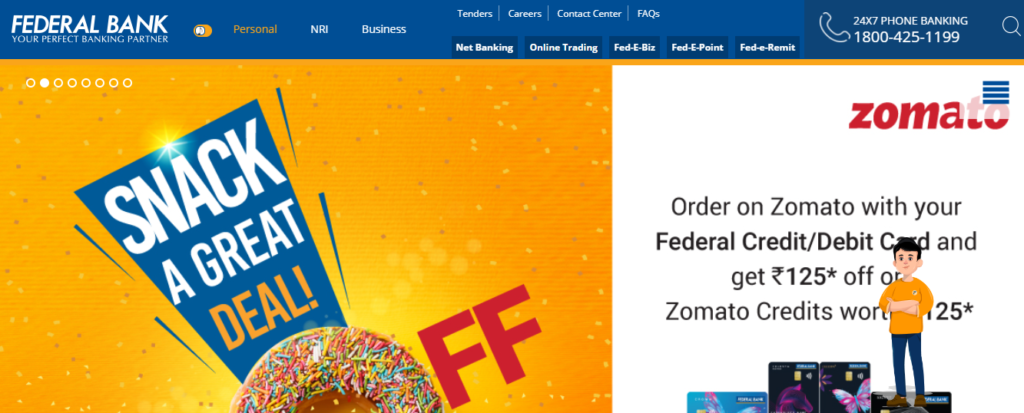
- After that, click ‘Continue to Login.’
- You must click ‘Sign Up’ on the following page.
- The next step is to choose the account type. Click ‘Continue’ after selecting ‘Single.’
- The 14-digit Federal Bank Account Number and the Verification Code must then be entered. Once these details have been submitted, click ‘Continue.’
- You will receive an OTP on the registered mobile number once the preceding step is completed. Click ‘Continue’ after entering the OTP.
- You’ll need to create a User ID on the next page in order to log into your FedNet account. The User ID must be created in accordance with the specified instructions. Next, select ‘Check Availability.’
- On the following screen, you must establish a password that will be required for login. It is critical that the User ID and password do not match. The password must be created according to the instructions provided. You must enter the password twice and then click the ‘Submit’ button.
- The next step is to decide what kind of facilities you’ll need. You must first login with your User ID and password in order to complete this. After you’ve completed your first login, you’ll be able to select the type of facility you desire. ‘View and Transact’ or ‘View Only’ are the options.
- Choose ‘I Require Transaction Facility’. Next, select ‘Submit.’
- Following that, you must enter the debit card information associated with your Federal Bank account.
- Click ‘Submit’ after entering the 16-digit debit card number, the expiration date, and the ATM Pin.
- The Transaction Password must then be configured. You’ll need to create a strong password and double-enter it. Next, select ‘Submit.’An OTP will be sent to the registered mobile phone number. To finish the registration procedure, enter the OTP and click ‘Validate OTP.’
FedNet Banking Login Procedure
The technique for logging onto FedNet is outlined below in the step-by-step format:
- You must first go to FedNet’s official website (https://www.fednetbank.com/).
- After that, select ‘Personal Banking.’
- You must click ‘Continue to Login’ on the pop-up that appears.
- The User ID and password must be entered on the next page.
- After you’ve entered all of the above information, click ‘Login.’
- You will be able to access various details of your account after completing the preceding step.
- If you want to change your password after you’ve completed the login process, you can do so now.
Reset Password for Federal Bank Net Banking
The procedure for resetting the FedNet account’s login and transaction passwords is straightforward. The procedure for resting the passwords is as follows:
- To begin, go to the FedNet Bank website (https://www.fednetbank.com/).
- After that, select ‘Personal Banking.’
- You must click ‘Continue to Login’ on the next page.
- After that, you must select ‘Forgot Password.’
- The essential information, such as the User ID, debit card number, ATM pin, card expiration date, and verification code, must be input on the next page.
- Click ‘Continue’ after entering the above information.
- The new passwords must be typed on the next page. You have the option of resetting both the transaction and login passwords at the same time, or only one of them.
Here are some suggestions for creating a new password:
- The username and password cannot be the same, and the password cannot contain all of the characters from the username.
- When creating a password, you can use letters, digits, and one special character.
- There are no spaces in the password.
- The password can have a minimum of 6 characters and a maximum of 28 characters.
- The new password you’re creating cannot be the same as any of the three passwords you’ve previously used.
- The password must contain at least four different characters.
What is the FedNet Banking Funds Transfer Process?
The following is a step-by-step approach for transferring funds in FedNet using IMPS:
- To begin, go to the FedNet site (https://www.fednetbank.com/corp/AuthenticationController) and log in.
- After that, enter your User ID and password, and then click ‘Login.’
- Then select ‘Transfer Funds’.
- After you’ve completed the preceding steps, click on ‘IMPS Fund Transfer.’
- After that, you must enter the beneficiary’s information, including his or her cellphone number, MMID, and the amount of money to be transferred.
- To complete the transaction, you must then enter the transaction password.
- You must have a current FedNet account and a valid cellphone number.
- In the event that funds are sent, you will receive an SMS confirmation right away.
If the beneficiary has not yet enrolled for mobile banking, you can still transfer funds by inputting the beneficiary’s account number and IFSC code. FedNet customers can use the IMPS services at any time, including on weekends and holidays.
To complete an IMPS – Person to Account (P2A) transfer using the IFSC code and account number, follow the steps listed below:
- To begin, log in to FedNet and select ‘Transfer Funds.’
- After that, you must select ‘Add External Payee.’ If you want to transfer funds via NEFT or RTGS, you must follow the same steps. This is a one-time procedure, and you can skip it if the payee has already been added.
- The next step is to select the sort of transfer you want to make.
- The next step is to choose a payee from the list and enter the amount to be transferred. Next, select ‘Pay.’
- To complete the transaction, you must first enter the User ID and Transaction Password.
- The new password you’re creating cannot be the same as any of the three passwords you’ve previously used.
- The password must contain at least four different characters.
Union Bank of India Net Banking
Check Balance Using Federal Bank Net Banking
To check your FedNet balance, you must first complete the registration/activation process. The following steps will show you how to check your FedNet balance:
- You’ll need to start by going to the Federal Bank internet banking home page.
- Then select ‘Personal Banking.’
- Click ‘Continue to Login’ on the next page.
- On the next page, enter your User ID and password and click ‘Login.’
- After you’ve completed the previous step, go to the ‘Account Summary’ area to see the account’s balance.