CSB Bank Net Banking Online Registration | CSB Bank Net Banking Activation | CSB Bank Net Banking Login | CSB Bank Net Banking Customer Care
The name of the Catholic Syrian Bank, a private sector bank based in India, has been changed to CSB Bank. This bank offers a variety of services to its customers, including CSB Bank Net Banking and mobile banking. CSB Bank Net Banking refers to accessing a bank’s services from any location via the internet via a computer, mobile phone, or another device. This bank has established a bank website and mobile app that can be accessed by its customers via the internet. Internet banking is also not a new concept; it has been used in India for years, and millions of people use it every day to conduct banking transactions.

Table of Contents
CSB Bank Net Banking Activation
To utilize internet banking, you must first contact your bank, who will provide you a ‘user id’ and password for internet banking once you fill out a form for this service at the bank.
After then, go to your bank’s website on the internet. On the bank’s website, a link for ‘Internet Banking’ will be provided; clicking on it will prompt you to enter your ‘User ID’ and password.
When you initially log in/register, CSB Bank prompts you to choose a new password. This is where you create a password that is difficult for others to guess yet easy for you to remember. You will be able to access your bank account via the internet and use net banking services after providing the relevant user ID and password.
CSB Bank Net Banking Login
- Visit CSB Bank’s main website at www.csb.co.in.
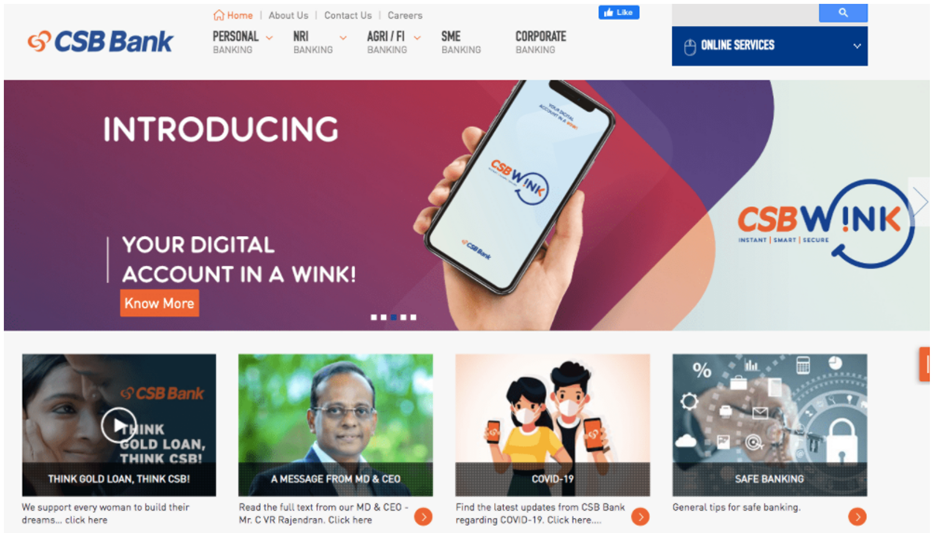
- Also, on the home page, look for the “Online Services” option in the upper right corner and click on it.
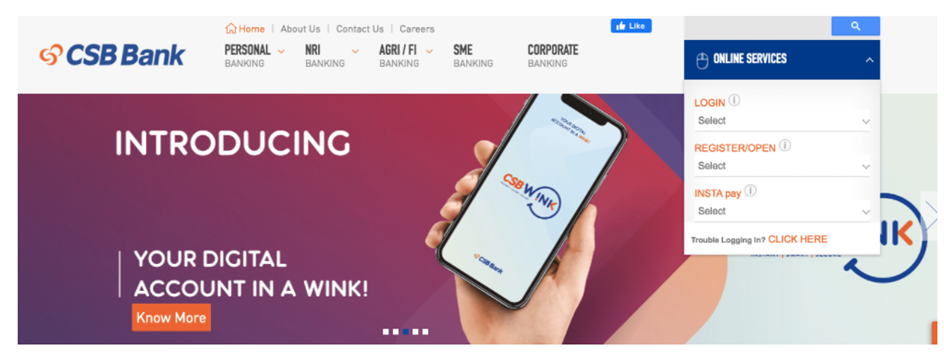
- Now when you click Login, a drop-down menu will display. Choose Retail Net Banking from the list and click it.

- Click on, click here to login, below the heading Secure Log On.
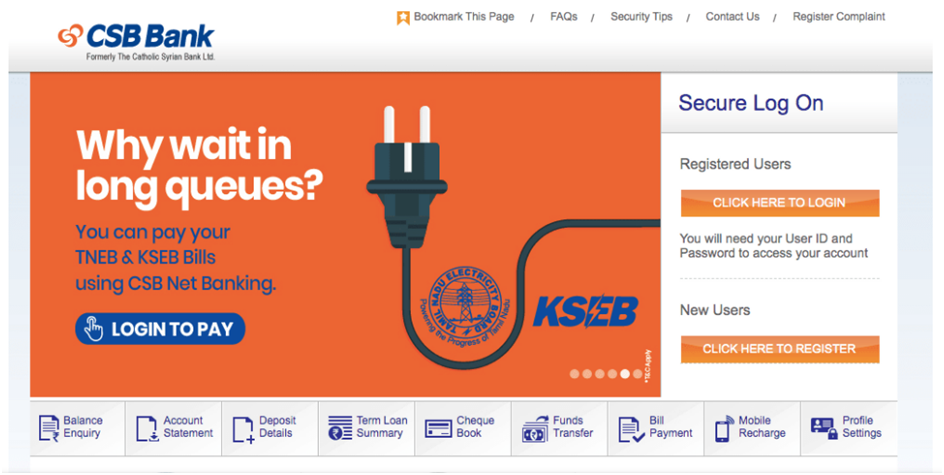
- Then, on the next page, type in your user id and click Go. Finally, fill in your password and you’re ready to utilise CSB net banking.
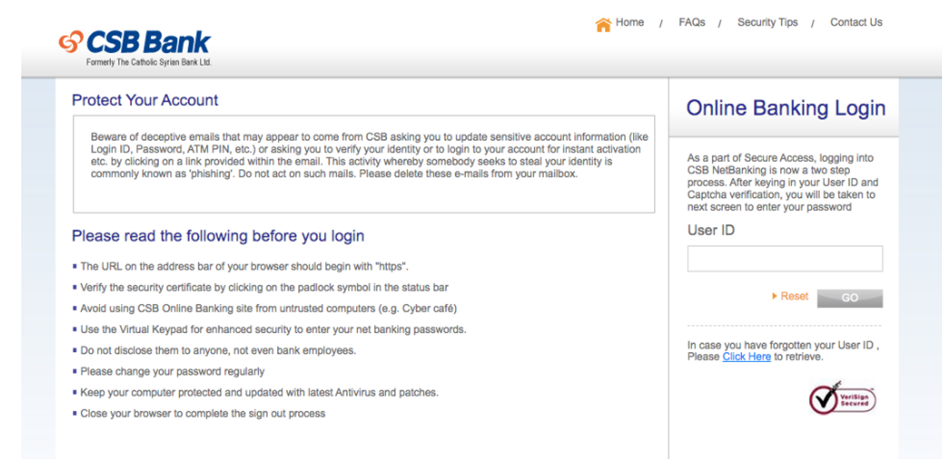
Netbanking CSB-IFSC Code and Customer Care Number
Do not give out your Internet Banking password to anyone else; it is the key to your account. Also, do not write your password down anywhere; this increases the risk of it falling into the wrong hands.
Always access Internet Banking through the Bank’s website; never use Internet Banking through a link given by someone else by email, SMS, or other means. When they call, do not divulge your bank account password or any other sensitive information, and if you still have problems, call the officials at 1800 266 9090.
During the transaction, you will receive an OTP from the bank, which will only be used once. Don’t tell anyone else about this. After you’ve finished using your Internet Banking account, ‘Log out’ and then provide your mobile number and email address to the bank so that you can receive real-time information about all of your account’s activity.
Axis Bank Net Banking Registration
FAQ’s
CSB Bank is the new name for Catholic Syrian Bank.
netbanking@csb.co.in is the email address for CSB Bank net banking customers.
The head office of CSB Bank is located at D J M Building, Market Road, Ernakulam, Kochi, Kerala 682011.