What is Cred App | Credit Card Bill Payment Charges | Cred App Customer Care Number | Benefits of Using Cred App
CRED is a free smartphone app for paying credit card bills. It’s free to download on iOS and Android, and it streamlines the bill-paying procedure while rewarding users for paying their credit card payments on time. Apart from allowing you to pay all of your credit card bills in one place and providing you timely reminders, there are a number of other unique features and benefits to using the Cred app to make payments. Most major banks supply MasterCard, Visa, RuPay, American Express, and Diners Club credit cards, which Cred accepts. Read below to check the detailed information related to Cred App like Benefits, Procedure to earn rewards on CRED, CRED Registration, much more.
Table of Contents
What is Cred App – Comprehensive Details
CRED is a members-only club that awards you for paying your credit card bills on time by giving you access to a variety of special offers and premium services. Cred, as a platform, enables its credit card user, to manage several cards and make all of their payments in one app. However, because it is a members-only club intended at promoting and rewarding creditworthy customers, with a good credit score are generally qualified to join and earn access to exclusive prizes when they pay their credit card bills using the Cred App.

Benefits of Using CRED APP
Some of the key benefits of Using Cred App are as follows:
- You receive bonus points for every Rupee you put towards your account, in addition to providing a one-stop portal for paying your credit card bills.
- The reward points are known as ‘CRED coins,’ and they may be redeemed for a variety of items on the CRED app.
- The app’s offers are frequently updated, and you can use your CRED coins (also known as ‘burning CRED coins’) to redeem them across categories.
- Features like ‘Kill the bill’ allow you to earn money towards your debt repayment.
- Each time your card bill is generated, you will receive a reminder, ensuring that you do not miss or delay your payment
- You can keep track of your payment history for all of the cards you’ve linked to the platform, as well as upcoming bills.
Procedure to earn rewards on CRED
There are two ways for members to receive rewards. Coins and gems in CRED.
- Rewards for CRED Coins:
- When you pay your credit card payment using CRED, you get a CRED coin for every rupee cleared on your bill.
- You can then utilise the CRED coins you’ve earned to get unique offers from various brands.
- CRED Gem Prizes:
- You will receive 10 gems for each person you suggest to CRED who pays their bill.
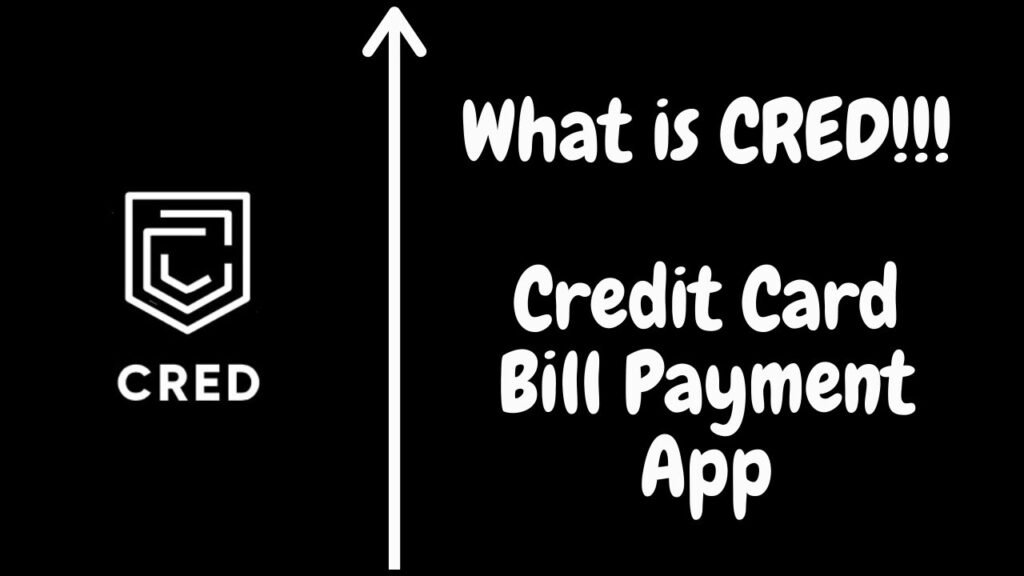
Working of the CRED
CRED is only accessible if your credit score (CIBIL) is 750 or higher. CRED obtains information from credit bureaus such as Experian, Crif, and CIBIL and confirms your current credit score. If you meet the requirements, the app will link your existing credit cards into your CRED account.
How To Apply for Paytm First Credit Card
Steps for CRED Registration
Applicants need to follow the below-given steps to register on the CRED
- First of all, download and Install the CRED app on your Android or iOS smart device
- Once the App is successfully installed, Open the CRED App
- Now, register on the CRED App with your active Mobile number
- An OTP will be sent on your registered mobile number
- Enter the received OTP in the specified space for verification
- After successful verification, the app will verify your credit score and let you know whether or not you are eligible for the service.
- After successful authentication, the app will add all credit cards linked to your cell phone.
- You can add up to 10 credit cards at a time, with the option of adding more as needed.
- By including the masked numbers, you must double-check your credit card details.
- CRED will verify your card quickly if you deposit Re.1 using IMPS/UPI (s).
- After verification, you can pay your credit card bills and earn reward points in the amount of the payment.
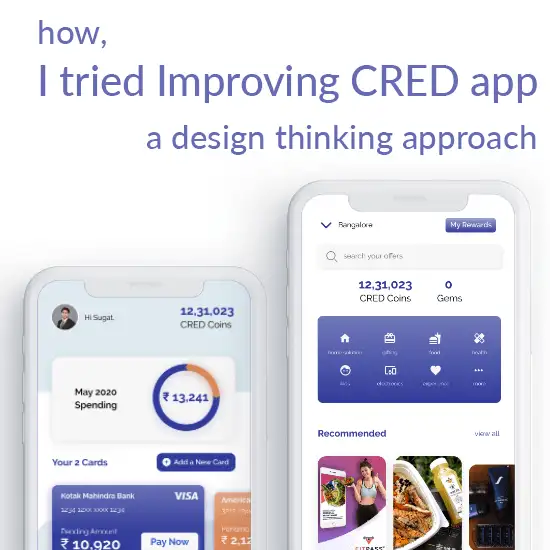
How to Pay with a Credit Card on CRED
Net banking, debit card, and UPI are all options for paying credit card bills. To pay your invoices on CRED, follow the below given steps:
- First of all, open the CRED app on your device
- Select the card(s) whose bill you wish to pay from the ‘Cards’ menu.
- The bill amount, as well as the minimum due and other information, will open on the screen.
- To make a payment, go to ‘Pay Now’ and enter the amount you want to pay.
- After that, select a payment option for your bill
- If you’re making a payment using UPI, you’ll need to link your UPI address and validate it before proceeding.
- If you’re paying with net banking, choose your bank from the drop-down menu. To complete the transaction, you will be transferred to your bank’s net banking page
- If you’re paying with a debit card, enter the card number and expiration date. You can authorise the payment after CRED has authenticated your card.
- You will obtain a transaction ID for future reference after a successful transaction. The amount paid will also be displayed in the app.
- Your bank may take up to two business days to process your payment, depending on the bank/method of payment.
Procedure to check your credit score
You may check and refresh your credit score with a single click after becoming a member. CRED then uses a CIBIL score soft inquiry to obtain your updated credit score. You can see your credit score data at any moment on CRED without incurring any additional fees. As a member, this allows you to keep track of your credit score and re-evaluate your purchasing habits in order to keep your credit in good shape.
FAQ’s
No, you can pay the full amount of your bill for all cards added to the platform. Payments made with debit cards, on the other hand, are limited to Rs. 2,000 for security concerns.
The bank may take up to two business days to process your bill payment, depending on the bank and mode of payment.
You can restart the payment procedure if your session timed out during the payment process.