Cash Deposit Machine Limit | How To Find Cash Deposit Machine Near Me | How to Deposit Cash in SBI CDM | Cash Deposit Machine Axis Bank
The process of locating “Cash Deposit Machine Near Me” has become much easier and faster thanks to technological advancements. At the touch of a button, you can get the address of a CDM Machine near you. If you want to find where the closest CDM is to your area. What is the best way to locate it? Read this article to learn how to locate a Cash Deposit Machine Near Me.
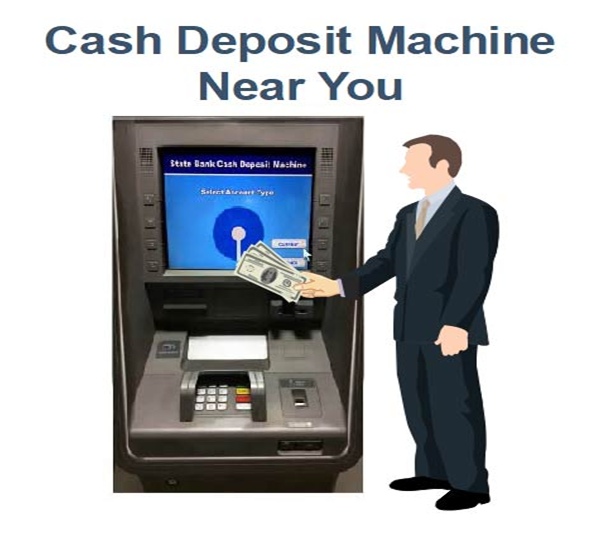
Table of Contents
(CDM) Cash Deposit Machine
The Cash Deposit Machine is similar to an ATM in that it is a self-service terminal. However, there is a fundamental distinction between the two: an ATM disburses cash, whereas a Cash Deposit Machine collects cash and deposits it into your bank account. CDM has been placed in several banks’ ATMs as well as on their premises.
It allows you to deposit cash into your bank account without having to go to a bank branch. You can use your ATM/debit card to deposit cash into it. After a successful transaction, you will receive an advice slip.
CDM’s Most Notable Characteristics
The following are some of the features of CDM
- You can use this machine to put money into your account right away.
- It is not necessary to fill out deposit slips.
- This is a simple and quick way to make a deposit.
- It is a time-saving feature.
- It is not necessary to separate your monetary currencies into denominations.
- After a successful transaction, you will receive a confirmation receipt.
- These devices also offer a variety of other services.
- There’s also no need to wait in large lines at bank branches.
Process to Deposit Cash in the Cash Deposit Machine
Depositing cash in CDM is a simple and quick process. To deposit money in the CDM, simply follow the procedures below.
- Go to your local CDM machine and insert your debit card like you would at an ATM.
- Validate your debit card by entering your 4-digit PIN.
- On the screen, you may see a variety of alternatives. From the list of options, select “Deposit Cash.”
- On the next screen, choose between saving and current accounts.
- Begin depositing money into the ATM now. Click “Continue” while keeping currency notes in the cash deposit slot.
- The machine will verify the currency and display the denominations along with the total amount of money.
- To finish the purchase, click the confirm button if the figures are correct.
- While your transaction is being completed, please wait a few moments.
- Your account will be credited with the amount you deposited.
- You will be given a deposit receipt for the amount you have deposited.
Find Cash Deposit Machine Near Me

We are all aware that it is not available at all bank branches. However, locating a CDM machine in my area has never been easier than it is right now. Using Google Map on your smartphone, you can locate it.
Simply search Google Maps for “Cash Deposit Machine Near Me.” Make sure your smartphone’s location is turned on. On the screen, it will provide information on all of the CDM machines in my immediate vicinity.
How to Deposit Cash in SBI CDM?
You can put money into your savings account in one of two ways. Cash can be deposited at the bank counter, or money can be deposited by an automated teller machine (CDM). In CDM, you can deposit up to 200 banknotes in a single transaction, with values of only Rs.100, Rs.500, and Rs.2000.
The maximum limit for cash deposits is Rs 49,000 per day in case of a transaction without a card, and Rs 2 lakh per day in case of cash deposits made with a debit card. You can use the CDM to deposit money into your PPF account, recurring deposit, or even a loan if you already have one. The CDM can also be used to make cash withdrawals in the same way that an ATM can, as well as for additional services including changing your card’s PIN number, requesting a balance, and getting a mini statement.
We all use ATMs to get cash out of our accounts. Money will be debited from your account when you swipe the card into the ATM and enter your PIN, and you will retrieve the same amount of cash out of the ATM. Have you ever used SBI’s cash depositing service?

You cannot deposit cash at an SBI ATM; instead, you must use a separate machine known as the SBI Cash Deposit Machine. SBI cash deposit machines may now be found in practically every city. You can deposit cash at any time of day at an SBI cash deposit machine (24 hours).
Location of SBI CDM
Are you aware of the location of the SBI CDM on your street? There’s no need to be concerned if you don’t know where the SBI Cash Deposit Machine is located. The SBI CDM can be found online.
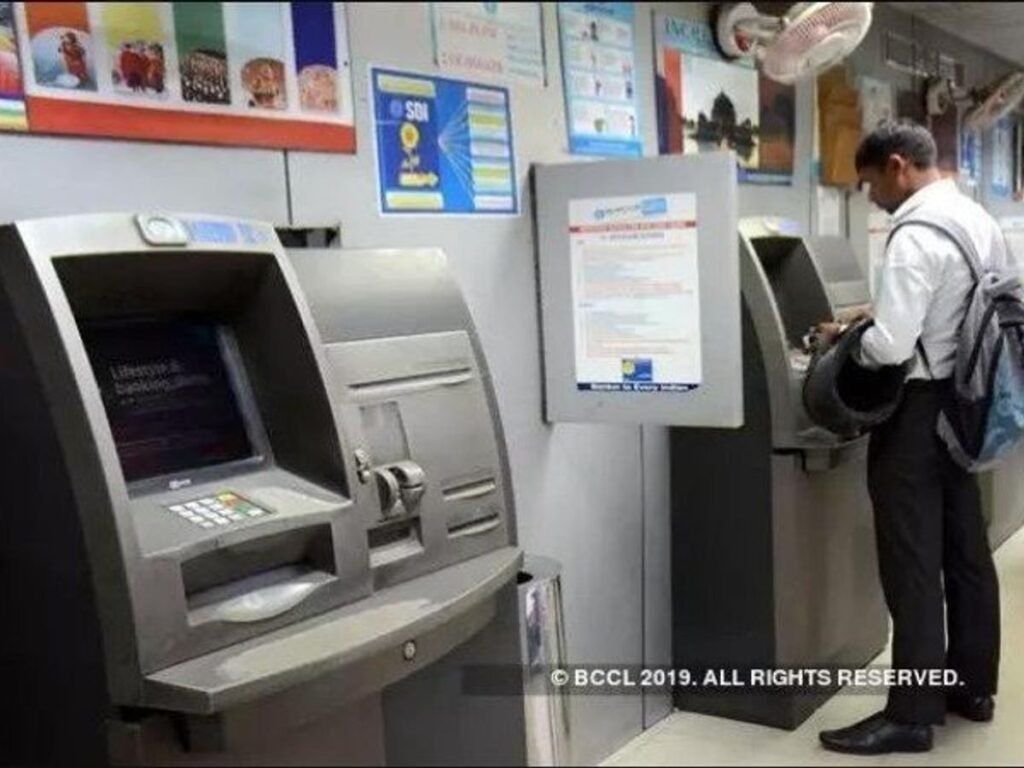
- First of all, open the official State Bank of India website and click on the CDM location link.
- When you access this link and select View CDM locations, you will be presented with certain terms and conditions of usage. Read them carefully before pressing the Proceed button.
- A new window will open, in which you can find SBICDM. In the space provided, type the name of your city.
- Select CDM from the category.
- Then press the search button.
Process to Deposit Cash in the SBI Cash Deposit Machine
Step1
- Bring your debit card and the amount of money you want to deposit into your account to your local SBICDM.
- In the CDM, insert your Debit Card.
- Select banking from the list of options.
- Select your desired language and press the next button.
Step 2
- Enter the PIN number for your ATM.
- Select Deposit from the options on the screen, then click Cash Deposit.
- The CDM will show the depositor some recommendations that he or she must follow when using the machine.
- The highest amount of cash that can be deposited is Rs 49900, and the depositor cannot deposit more than 200 notes at once.
- Select Confirm after reading the guidelines.
Step 3
- Select your account type, which can be either a savings or a checking account. It’s worth noting that only in good condition Rs 100, Rs 500, and Rs 2000 notes can be deposited.
- When you confirm the denominations, the machine’s shutter will open; keep your money inside the shutter.
- When you press enter, the shutter will close.
Step 4
- The money will now be checked by the CDM.
- You must wait for a few moments. You can view the amount of money you kept inside the shutter on the screen after successful validation of your money.
- Select confirm whether the figures are right.
- Your transaction is now complete, and you will receive a receipt for it.
| Type of Deposit | Charges |
| P-segment Debit Card (Card Linked Account) | NIL |
| Debit Card (Third Party Account) | Rs. 22/-+GST |
| Cardless Transaction | Rs. 22/-+GST |
| SME Insta Deposit Card/Business Debit Card | Rs. 22/-+GST |
| GRC card | Rs. 22/-+GST |
How to Deposit Cash in HDFCCDM?
Deposit Money with HDFC Bank Card
- For card-based transactions, insert your card into the CDM.
- Keep the card in the machine until the transaction is finished.
- Follow the CDM screen’s instructions.
- Be careful to deposit money within the limits set for your account type.
- Make sure you don’t deposit more than 200 notes in one transaction.
- Only remove the card when prompted.
- Do not forcefully remove the card between transactions, as the CDM will latch it to read the chip. (Your card has a little microchip inserted in it.) Transactions with your chip Debit Card are safer because it is encrypted.)
- Once the transaction is complete, collect your deposit receipt.
- Before leaving the CDM, press CANCEL on the keypad.
Deposit Without using a Card
- On the home screen, select “Cash Deposit without Card” and follow the on-screen instructions.
- Ensure that you provide the right HDFC Bank account number and that you deposit funds within the beneficiary account variant’s restrictions.
- Make sure you don’t deposit more than 200 notes in one transaction.
- Once the transaction is complete, collect your deposit receipt.
- Before leaving the CDM, press CANCEL on the keypad.
Withdraw Money From ATM Without Card
Additionally at CDMs, you can
- Withdraw cash
- Change your card pin
- Print a mini statement
- Check your account balance and much more.
| Product Type | Per Transaction Limit | Per Day Limit |
| Savings A/c | Rs. 25,000 | Rs. 2,00,000 |
| Current A/c | Rs. 2,00,000 | Rs. 6,00,000 |
Note that the cash deposit may not be enabled for certain products.