Aadhar Card Verification | Online Verify Aadhaar Via OTP | Check If Your Aadhaar Card Is Deactivated
The government considers the Aadhaar card to be the most vital identity card, hence having one is essential for all people. Its significance stems from the fact that it comprises your biometric and demographic information, which it uses to create your unique identity. The Aadhar card contains a 12-digit identification number that can be used to link bank accounts and file taxes. It also has a QR code that may be scanned to open new accounts or apply for services from mobile operators. You will receive your Aadhar card in the mail, along with the whole Aadhaar letter, once you have applied for one. Once you’ve received your Aadhar card, you’ll need to get it verified. Read below to check the detailed information related to Aadhaar Card Verification like Purpose, Benefits, Steps for Aadhar Card Verification, and much more.
Table of Contents
Aadhaar Card Verification – Comprehensive Details
Aadhaar Card Verification is the procedure of validating your Aadhaar card. Many times, the information on an Aadhaar card about an individual is incorrect due to a typographical or printing issue. It is critical to amend your information as quickly as possible in this circumstance. It is a very simple process that can be completed online in less than 5 minutes through the UIDAI’s (Unique Identification Authority of India) official website. To contact UIDAI, the cardholder can call the toll-free number or submit an email. After receiving the card, the cardholder must verify their Aadhaar details on UIDAI’s official website. You can change any information online and start the Aadhar Card Verification procedure based on your state of residence, gender, and age through this portal.

Purpose of Verifying Your Aadhar Card
- It’s critical to double-check your Aadhaar card to confirm that your Aadhaar number was issued and is still valid.
- At the time of Aadhaar verification, the gender, age group, and state of residence of the cardholder will be revealed.
- If the information given is inaccurate, the cardholder can contact UIDAI right away.
- To contact UIDAI, the cardholder can call the toll-free number or submit an email.
Aadhar Card Verification Benefits
- The most significant reason to have your Aadhaar card verified is that it acts as a globally acceptable KYC document throughout India
- A cardholder can check their Aadhaar number online to make sure the information they provided is correct
- Citizens with a verified Aadhaar card are eligible for all benefits and subsidies under the Aadhaar Act, of 2016 and additional government initiatives that will be implemented shortly
- To prevent identity and other biometric data from being misused
Aadhaar Card Enrollment Required Documents
To complete the enrollment procedure, you’ll need the following documents. To record biometric data, the person must also be physically present at the centre.
- Valid Identity Proof like PAN card, driving license, passport, voter id, arms license
- Valid Age Proof-like matriculation certificate, Birth certificate, passport, domicile certificate, driving license, voter ID
- Marriage Proof-like Marriage certificate issued by the court of law
- Valid Address Proof like Utility bills, driving license, passport, voter id, bank statement, ration card, bank passbook
Steps for Aadhar Card Verification
Through its official website, UIDAI has made it easy to verify your Aadhaar card online without any problems. If you want to validate your Aadhar card, you’ll need to know your Aadhar number. Applicants need to follow the below-given steps for Aadhar Card Verification:
- First of all, go to the official website of the UIDAI.
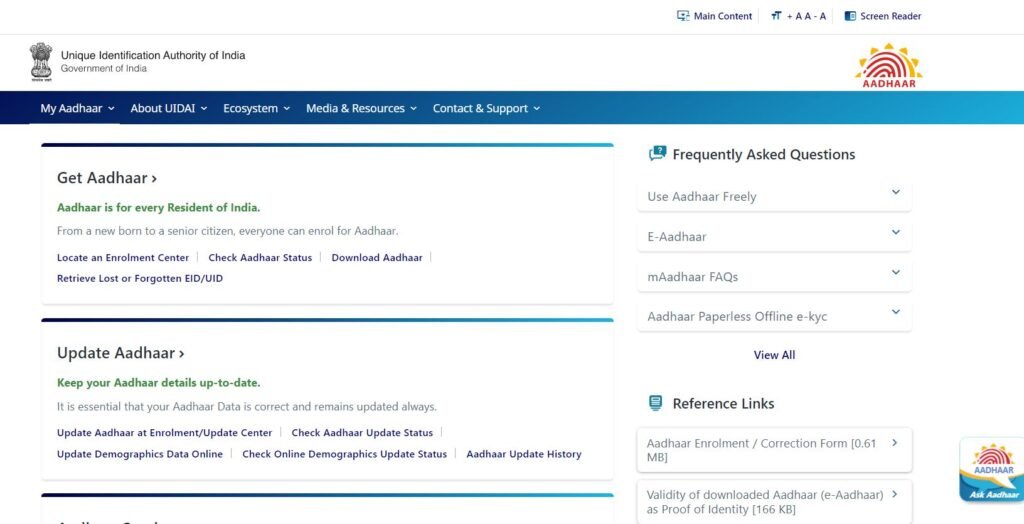
- The homepage of the website will open on the screen.
- Click on the My Aadhaar tab followed by the Aadhaar Services
- After that, click on the Verify an Aadhaar Number option
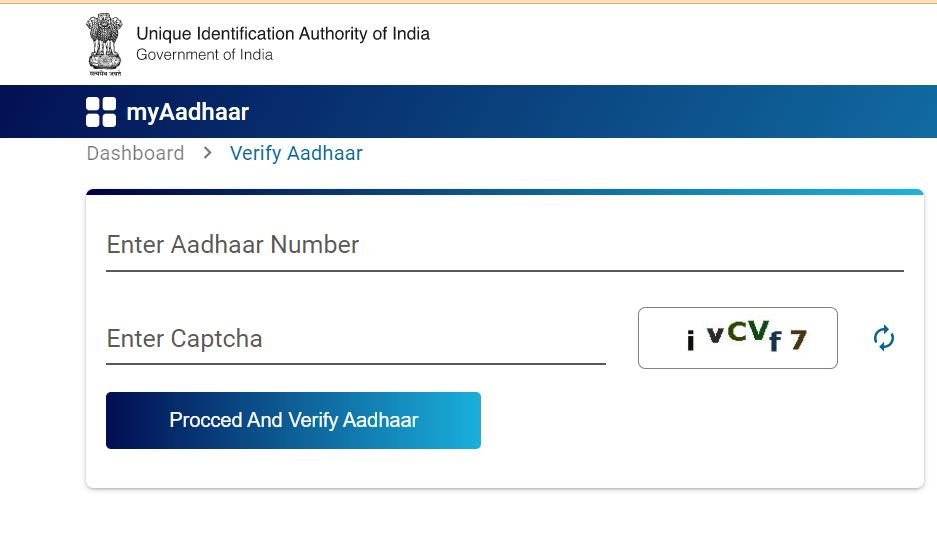
- A new page will open on the screen
- Now, enter your 12 digit Aadhaar number
- After that enter the captcha code
- Now, click on the Proceed And Verify Aadhaar button
- Once you will click on the Proceed And Verify Aadhaar button, a new page will open on the screen with your Aadhaar related details
Steps to Check If Your Aadhaar Card Is Deactivated
Applicants need to follow the below-given steps to check If Their Aadhaar Card Is Deactivated or not
- First of all, go to the official website of the UIDAI.
- The homepage of the website will open on the screen.
- Under the Aadhaar Services tab, click on the verify an Aadhaar Number option

- A new page will open on the screen
- Now, enter your 12 digit Aadhaar number
- After that enter the captcha code
- Now, click on the ‘Verify’ option to check if your Aadhar card is valid or deactivated.
- Finally, after clicking on the verify button, If a green tick appears then your Aadhaar card has not been deactivated
FAQ’s
Simply go to uidai.gov.in and select the verify Aadhaar option to validate your Aadhaar card online.
Your mobile SIM card can be linked to Aadhaar using a one-time password (OTP), an app, or the IVRS function. OTP can also be used to link accounts on telecom service provider websites or mobile apps.