Speed Post Tracking Status, EMS Speed Post Track, EMS Tracking Number Format, Speed Post Track Consignment,

Speed post tracking is the way to track our shipment using consignment numbers. If you are searching for ways to track your shipment then your search ends here. In this article, we are providing complete details on how to track the shipment from EMS speed post, and Speed Post Passport tracking. We are also providing EMS Speed post tracking number format, how to check the status of speed post tracking etc.

Table of Contents
What is Speed Post Tracking?
Speed post service was launched by the Indian Postal Department under the name EMS Speed Post. This company was founded in 1986 and offers fast delivery of packages, letters, cards, and documents. India post offers a high-speed postal service under the name of Speed Post. In addition to time-bound deliveries and extensive coverage, It also provides a Speed Post Tracking service, so that users can keep track of their parcels. Speed post is the fastest delivery service available in tier-2 and tier-3 Indian cities.

EMS Speed Post Features
- EMS Speed Post provides all India express deliveries of parcels weighing up to 35 kg
- EMS Speed Post provides all India express deliveries of parcels weighing up to 35 kg
- The network of speed posts is the widest all across India
- It also provides timely information on delivery on SMS
- Pick service of speed post is free for corporate and bulk order customers
- Volume-based discount is also available for corporate and bulk order customers
- EMS provides compensation in case of delay, loss of consignment, damage, etc, and the insurance of consignment up to RS 1 Lakh is also provided by the speed post
Speed Post Charges
Given below are the shipment charges of Speed Post.
| Weight | Local | Up to 200 Kms. | 201 to 1000 Kms. | 1001 to 2000 Kms. | Above 2000 Kms. |
| Up to 50 grams | INR 15 | INR 35 | INR 35 | INR 35 | INR 35 |
| 51 grams to 200 grams | INR 25 | INR 35 | INR 40 | INR 60 | INR 70 |
| 201 grams to 500 grams | INR 30 | INR 50 | INR 60 | INR 80 | INR 90 |
| Additional 500 grams or part thereof | INR 10 | INR 15 | INR 30 | INR 40 | INR 50 |
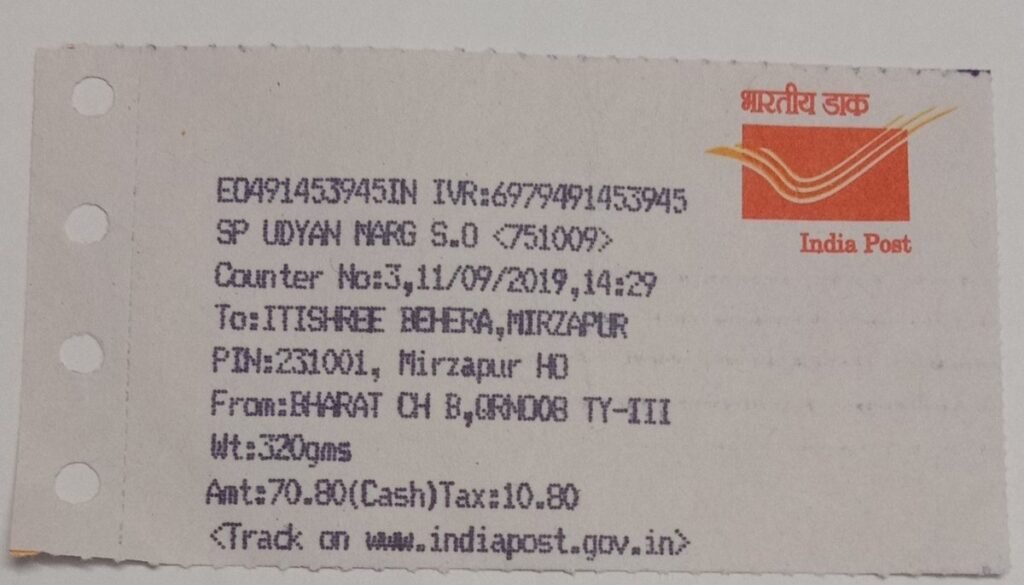
How to Send Consignment Using Speed Post
- First pack your consignment using an envelope, box, etc, and write speed post on the top of the consignment.
- Now write the receiver’s Address, contact detail, and mobile number on the left side of the consignment
- On the right side of the consignment, write your mobile number, contact details, and address.
- Hand over the parcel to the speed post staff in the Speed Post office.
- Staff will calculate the charges based on weight and destination.
- Speed post staff prints and attach the shipping label to your parcel and your parcel will get ready for the further process of dispatching.
- It is important to note that, the EMS speed post staff will give you the receipt of the parcel once you paid the amount.
- This receipt will contain the Speed Post Tracking Number, this number will help you to track the status of your consignment.
Speed Post Tracking Procedure/ Passport Tracking Process
If your want to track the status of your consignment, then you need to follow below mention steps for successful tracking
- First, visit the official website of EMS speed post home page will appear on your screen

- On the homepage, there is a tab for “track and trace consignment”
- Enter the consignment number written on the receipt of your speed post consignment
- Evaluate the expression carefully
- Now click on the “Track Now” tab
- The details and status of your consignment will be shown on your screen, once you click on the track now tab
Speed Post Tracking Helpline Number
If your want to know more about EMS Post, then contact the helpline number given below
- Toll-Free Number- 1800 266 6868
- Official E-mail ID for Complaints- plipg.dte@indiapost.gov.in