What is mPIN | How To Meaning mPIN | mPIN Full-Form | How to Generate MPIN Online?
MPIN stands for ‘Mobile Banking Personal Identification Number.’ When you use a mobile device to do a transaction, it functions similarly to a password. It’s a four-digit secret code (six digits in some banks), comparable to the ATM PIN. PIN authentication requires for mobile money transfers and banking. If you’re using your bank’s app for everyday banking, the MPIN will use to verify your identity. The mPIN is distinct from the UPI PIN, which is used to send money via UPI. Read below to check the detailed information related to the mPIN like Objectives, mPIN Usage, Various Methods to Generate mPIN, and much more.
Table of Contents
MPIN – Comprehensive Details
The mPIN, or Mobile Banking Personal Identification Number, is a password that allows a user to use the Mobile Banking service. it secures user banking by implementing a two-step authentication procedure that adds a second step to the banking process to guarantee the user’s authenticity. The This pin is not the same as the ATM PIN. It’s only used when we make a transaction on our phone. It’s a 4-6 digit number that could be used for a variety of things, including fund transfers, balance checks, and many other mobile banking services. The MPIN you enter is the initial level of authentication in mobile banking, followed by the OTP sent to your registered mobile number. Keep in mind that this is a highly confidential code. It’s best if you keep it a secret
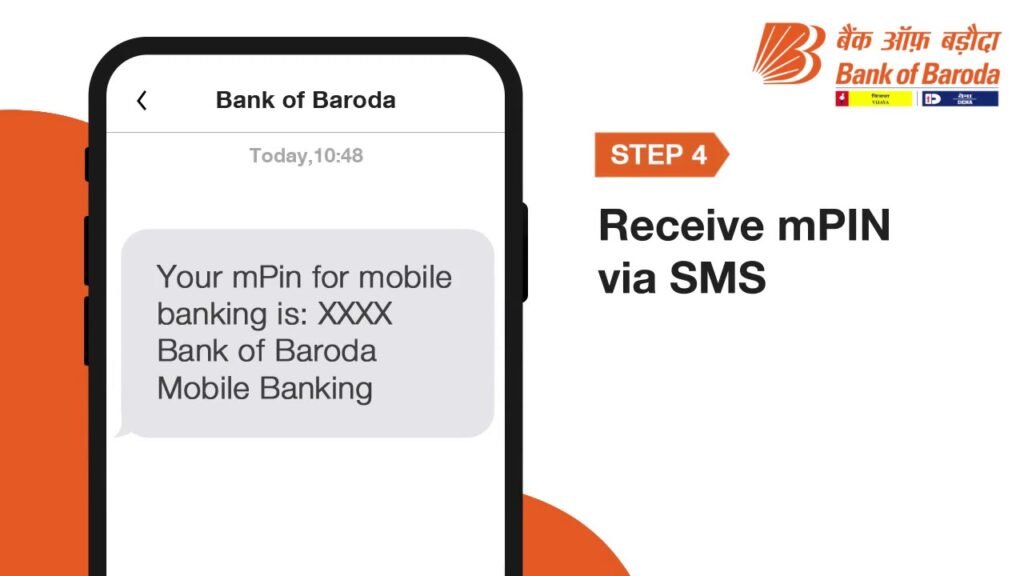
SBI New ATM Online Application
MPIN Objectives
For banking transactions, the RBI has enforced two-way authentication. It implies that you must produce two forms of identification or an instrument to obtain approval. A transaction in an ATM, for example, requires a Debit Card and PIN. You’ll need your registered mobile number and UPI PIN to make UPI payments. Mobile Banking, too, necessitates two-factor authentication. Your cell phone number serves as the initial level of authentication in mobile banking. As a result, you can only use your registered cell phone number to do mobile banking. This Pin is used for the second authentication. You must memorize it, and it should only be known by you. It ensures the safety of your mobile transaction. If you don’t have an MPIN, anyone can use your missing phone to make a mobile transaction.
MPIN Usage
The services that use this pin for authentication are as follows:-
- SMS banking: You can also do various transactions by SMS. it is also compelled by this transaction technique. Even yet, this approach is no longer widely used.
- Mobile Banking App: SBI YONO, HDFC Bank Mobile Banking, and other banks have mobile banking apps.
- IVR: You can use the Interactive Voice Response (IVR) to perform some banking tasks. You follow the instructions of a recorded voice to complete the banking in this method. This approach also provides information on the most recent transaction, bank balance, and mini statements. However, MPIN is still required for authentication.
- IMPS / NEFT / RTGS: IMPS, NEFT, and RTGS are a few other fund transfer options besides UPI. You must enter the this pin instead of the commerce password if you use these methods through mobile banking.

Various Methods to Generate mPIN Online
The Various Methods to Generate MPIN Online are as follows:
- Using Net Banking
- Using UPI Apps
- By using ATM Card
- Using Bank Branch
- Using USSD Code
Generate PNB ATM PIN Through SMS,
Using Net Banking
User needs to follow the below-given steps to generate the New mPIN for your account using Net Banking:
- First of all, open a bank portal
- Now login to the portal by entering your User Id and Password
- Once you are successfully logged in, select the mPIN option from the menu option
- After that, click on the Setup mPIN
- Now an OTP will send to your registered mobile number
- Enter the received OTP in the specified space to verify your mobile number
- After that, enter the 4-digit mPIN of your choice and click on the Confirm button
- Finally, you will receive a confirmation SMS of your New mPIN setup
Using UPI Apps
Itis widely used in UPI apps to provide banking services to customers. The UPI app can also be used to change, generate, and access your banking MPIN. User needs to follow the below-given steps to generate the New MPIN for your account using the UPI App:
- First of all, open the UPI App
- Now, log in using your registered User ID and password
- Click on the Account Management option
- Now, click on the Set MPIN option
- After that, follow the required steps to generate a new MPIN
Using ATM Card
The MPIN can be set up at an ATM to use the Mobile Banking service. User needs to follow the below-given steps to generate the New MPIN for your account using the ATM Card:
- First of all visit your nearest ATM branch
- Now, insert your ATM card in the ATM Machine
- Enter the ATM PIN
- Click on the Confirm button
- Now, click on the Forgot login password/ MPIN option
- An OTP will send to your registered mobile number
- Now, you need to do verification using the received OTP
- After successful verification, you can set up a new MPIN
- Finally, you will receive a confirmation of the MPIN on your registered mobile number
Using Bank Branch
User needs to follow the below-given steps to generate the New MPIN for your account using the Bank Branch:
- First of all, visit your nearest bank branch for the New MPIN generation
- From the concerned officials get the MPIN generation form
- Now fill in the form with all the required details
- After that submit the filled MPIN generation form to the concerned authority of the bank
- After successful submission of the form, the concerned officials will provide you with all the relevant details of the New MPIN
Using USSD Code
The MPIN can also be set and modified using the USSD Code. This is the best way to set a pin on a basic phone that doesn’t have access to the internet. The dialing pad uses to access the USSD Code service. User needs to follow the below-given steps to generate the New MPIN for your account using the USSD Code
- First of all, dial the *99# using your phone
- Now, various options will be appear
- Choose the Generate MPIN option by dialing the number that will write before the service
- Now, enter your last 6-digit number <space> expiry date
- After that press the send button
- Now enter the New MPIN of your choice
- Press send button
- Once you will press the send button, your new MPIN will generate.
FAQ’s
The MPIN, or mobile PIN, is a 6-digit number that is only known by users and can be used to confirm transactions in the app.
Although the ATM PIN and MPIN can be the same, it is suggested that they must be kept separate for security reasons.
Customers whose mobile numbers are not registered for mobile banking are not eligible for this service. You can register your phone number by calling the bank or via the SMS Mobile Number registration process.
Using UPI Apps, MPIN may be used to authorize IMPS transactions and check balances.