FoSCoS FSSAI Online Registration | FoSCoS FSSAI Login | FoSCoS FSSAI Track Application | FoSCoS FSSAI Benefits
The Food Safety Compliance System (FoSCoS) is an upgraded version of the Food Licensing and Registration System (FLRS), which was released in 2012 for the issuance of FSSAI licenses and registrations across India. It has grown naturally and gradually in response to evolving regulatory requirements. It was constructed on obsolete technology, and technical help was no longer accessible. Over the years, customers have reported about FLRS’ poor performance, and software professionals have rejected new improvements to FLRS, preventing the licensing system from further development, growth, and invention. As a result, switching from FLRS to FoSCoS was a must. Read below to check the detailed information related to FoSCoS FSSAI like Objectives, Features, Online Registration, Login, Application Status, and much more.

Table of Contents
FoSCoS FSSAI – Comprehensive Details
Food Safety Compliance through Regular Inspection and Sampling (FoSCoRIS), Online Annual Return platform, Food Safety Connect-Complaints Management System, Food Import Clearing System (FICS), Indian Food Laboratory Network (InFoLNet), Food Safety Maturity Assessment (FoSTaC), adjudications and penalties, Food Safety Training and Certification (FoSTaC), Audit Management System (AMS), Food Safety Maturity Assessment (FoSTaC), Food Safety Maturity Assessment (F Until FoSCoS evolves from a license platform to a single compliance platform, these integrations will be done one by one in the future. FosCos has a solid architecture that may be expanded and improved in the future. FoSCoS will also be integrated with other government of India systems such as GST, PAN, MCA, and others to streamline corporate processes and provide a 360-degree profile.
Objectives of FoSCoS FSSAI
FoSCoS is designed using cutting-edge technology to provide a modern, one-stop IT platform for food safety regulation needs across India.
Features of FoSCoS FSSAI
Some of the key features of the FoSCoS FSSAI are as follows:
- Hardware and software improvements to facilitate faster processing, minimal downtime, increased user traffic capacity, and the opportunity to upgrade in the future.
- The Home page has been redesigned to provide a more user-friendly, intuitive, and smart search option for standardized items, as well as a search for eligibility for any food business.
- Flexible architecture to accommodate new versions, new modules for added functionality, and integration with FSSAI’s other IT systems. FoSCoS will become the one-stop food safety compliance platform in the future.
- The FoSCoS application now has an online function for filing annual returns.
- For manufacturers, there has been a paradigm shift in licensing from a Text Box method to a Standardized Product approach.
- To ensure smooth operations, FoSCoS has been connected with FoSCoRIS. Inspection reports will be available to FBOs.
- Documentation requirements rationalization Instead of the whole set of 29 papers listed in the FLRS application, KoB is used.
Required Documents for FoSCoS FSSAI
While registering for the FoSCoS FSSAI license, some important documents required for the FoSCoS FSSAI license are as follows:
- Photo
- Government-issued Photo ID such as AADHAAR, PAN, Voter ID, etc.
- Proof of Address of Businesses activity (if the address is other than as mentioned in the Photo ID Card)
- Proprietorship Declaration
- CGWA NOC dated 02.01.2018, CGWA NOC dated 11.01.2021
- Online Sale of Alcohol under FSSAI License by E-Commerce FBO
- Draft format for Declaration for Ecommerce FBO under Category 14
- Additional Document for Exporters
- Self Declaration for Exporting FBO
- Sample Food Recall Plan and Guidelines
- BIS License/Receipt by Manufacturers of Packaged Drinking Water / Mineral Water
Steps to Register for FoSCoS FSSAI
Applicants need to follow the below-given steps to register for FoSCoS FSSAI
- First of all, go to the official website of the FoSCoS FSSAI
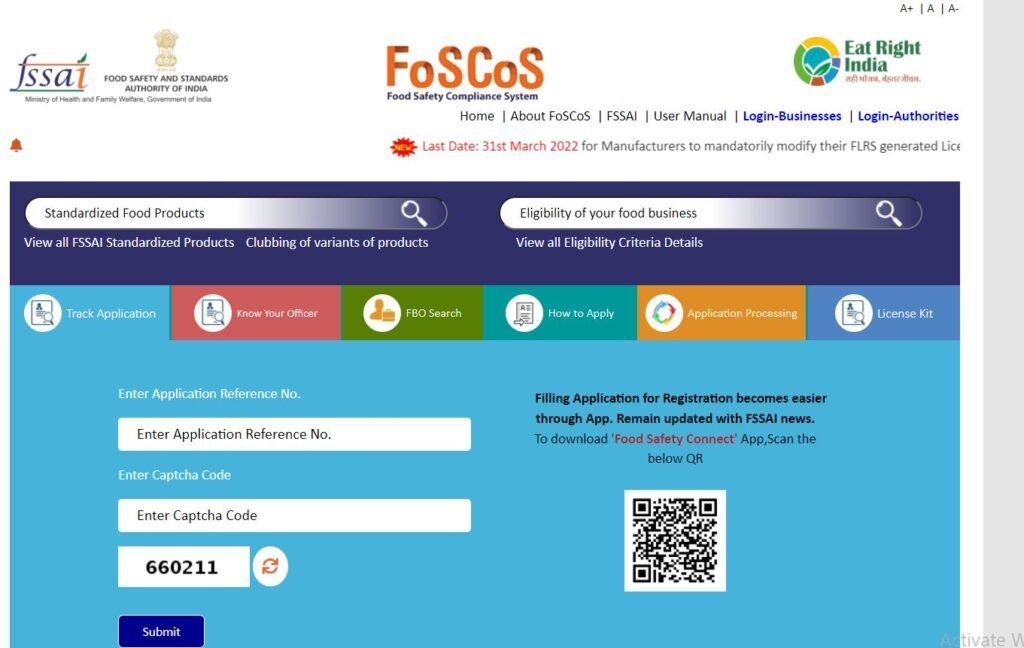
- The homepage of the website will open on the screen
- Click on the How to Apply tab
- After that, click on the Apply License/Registration option

- Now, click on the Apply For License/Registration option

- Choose the state in which the premises for which a license/registration will be requested are located.
- Now choose the type of Business and check the eligibility criteria
- After selecting a new page will open on the screen
- Now, fill in all the required premises details and choose the desired food product categories and products
- After that, a 17 digit user id will generate depending on the Application Reference Number
- Now, proceed further and fill in all the required communication details
- Upload all the required documents
- Now proceed further and pay the application fee
- After successful payment click on the submit button to complete the registration process
Processing of Application by Licensing/Registration Authority
The following steps require for Licensing/Registration Authority to process the Application
- First of all, user needs to submit the application form
- After successful submission of the form, documents are being examined by the Licensing/Registration Authority
- After that, if necessary, the authority performs a site examination before granting a license
- Finally, the Licensing/Registration Authority will issue the license or registration certificate
Steps to check the FoSCoS FSSAI Application Status
Users need to follow the below-given steps to check the FoSCoS FSSAI Application Status
- First of all, go to the official website of the FoSCoS FSSAI
- The homepage of the website will open on the screen
- Click on the Track Application tab
- A new page will open on the screen
- Now, enter your Application Reference Number
- After that, enter the captcha code
- Finally, click on the submit button to check your application status
Steps for Login-Businesses
Users need to follow the below-given steps for Login-Businesses
- First of all, go to the official website of the FoSCoS FSSAI
- The homepage of the website will open on the screen
- Click on the Login Businesses tab
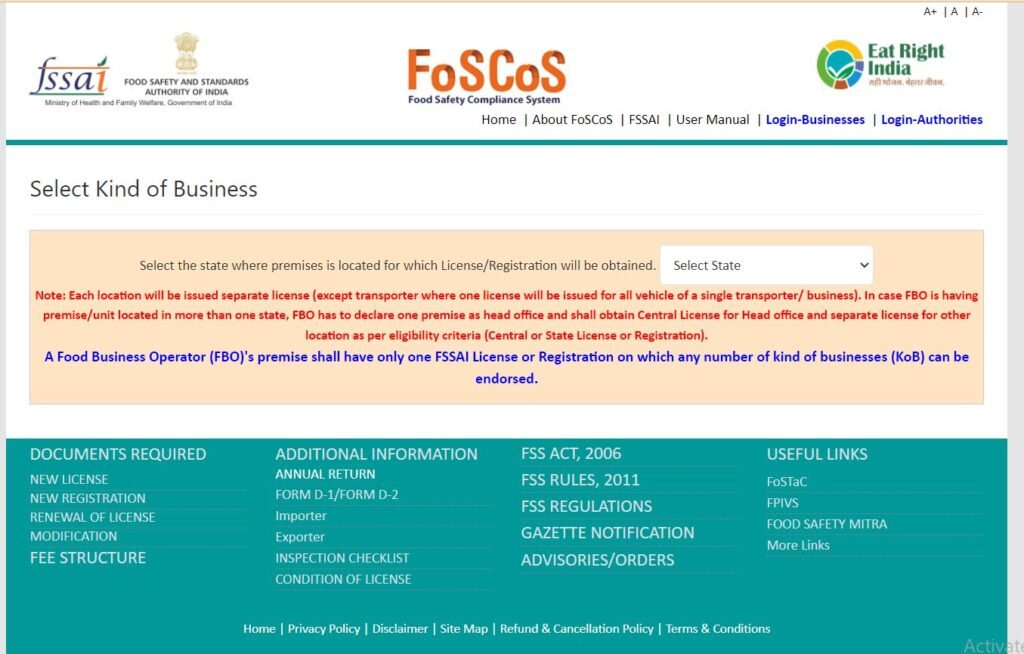
- A new page will open on the screen
- Now, enter the Application Ref. No./License No./Certificate No.
- After that, click on the Proceed button
Steps for Login-Authorities
Users need to follow the below-given steps for Login-Authorities
- First of all, go to the official website of the FoSCoS FSSAI
- The homepage of the website will open on the screen
- Click on the Login-Authorities tab
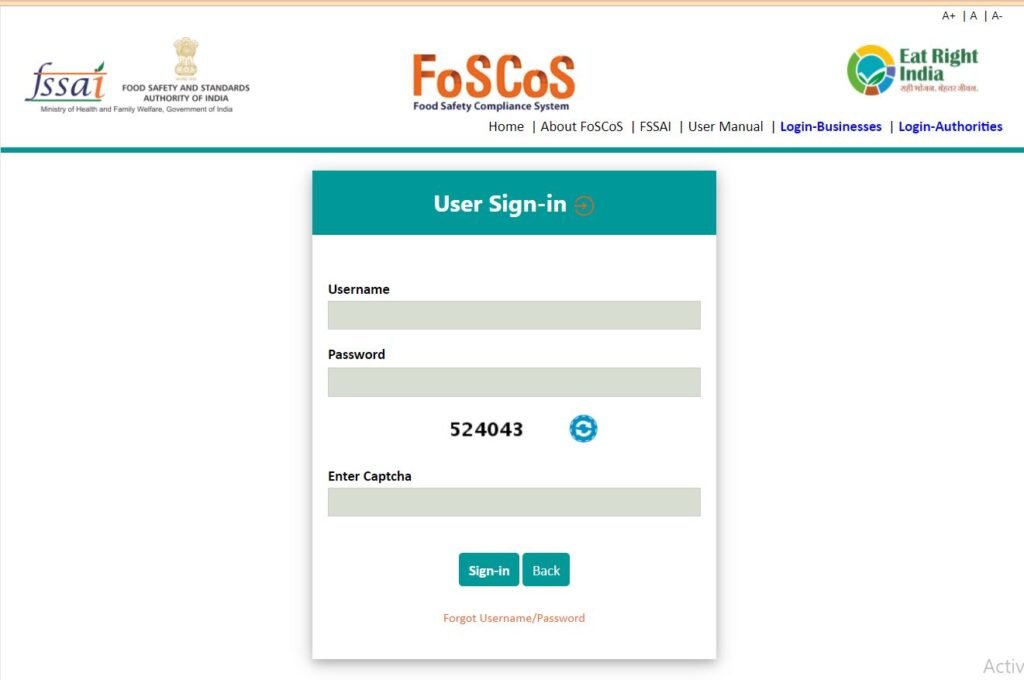
- A new page will open on the screen
- Now, enter the user name and the password
- After that, enter the captcha code
- Finally, click on the sign-in button
Steps to Know your Officer
User needs to follow the below-given steps to know about their officer
- First of all, go to the official website of the FoSCoS FSSAI
- The homepage of the website will open on the screen
- Click on the Know Your Officer tab
- A new page will open on the screen
- Now, select your state, district
- After that, enter the captcha code
- Finally, click on the Search button to know your officer
Steps to Search FBO
User needs to follow the below-given steps to search FBO
- First of all, go to the official website of the FoSCoS FSSAI
- The homepage of the website will open on the screen
- Click on the FBO Search tab
- Now, enter your Company Name and License/Registration Certificate No.
- After that, enter the captcha code
- Finally, click on the Search button to search FBO
Contact Us
For further details or in case of any query or complaint related to the FoSCoS FSSAI, feel free to contact on the below-given details:
- Contact Number: 1800112100
- Timing: 07:00 AM to 11:00 PM
- Email id: helpdesk-foscos@fssai.gov.in