Bank of Baroda Net Banking Registration | Bank of Baroda Net Banking Login | Bank of Baroda Net Banking App | Beneficiary Addition Limits for Bank of Baroda Net Banking
Bank of Baroda is India’s second-largest bank and a provider of international banking and financial services. The bank provides retail and corporate customers with goods and services all around the world. BarodaConnect is an umbrella term for all of the bank’s internet banking products and services. The different aspects of Bank of Baroda Net Banking are discussed below.
Table of Contents
How do I Sign up for Bank of Baroda Net Banking?
The bank account passbook, debit/ATM card, and cellphone number must all be registered with the bank. To register for BarodaConnect services, follow the steps outlined below:
Method 1: If you have a BOB debit card, you can use this method.
- Visit https://www.bobibanking.com/ for the official Bank of Baroda Net Banking page.
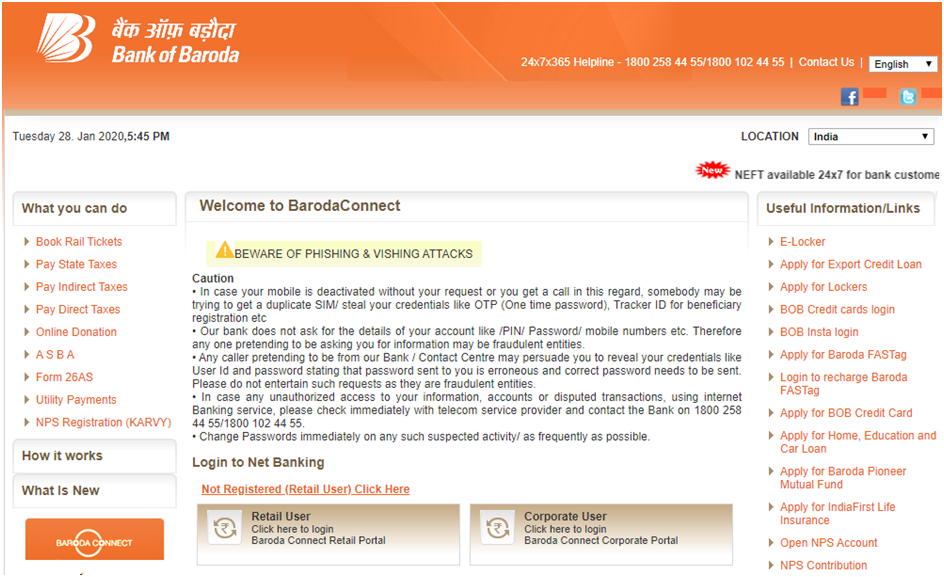
- On the homepage, select the ‘Not Registered (Retail User) Click Here’ option.
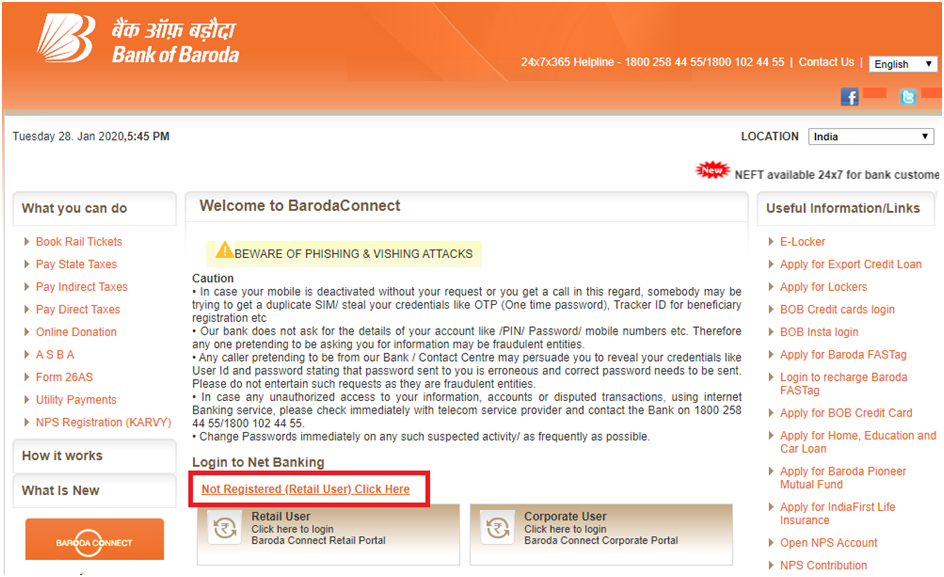
- To validate yourself, enter the captcha code and click the ‘Validate’ button.
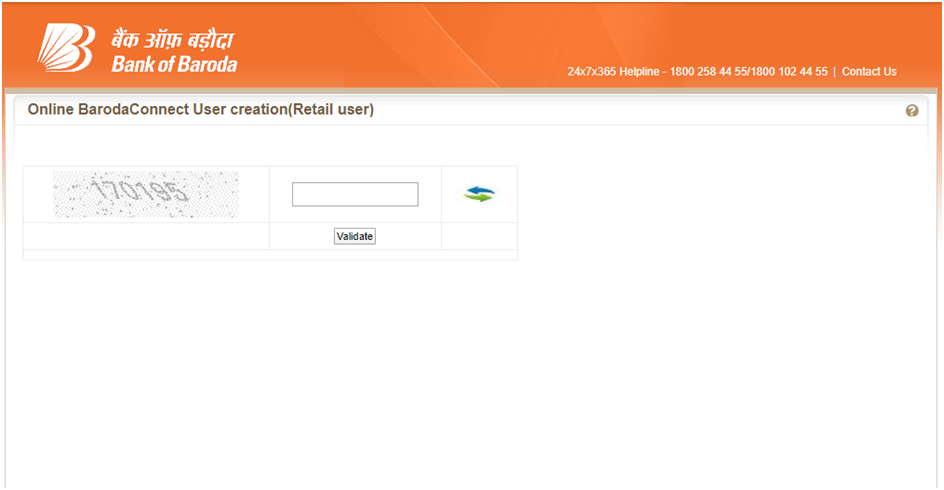
- Before clicking the ‘Validate’ button, enter your debit card information, including the card number, expiration date, ATM PIN, and captcha.
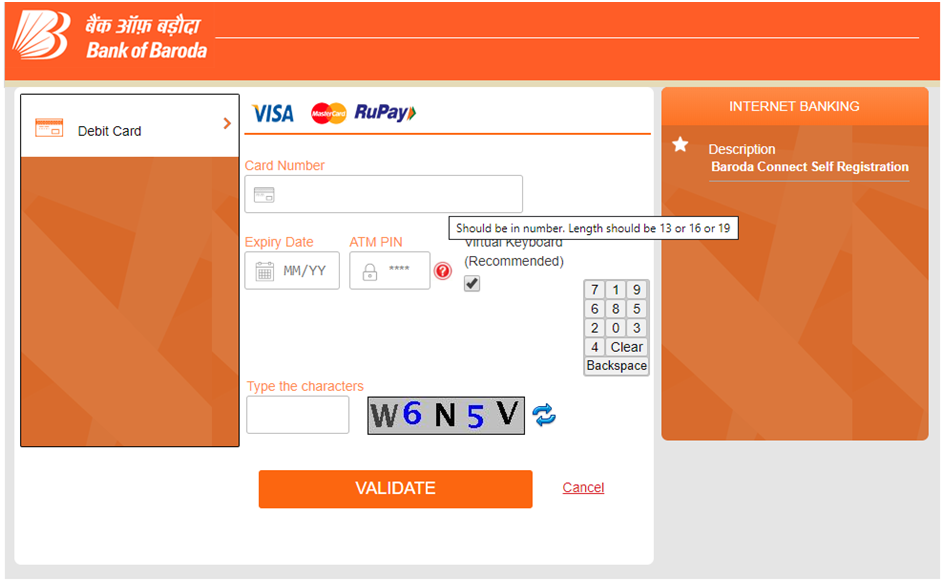
- Fill up the user information, including your name, address, registered phone number, and the type of service you require. Input your selected user ID, login password, and transaction password as well.
- Select ‘Next’ option.
- A success notification with the words ‘Your account details will be available after 24 hours’ will appear.
Baroda M-Connect Plus App Download
Method 2: If you don’t have a BOB Debit card, you can use this method.
- Go to the bank’s official website’s main page and download the application form.
- Return the completed form to your local branch.
- After your application has been processed, you will receive your user ID in the mail at the address you provided in the form.
- Step 4: The password must be obtained from the home branch where the application was submitted.
Method 3: If you don’t have a BOB debit card, you can use this method.
- Pick up an application form for BOB internet banking at your local branch.
- Return the completed form to the home branch.
- After your application has been processed, you will receive your user ID in the mail at the address you provided in the form.
- The password must be obtained from the same branch where the application was submitted.
Bank of Baroda Fixed Deposit Interest Rate
BarodaConnect Login Procedure
- Go to https://www.bobibanking.com/ to access the official Bank of Baroda Net Banking page.
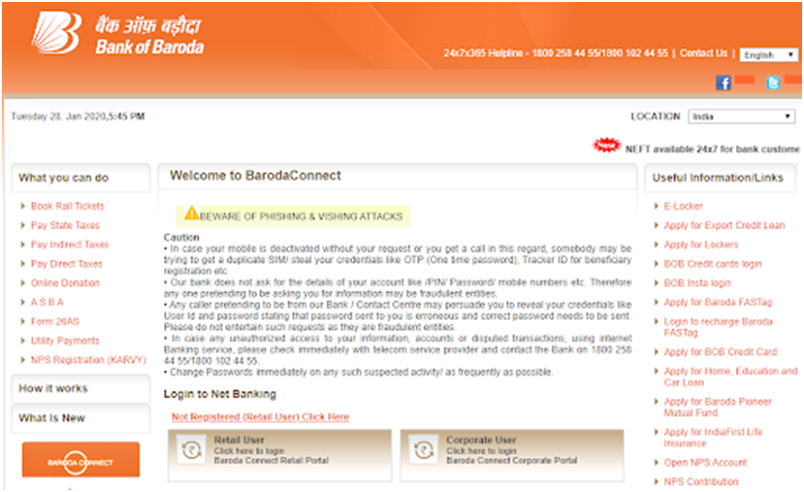
- On the homepage, select the ‘Retail User‘ option.

- A pop-up box displays, as illustrated in the figure below, prompting you to enter your user ID.
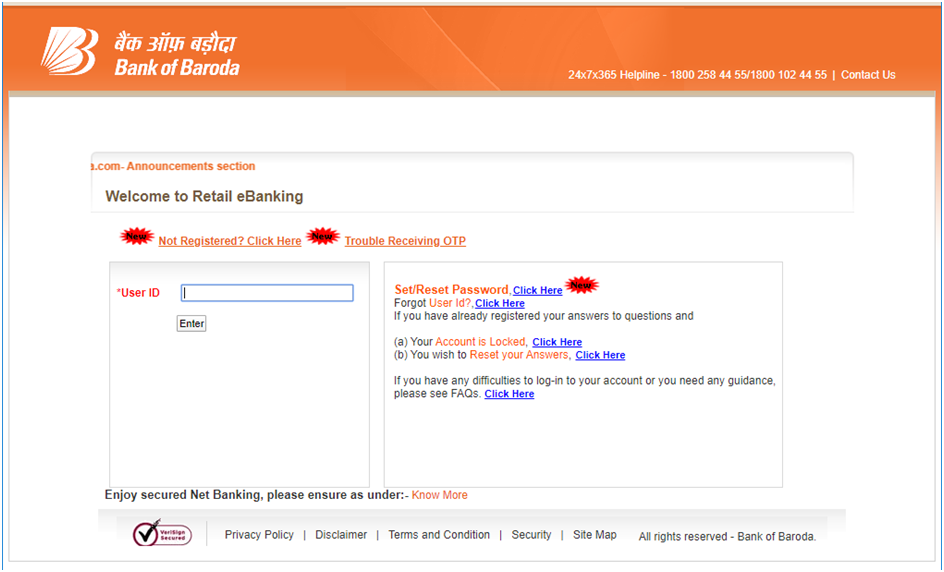
- Press the ‘Enter’ button to go to the next screen, where you must enter your sign-in password.
- To log in to your account, click the ‘Submit’ button.
Transaction and Beneficiary Addition Limits for Bank of Baroda Net Banking
| Transfer Mode | Per Transaction Limit | Daily Limit |
| Self-Linked Accounts and Government Payments | Unlimited | Unlimited |
| NEFT/RTGS | Rs.10 lakh | Rs.15 lakh |
| Retail Transactions/Third-Party Transfers | Rs.7 lakh | Rs.10 lakh |
| Transfer Type | Beneficiary Addition Limit | |
| Within Bank | 3 | |
| NEFT/RTGS | 5 | |
| IMPS | 2 |
Baroda Connect’s Features and Benefits
- You can manage all of your BOB accounts in a single window after logging in. On a single dashboard, you may see the details of your fixed deposit accounts, loan accounts, and savings bank accounts.
- Account statements can be generated online.
- View your BOB accounts’ account summary and transaction history.
- Transfer money between accounts at the bank and at other banks using NEFT and RTGS.
- Using the internet banking service, you can pay direct and indirect taxes online.