Table of Contents
Introduction
We all know that a credit card is a lifesaver when we need money in an emergency. We can use a credit card for online shopping, fuel filling, recharges etc because the credit card is the most accepted means of payment all around the world.
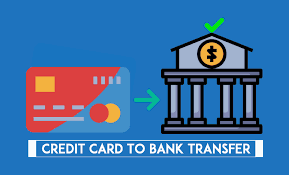
But credit card comes with limitations too; after certain atm withdrawals, we cannot withdraw money in cash using a credit card otherwise bank will impose heavy charges on our credit card. Online money withdrawl from credit card to bank account is also not available. So to help you overcome this situation we are providing you the ways to withdraw money from your credit card to your bank account. Please read the post carefully for complete information.

Withdraw Money from Credit Card
Your credit card funds can be transferred to your bank account in two ways. The most popular method to withdraw money from a credit card to a bank account is using an e-wallet of mobile banking apps like Paytm, an e-wallet service provider like Mobikwik, Freecharge, etc. Money transfer services such as Western Union Money Transfer and Money Gram are other options.

How to Withdraw Money from Credit Card to bank account using Paytm
Here we are sharing the complete method of transferring money from a credit card to a bank account by using Paytm. Please note that Paytm KYC is mandatory in this process.
- First, open the Paytm Payment app on your phone.
- In the Paytm app scroll down and search for Paytm passbook.
- Click on the Paytm wallet icon and open your Paytm wallet
- In the Paytm wallet, the option “Add Money to Paytm Wallet” will appear on your screen.
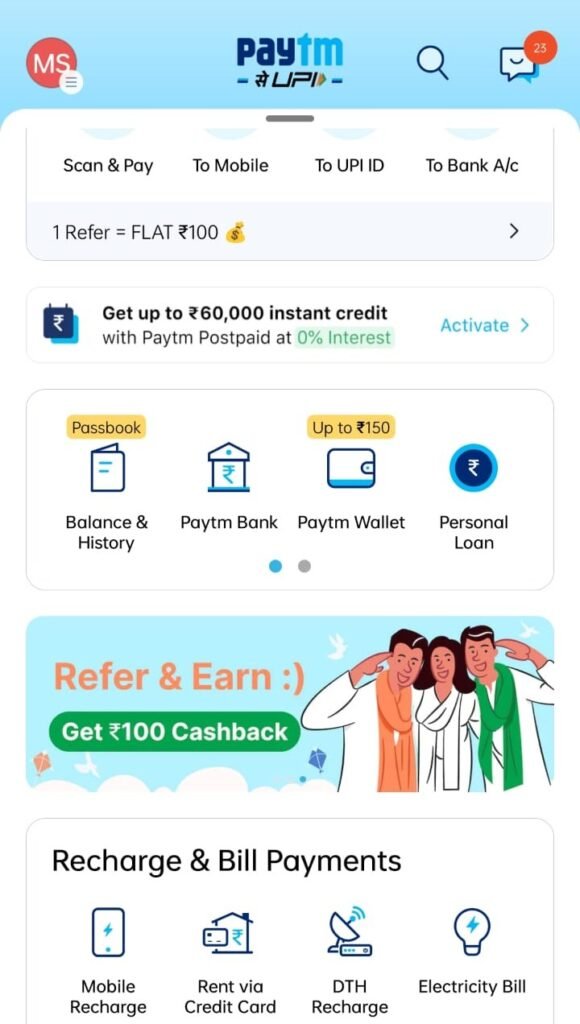
- Now enter the desired amount you want to add and click on proceed.
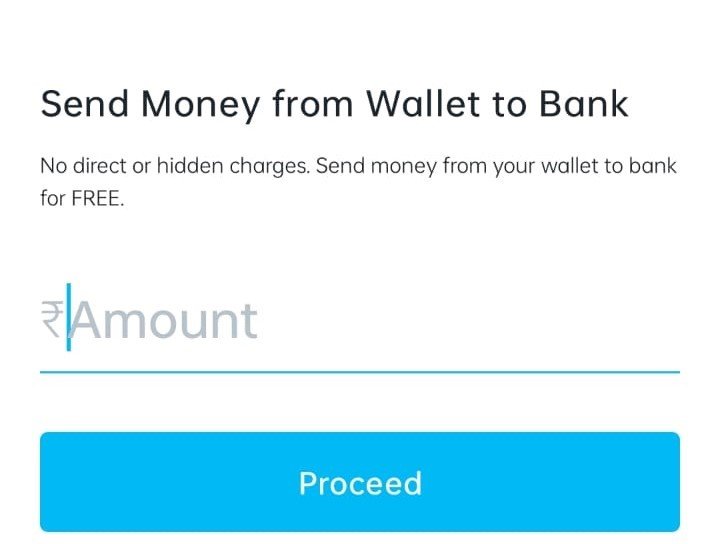
- After clicking on proceed, a new window will appear to click on add money from the credit card.
- Enter your credit card number and then enter CVV carefully (Three Digit Number on Backside of Card).
- After entering CVV a one-time password {OTP} will appear on your registered mobile number.
- Enter the OTP carefully and click on submit option. After submitting it, the amount will get debited from your credit card and credited to your Paytm wallet.
- Now in the Paytm wallet, you need to click on “transfer money to bank account”. The amount will be transferred to your registered bank account.
By following these steps you can transfer money from your credit card to your bank account

Withdraw Money from Credit Card using Mobile Apps
Mobile apps make money transfer simple and fast. You can download these apps from the Android app store and Apple app store. These apps can be downloaded easily on a smartphone, desktop, tab, laptop, etc for easy and smooth bank transfers. Freecharge and Mobikwik apps can be used for withdraw money from a credit card to a bank account. These apps charge a certain amount for their services.
Things to Remember while Withdrawing Money from Credit Card
It is not recommended to transfer funds from a credit card to a bank account because Credit cards are designed for making direct payments instead of generating cash to your bank account
- While a credit card can save you from having to pay additional fees for cash withdrawals but all banks report you to the Income Tax Department if you spend more than Rs. 2 lakh on your credit card annually.
- If you fail to pay your credit card dues after receiving the generated credit card statement, every month you will be fined 3-4% additional fine on your outstanding balance.
- Credit cards have the biggest drawback of showing the minimum due amount at the top of their bill statements. Several credit card holders believe that the minimum payment is the total amount they must pay when in actuality it is just the least amount the company expects you to pay to keep receiving credit.