UPI Pin Generate | What Is UPI Pin | UPI Pin Online Reset | What Is UPI Pin In Google Pay | UPI PIN Change
UPI has become one of the most popular methods in today’s technology because of how convenient and easy it is to undertake. You can easily transfer your funds from one place to another by using the UPI technology available in different applications. Given below, we are sharing the details of what is UPI Pin and we will also share with you all the step-by-step procedures through which you will be able to generate plus change and reset UPI Pin online without having to worry about the complex structure that you need to follow.
Table of Contents
What is UPI Pin?
UPI is one of the most famous methods through which you can take into consideration online transactions of funds and there are a lot of applications available in India which use the UPI payment systems to send money. You can take into consideration Paytm, phonepe, Google pay, SBI pay, and other applications available online through which you will be able to pay your fees or recharge your mobile phones or even recharge your DTH. Now you can enter your PIN and take into consideration the transaction by using all of these applications. You can also reset your pin if you have forgotten your UPI. There is a very easy procedure that we need to follow in order to reset your UPI Pin since you can use your debit card to reset your UPI PIN.

Apps Available
The following applications have up payment system enabled in India:-
- BHIM App
- Paytm
- Google Pay
- PhonePe
- BHIM SBI Pay
- BHIM PNB

Generate UPI PIN
If you want to generate a UPI PIN then you will have to follow the simple procedure given below:-
- You will first have to open your prescribed UPI payment application on your mobile.
- You have to click on the profile icon present at the top left corner of the Paytm mobile application.
- And You have to click on the option called Payment Settings.
- Next, click on the ‘UPI & Linked Bank Accounts’ option and you will be able to see the list of your linked bank accounts.
- If UPI PIN is not set for a bank account, you will see a ‘Set PIN’ option under the bank account
- Click on ‘Set PIN’
- Now, enter the last 6 digits of your card number, along with its expiry date
- After doing so, you will receive an OTP on your registered mobile number
- Enter the OTP and the UPI PIN of your choice on the next screen that appears
- Click on ‘Submit’ and your UPI PIN will set.
UPI Transaction without Internet
Change And Reset UPI Pin Online
If you want to change or reset your UPI then you need to follow the simple procedure given below:-
- You need to open the mobile payment application and click on the option called the UPI section
- Now you have to click on the option called settings present on the right corner of the Paytm mobile application.
- You need to go to the bank section and click on the option called Change PIN.
- Next, you will have to provide the last 6 digits of your card number, along with the expiry date
- Now, you need to enter your current UPI PIN, followed by your new UPI PIN
- Re-enter the new UPI PIN, and click on ‘Confirm’
- Your UPI PIN has now been changed.
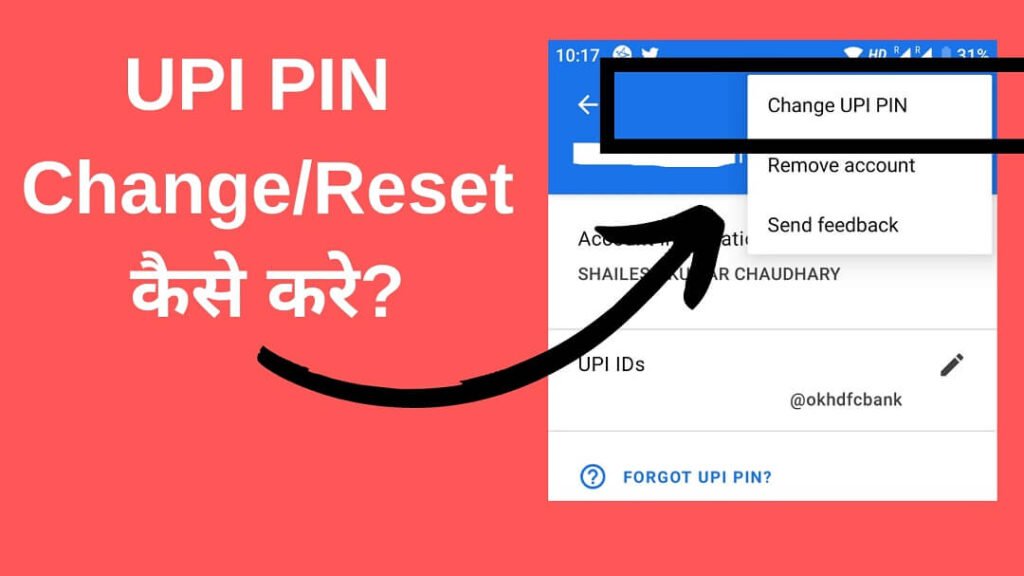
Reset UPI PIN through Phonepe
If you want to reset your phonepe receive then you will have to follow the simple procedure given below:-
- You need to first open the UPI App (Paytm, Google Pay, phonepe) App
- In the phonepe, you should Tap on ‘My Money’. You can find this option at the bottom of the page.
- Your linked Bank Account will display. There can be more than one account If you have linked them.
- Choose the bank account to which you want to reset the UPI PIN.
- You would see the option to CHANGE BHIM UPI PIN and RESET BHIM UPI PIN. Tap on the Reset BHIM UPI PIN.
- Enter the Debit card details in the Pop-up Box. Take out your debit card and enter the last 6 digits.
- Enter validity or expiry date of the debit card. It is written just below the debit card number. However, some SBI cards don’t have a validity date. In this case, you should enter 01/49.
- Tap on the ‘Continue’.
- Now, you would see a field for the OTP and new UPI PIN. The Phonepe System itself detect the OTP sent to your mobile number. Hence, you are not required to enter it. Once, you see that OTP is filled automatically, enter the desired 4/6 digit UPI PIN. Most of the banks require 4 digit UPI PIN. You have to enter the new UPI PIN again to confirm it. Tap on the submit.
- You would see a successful UPI PIN Reset message on the screen. The message disappears after a few seconds. You may also receive an SMS from the bank in this regard.
FAQs For UPI PIN
You can visit the official UPI payment application and click on the option called to change your pin to reset your pin.
No, UPI and ATM Pin are not the same. UPI Pin is created while registering the bank account in UPI apps. And ATM Pin is the unique 4 digit number that is associated with your Debit/Credit Card.
The app will prompt you to re-enter the correct PIN. Normally banks allow a maximum of 3 tries of PIN. After 3 wrong consecutive PINs, Your UPI PIN gets locked. It opens after 24 hours. Meanwhile, you can reset the PIN.
You can call the customer service representatives in order to find your problem with the UPI.