EPF Balance Enquiry Number | PF Balance Check | PF Balance Account Statement | PFBalance Check With UAN Number
Table of Contents
PF Balance Check: How to Check PF Account Balance & Statements from EPFO
Employee Provident Fund (EPF) is a retirement savings plan for employees. Both the employee and the company contribute an equal amount to a savings account that can be used when the employee retires or changes jobs. For the fiscal year 2020-21, the interest rate on EPF contributions is 8.5 percent.
You can now check your EPF balance via SMS, missed call, EPFO app/Umang app, EPFO Portal/Umang App, and EPFO Portal/Umang App. Employees who have access to their EPF balance can:
- Plan their expenses well.
- Get a loan based on their EPF balance.
- Check the status of their PF balance.

PF Balance Check through EPFO Portal
Make sure your employer has activated your Universal Account Number before checking your EPF amount (UAN). All employees enrolled in the EPF plan are given a UAN, which is a unique identifying number. Throughout their working lives, all employees should have only one UAN, regardless of how many companies they work for.
The UAN is crucial because the entire EPF service process is now conducted online. With UAN, you can easily access your PF account services, such as withdrawals, checking your EPF balance, and applying for an EPF loan.
Simply follow the steps given below once your UAN number has been activated:
- First of all, visit the official website of Employees’ Provident Fund Organisation, India
- Select the option “for employees” from the drop-down menu under the tab “Services.”

- Now, under the heading “Services,” select the option “Member passbook.”
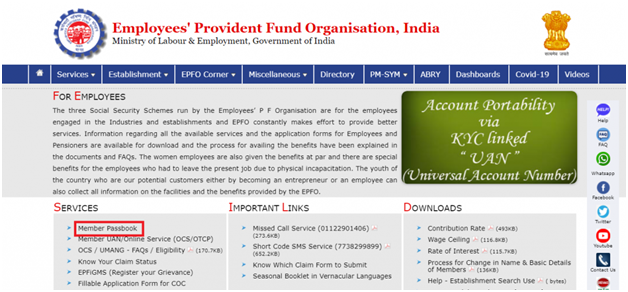
- You’ll be taken to a login page.
- After your UAN has been activated, enter your UAN number and password here.
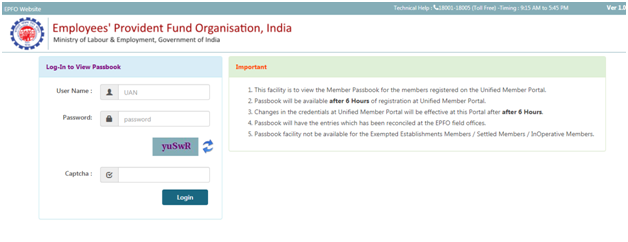
- You can access your EPF account after logging in.
Latest Update:
Union Budget 2021 Outcome:
It will not be allowed as a deduction for the employer if the employee’s PF contribution was deducted but not deposited by the employer.
Checking PF Balance through a Missed Call/EPF Balance Enquiry Number
You can find out your EPF balance by placing a missed call from your registered mobile number to the authorized phone number. This feature is only available if your UAN is linked to your KYC credentials. If you are unable to do so, you may seek assistance from your employer. Once your UAN has been linked to your KYC information, follow the steps below:
- Make a missed call from your registered mobile phone to 011-22901406.
- You will receive an SMS with your PF information after making a missed call.
Checking PF Balance by Sending an SMS
Follow these procedures once your UAN has been linked to your KYC information:
- Send a text message to the number 7738299899.
- The message should be written in the following format: EPFOHOUAN ENG.
- In the SMS, you’ll have to select your desired communication language. To do so, simply type the first three characters of your desired language.
- Use the first three characters of the word English, i.e. EPFOHOUANENG, to receive updates in English.
- If you wish to receive message updates in Marathi, type EPFOHOUAN MAR. English, Hindi, Punjabi, Gujarati, Marathi, Kannada, Telugu, Tamil, Malayalam, and Bengali are all supported.
Checking PF Balance using the Umang/EPFO app
Make sure your UAN number has been activated by your employer before checking your PF amount. You can also check your PF balance by going to the Google Play Store and installing the EPFO m-Sewa app.
After downloading the app, go to the ‘Member’ option and then the ‘Balance/Passbook.’ Option. Then enter your UAN and registered cellphone number. After that, the system will verify your phone number with your UAN. Once the information is verified, you’ll be able to see your updated EPF balance. It will produce an error if there is a mismatch.
The Ministry of Electronics and Information Technology recently launched an app called “Umang.” Umang is one portal that integrates Aadhaar, gas booking, crop insurance, NPS, and EPF, among other government services. This app can also be used to check your EPF information.
To access your PF account details, go to the app’s homepage and look for the EPFO option under the heading “Employee Centric Services.” The Google Play Store is where you can get the app.
FAQ
To log in as a member, go to the website.
Put your UAN and password in the boxes provided.
You can read and download your EPF account statement after logging in.
You can also send an SMS to the number 7738299899 to check your PF balance. Please keep in mind that you must register your mobile number and complete the KYC process on the EPFO website. You can select the language for communication while sending an SMS.
For example, if you select English, you can send a text SMS with the phrase EPFOHOUAN ENG.
You must be an EPFO member with a UAN and have your mobile number registered.
You can then check the balance of your EPF account simply by dialing 011-22901406 from your registered cellphone number.
The UMANG app can be downloaded and installed via the Google Play Store.
You can also get the UMANG mobile app by giving a missed call to 97183917183.
On the app, select the EPFO option and then the ‘Employee Centric Service’ option.
Then enter your UAN and the OTP sent to your registered mobile number to continue. Finally, under ‘view passbook,’ you can check your EPF balance.